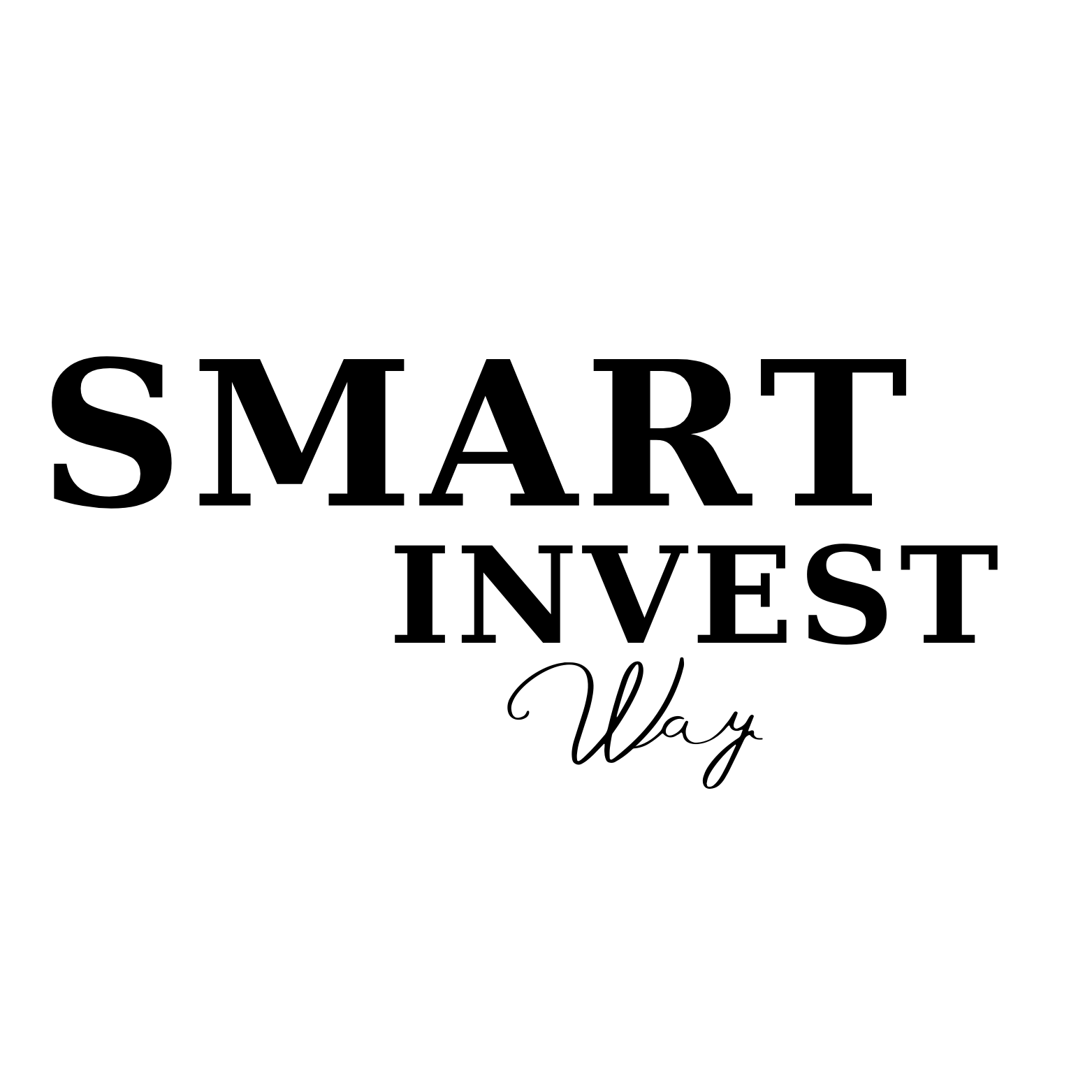Read our InVideo review to explore its 2025 features, pricing, and benefits. Find out if this video editing tool is the right choice for you.In today’s digital landscape, video content has become a cornerstone of effective communication, marketing, and education. Whether you’re a business aiming to engage customers, a content creator looking to expand your reach, or an educator striving to make learning more interactive, having the right tools to create compelling videos is essential. One such tool that has garnered attention is InVideo, an AI-powered video creation platform. This comprehensive review delves into InVideo’s features, pricing, pros and cons, and overall value proposition as of 2025.
Introduction to InVideo
InVideo is an AI-driven video creation platform designed to simplify the process of producing professional-quality videos. It caters to a diverse audience, including marketers, educators, businesses, and individual content creators. By leveraging artificial intelligence, InVideo enables users to transform scripts, ideas, or raw footage into polished videos with minimal effort and time.

Key Features of InVideo
AI-Powered Video Creation
One of InVideo’s standout features is its AI-powered video creation capability. Users can input a script or text, and the AI automatically generates a video by selecting appropriate visuals, transitions, and animations. This feature significantly reduces the time and expertise required to produce engaging videos.
Extensive Template Library
InVideo offers an extensive template library with over 5,000 customizable templates. These templates cover a wide range of categories, including social media posts, advertisements, presentations, and more. They serve as a foundation, allowing users to create professional videos without starting from scratch.
Comprehensive Media Library
The platform boasts a comprehensive media library, providing access to millions of stock photos, videos, and music tracks. This vast collection ensures that users can find the perfect media elements to enhance their videos, making them more engaging and visually appealing.
User-Friendly Editing Interface
InVideo’s user-friendly editing interface is designed for both beginners and seasoned editors. The intuitive drag-and-drop functionality, along with real-time previews, allows users to customize their videos effortlessly. Features like scene editing, text overlays, and animations are easily accessible, streamlining the editing process.
Voice Cloning and Text-to-Speech
To add a personal touch, InVideo offers voice cloning and text-to-speech features. Users can create personalized voiceovers using AI-generated narration, eliminating the need for professional recording equipment. This functionality is particularly beneficial for creating tutorials, presentations, or any content requiring narration.
Multi-Language Support
Recognizing the global nature of content creation, InVideo provides multi-language support. This feature enables users to create videos in various languages, catering to diverse audiences and expanding their reach.
InVideo Pricing Plans
InVideo offers flexible pricing plans to accommodate different user needs and budgets. As of 2025, the pricing structure is as follows:
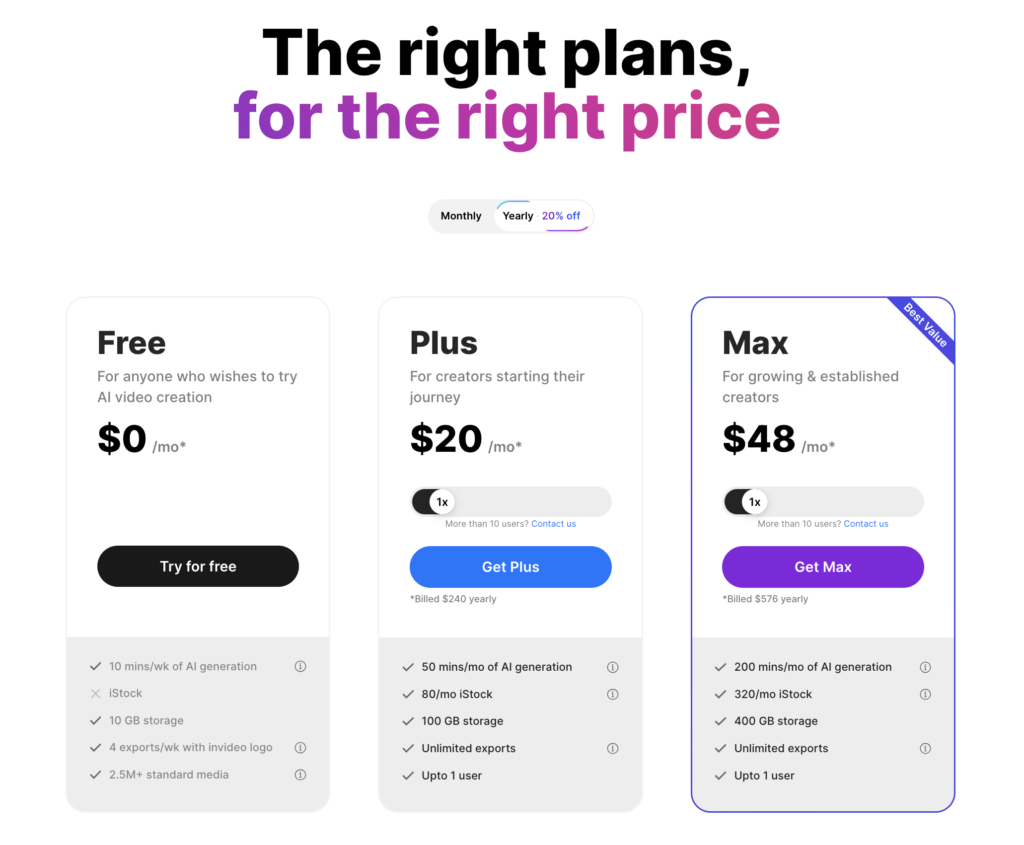
Free Plan
- Cost: $0 per month
- Features:
- 10 minutes of AI-generated content per month
- 10 GB cloud storage
- 4 exports per week with watermark
- Access to 2.5 million+ standard media assets
- Up to 2 voice clones
Note: The Free Plan includes watermarks on exported videos and limited features, making it suitable for personal use or trial purposes.
Plus Plan
- Cost: $25 per month
- Features:
- 50 minutes of AI-generated content per month
- 80 iStock media assets per month
- 100 GB cloud storage
- Unlimited exports without watermarks
- Up to 2 voice clones
The Plus Plan is ideal for individual creators or small businesses seeking enhanced features without a significant investment.
Max Plan
- Cost: $60 per month
- Features:
- 200 minutes of AI-generated content per month
- 320 iStock media assets per month
- 400 GB cloud storage
- Unlimited exports without watermarks
- Up to 5 voice clones
The Max Plan caters to growing creators and businesses requiring more extensive resources and capabilities.
Generative Plan
- Cost: $96 per month
- Features:
- Extended AI video generation minutes
- Larger allocation of iStock media assets
- Expanded cloud storage
- Advanced AI-powered tools for content creation
The Generative Plan is designed for large-scale operations or enterprises with high-volume video production needs.
Note: All plans offer full HD video exports and access to InVideo’s comprehensive media library. Prices are subject to change; it’s advisable to check InVideo’s official website for the most current information.
Pros and Cons of InVideo
Pros
- User-Friendly Interface: InVideo’s intuitive design makes it accessible to users with varying levels of experience, allowing for quick adaptation and efficient video creation.
- Extensive Media Library: With access to millions of stock assets, users can enhance their videos with high-quality visuals and audio, elevating the overall production value.
- AI-Powered Automation: The platform’s AI capabilities streamline the video creation process, automating tasks like script-to-video conversion and media selection, saving users valuable time.
- Voice Cloning: Personalized voiceovers add a unique touch to videos, and InVideo’s AI-generated narration eliminates the need for external recording resources.
- Affordable Pricing Plans: Multiple pricing tiers cater to different budgets, ensuring that users can select a plan that aligns with their needs without compromising on essential features.
- No Watermarks on Paid Plans: Subscribers to paid plans can produce clean, professional content without the distraction of watermarks.
Cons
- Limited Free Plan: The Free Plan’s restrictions, such as watermarked videos and a 10-minute monthly limit, may not suffice for users seeking more robust capabilities.
- Voice Sync Issues: Some users have reported challenges with synchronizing AI-generated voiceovers, which can affect the overall quality of the Sources