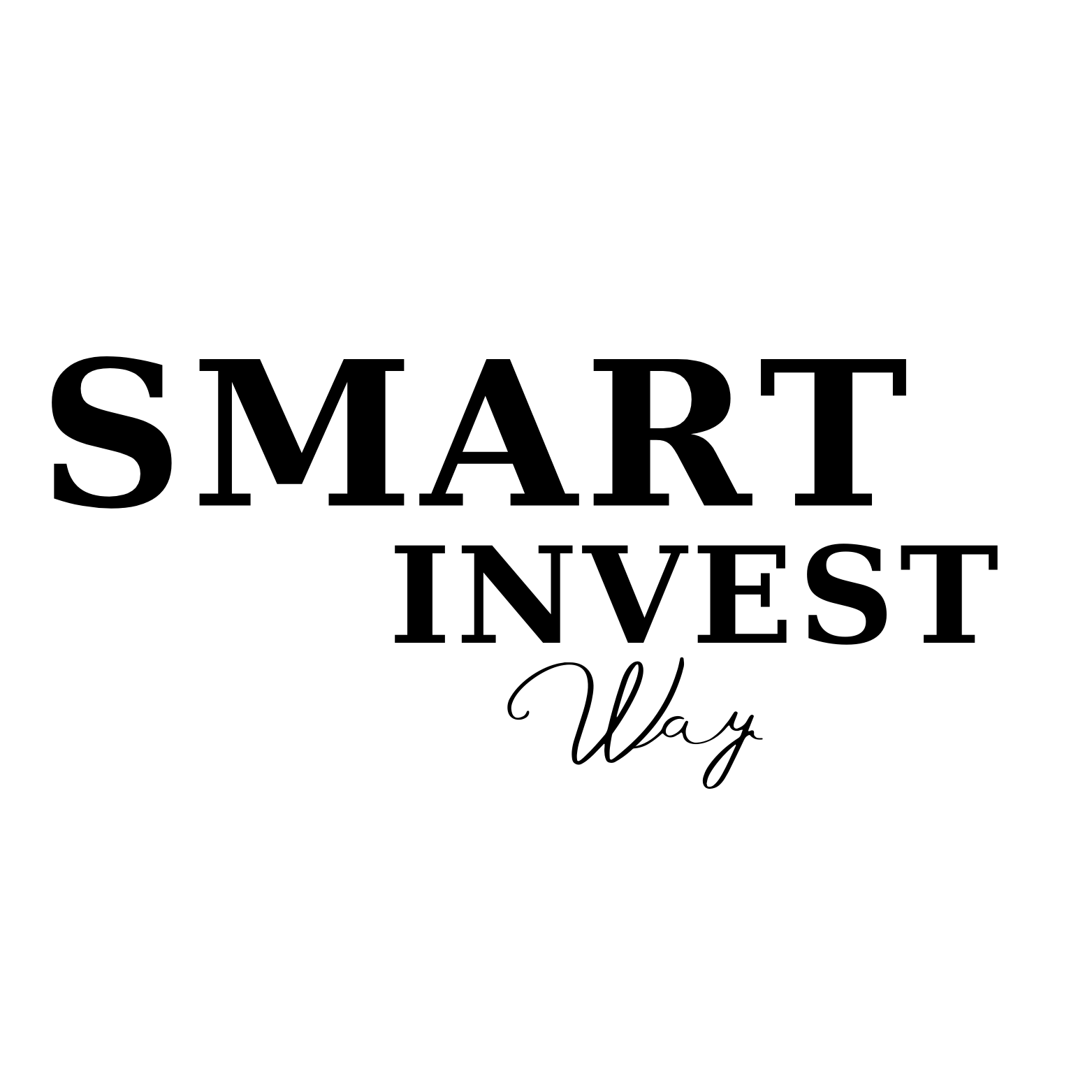Table of Content
Table of Contents
Want to start a blog but not sure where to begin?** You’re in the right place. Starting a blog in 2025 is one of the most rewarding ways to share your expertise, build an audience, and potentially create a sustainable income stream. This comprehensive guide will walk you through every step of the process, from finding your perfect niche to launching your first posts and beyond.
In today’s digital landscape,starting a blog remains one of the most effective ways to share your expertise, build an audience, and potentially create a sustainable income stream. Whether you’re looking to express your creativity, establish yourself as an industry authority, or develop a passive income source, blogging for beginners doesn’t have to be overwhelming when you follow a clear roadmap.
This comprehensive guide will walk you through every crucial step of launching a successful blog in 2025, from finding your niche to publishing your first posts and beyond. Let’s turn your blogging aspirations into reality!
Why Start a Blog in 2025: Benefits and Opportunities
Step 1: Define Your Purpose & Niche
Before diving into the technical aspects of blog creation, you need to establish a clear purpose and direction for your blogging journey.
Why Are You Starting a Blog?
Take a moment to reflect on your motivations:
- Passion project: Sharing your expertise or interests with the world
- Business expansion: Extending your existing brand’s reach
- Authority building: Positioning yourself as an expert in your field
- Income generation: Creating a platform for various monetization strategies
Your “why” will influence many decisions throughout your blogging journey, from content creation to marketing strategies.
Finding Your Perfect Niche
Selecting the right niche is crucial for blogging success. The ideal niche sits at the intersection of:
- Your passion/expertise: Topics you can write about consistently
- Market demand: Subjects people actively search for
- Profit potential: Areas with viable monetization opportunities
Pro Tip: For an in-depth guide on finding profitable niches that align with your passions, check out my detailed article on Finding a Profitable & Passion Blogging Niche in 2025.
Defining Your Target Audience
Understanding who you’re writing for shapes everything from your content style to your visual identity. Create a basic reader persona by considering:
- Demographics (age, gender, location, income level)
- Interests and hobbies
- Pain points and challenges
- Goals and aspirations
- Online behaviors and preferences
Step 2: Choose Your Blogging Platform
How to Start a Blog in 2025(From Zero to Launch)
Selecting the right platform is one of the most important decisions when starting a blog. Let’s examine the best blogging platforms available in 2025:
Platform Comparison
| Platform | Best For | Pros | Cons |
|---|---|---|---|
| WordPress.org | Serious bloggers seeking full control | Unlimited customization, ownership of content, SEO capabilities | Steeper learning curve, separate hosting required |
| WordPress.com | Casual bloggers | Easy setup, all-in-one solution | Limited customization on free plan, branding restrictions |
| Squarespace | Design-focused blogs | Beautiful templates, all-in-one solution | Higher cost, less flexibility than WordPress |
| Wix | Beginners wanting simplicity | Drag-and-drop interface, visual editing | Limited SEO options, difficult to change templates later |
| Ghost | Professional publications | Clean interface, built for publishing | More technical setup, less plugin options |
| Medium | Writers focused on content only | Built-in audience, zero technical setup | Limited customization, no ownership of platform |
Why WordPress.org Is Usually the Best Choice
For most serious bloggers, self-hosted WordPress.org offers the ideal balance of:
- Complete ownership of your content and platform
- Unlimited customization possibilities
- Robust SEO features for better visibility
- Extensive plugin ecosystem to add functionality
- Scalability as your blog grows
While there’s a slightly steeper learning curve compared to drag-and-drop platforms, the benefits far outweigh this initial investment of time.
Step 3: Pick a Domain Name & Hosting
Once you’ve chosen your platform, you’ll need a domain name and hosting service to make your blog accessible online.
Selecting the Perfect Domain Name
Your domain name serves as your blog’s address and a key part of your brand identity. Follow these tips:
- Keep it short, memorable, and easy to spell
- Include relevant keywords when possible (but don’t force it)
- Avoid hyphens and numbers that can confuse visitors
- Choose a .com extension when available (alternatives: .co, .blog, .net)
- Ensure it’s available on social media platforms for consistent branding
Understanding Web Hosting
Web hosting is where your blog’s files are stored online. Here are the common types:
- Shared hosting: Multiple websites share server resources (affordable but slower)
- VPS (Virtual Private Server): Dedicated resources on a shared server (better performance)
- Managed WordPress hosting: Specialized for WordPress sites with enhanced security and support
Recommended Hosting Provider
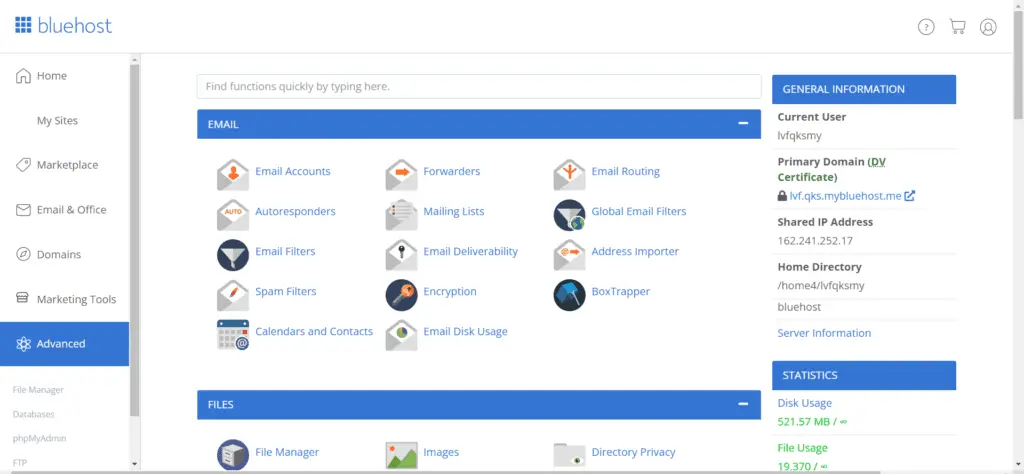
For new bloggers, Bluehost offers an excellent combination of affordability, reliability, and user-friendliness. Their WordPress-optimized plans include:
- Free domain name for the first year
- One-click WordPress installation
- 24/7 customer support
- SSL certificate for security
- 30-day money-back guarantee
Why I recommend Bluehost: Their beginner-friendly interface makes the technical side of launching a blog much simpler, while their WordPress-specific features ensure your site loads quickly and stays secure.
Ready to Launch Your Blog Today?
GET STARTED WITH BLUEHOST NOW and receive:
- Exclusive 60% off for new bloggers
- FREE domain name ($15 value)
- 24/7 expert support
- 30-day money-back guarantee
👉 CLICK HERE TO CLAIM THIS SPECIAL OFFER before it expires!
Step 4: Set Up Your Blog (Technical Steps)
Once you’ve secured your domain and hosting, follow these steps to get your blog up and running:
Installing WordPress
Most quality hosting providers offer one-click WordPress installation:
- Log in to your hosting account dashboard
- Look for “WordPress” or “Website” section
- Select “Install WordPress”
- Follow the prompts to complete installation
- Save your admin credentials securely
Navigating the WordPress Dashboard
After installation, you’ll access your blog’s backend at yourdomain.com/wp-admin. Key areas to familiarize yourself with include:
- Posts: Where you’ll create and manage blog content
- Media: Upload and organize images and files
- Pages: Create static pages like About and Contact
- Comments: Manage reader interactions
- Appearance: Customize your blog’s look and feel
- Plugins: Add functionality to your site
- Settings: Configure your blog’s basic settings
Choosing and Installing a Theme
Your theme determines your blog’s visual appearance. Consider these factors:
- Responsiveness (mobile-friendly design)
- Loading speed optimization
- Customization options
- Regular updates and support
- Compatibility with popular plugins
Free themes are available in the WordPress repository, while premium themes offer more features and support (typically $30-100).
Essential Settings Configuration
Before creating content, optimize these settings:
- General: Set your site title, tagline, and time zone
- Permalinks: Choose “Post name” structure for SEO-friendly URLs
- Reading: Set your homepage display preferences
- Discussion: Configure comment settings to manage reader interaction
Step 5: Install Essential Plugins
Plugins extend your blog’s functionality. Here are must-have categories for beginners:
SEO Plugins
- Yoast SEO or Rank Math: Optimize your content for search engines with readability analysis, XML sitemaps, and meta tag control
Security
- Wordfence or Sucuri: Protect your blog from malware and hacking attempts
Performance
- WP Rocket or W3 Total Cache: Speed up your blog with caching and optimization
Engagement
- Contact Form 7 or WPForms: Create contact forms for reader interaction
- RafflePress: Build your email list with contests and giveaways
Analytics
- MonsterInsights or Google Site Kit: Track visitor behavior and content performance
Backups
- UpdraftPlus or BackupBuddy: Schedule regular backups to protect your content
Pro Tip: For a complete list of recommended tools to supercharge your blogging journey, check out my guide to 100+ Blogging Tools for Beginners in 2025.
Step 6: Plan & Create Your Core Content
With your technical foundation in place, it’s time to develop your content strategy.
Essential Pages Every Blog Needs
Before publishing regular posts, create these fundamental pages:
- About: Share your story, expertise, and blog’s purpose
- Contact: Make it easy for readers and potential partners to reach you
- Privacy Policy: Address legal requirements for collecting visitor data
- Terms of Service: Outline the rules for using your site and content
Content Planning Strategy
Successful blogging for beginners requires organization. Create a content calendar that includes:
- Post topics aligned with your niche
- Publishing schedule (consistency is key)
- Keyword targets for each post
- Content types (how-to guides, lists, case studies)
- Seasonal or trending topic opportunities
Writing Your First Blog Posts
Start with these high-impact post types:
- Comprehensive guides: In-depth coverage of important topics in your niche
- Resource lists: Curated collections of helpful tools or information
- Problem-solving posts: Addressing common pain points in your niche
- Personal stories: Sharing experiences that establish your authenticity
Remember to structure your posts for readability with:
- Clear, benefit-driven headlines
- Engaging introductions that hook readers
- Scannable subheadings (H2, H3, H4)
- Short paragraphs (2-3 sentences)
- Bullet points and numbered lists
- Relevant images, charts, or screenshots
- Strong conclusion with call-to-action
Step 7: Promote Your Blog
Creating great content is only half the battle—you need visibility to grow your audience.
On-Page SEO Basics
Optimize each post with these SEO fundamentals:
- Include your target keyword in the title, meta description, URL, and first paragraph
- Use related keywords throughout the content
- Add alt text to images
- Create internal links to your other relevant content
- Ensure your content is comprehensive and valuable
Social Media Promotion
Leverage social platforms to extend your reach:
- Create business profiles on platforms where your target audience spends time
- Share new posts with engaging captions and visuals
- Participate in relevant groups and communities
- Repurpose blog content into platform-specific formats (threads, carousels, short videos)
Email Marketing Fundamentals
Start building your email list from day one:
- Choose an email marketing platform (ConvertKit, Mailchimp, or GetResponse)
- Create a compelling lead magnet (checklist, template, mini-course)
- Place opt-in forms strategically throughout your blog
- Develop a welcome sequence to nurture new subscribers
- Send regular newsletters featuring your latest content
Networking Strategy
Connect with other bloggers and influencers in your niche:
- Comment on their blog posts
- Share their content with your audience
- Participate in podcast interviews or guest posting
- Join industry-specific online communities
Step 8: Monetization Strategies
Once you’ve established consistent traffic, consider these revenue streams:
Display Advertising
- Google AdSense: Entry-level program with lower requirements
- Mediavine or AdThrive: Premium networks for established blogs (25K-50K+ sessions)
Affiliate Marketing
- Promote products/services you use and trust
- Join affiliate programs relevant to your niche (Amazon Associates, ShareASale)
- Create detailed tutorials and honest reviews
Digital Products
- Ebooks and downloadable guides
- Online courses and workshops
- Templates, printables, or digital tools
Services
- Coaching or consulting
- Freelance services related to your expertise
- Speaking engagements
Sponsored Content
- Paid partnerships with brands in your niche
- Sponsored reviews or features
Setting realistic expectations: Most blogs take 6-12 months of consistent effort before generating significant income. Focus on building audience trust and delivering value first.
Step 9: Track Your Progress
Measure your blog’s performance to guide your strategy:
Essential Analytics Setup
- Install Google Analytics to track visitor behavior
- Connect Google Search Console to monitor search performance
- Set up conversion tracking for important actions (sign-ups, sales)
Key Metrics to Monitor
- Traffic: Total visitors, traffic sources, popular pages
- Engagement: Time on page, bounce rate, pages per session
- Conversion: Email sign-ups, product sales, affiliate clicks
- SEO: Rankings, click-through rates, backlinks
Use these insights to refine your content strategy and focus on what resonates with your audience.
Conclusion: Your Blogging Journey Starts Now
Starting a blog in 2025 requires planning, persistence, and passion—but the rewards can be tremendous. By following this step-by-step guide, you’ve learned how to build a solid foundation for blogging success.
Remember that blogging is a marathon, not a sprint. Focus on creating valuable content that serves your audience, and the growth will follow. The most successful bloggers are those who keep showing up consistently, even when results take time.
Now it’s your turn to take action! Which step will you tackle first in your blogging journey?
Ready to turn your blogging dreams into reality?
The first step is securing reliable hosting for your new site. Get started with Bluehost today and receive a free domain name, WordPress installation, and 24/7 support – everything you need to launch your blog with confidence!
Frequently Asked Questions
How much does it cost to start a blog?
You can start a blog for as little as $3-7 per month for basic hosting and a domain name. Premium themes and plugins may add $50-200 in the first year, depending on your needs.
How long does it take to make money blogging?
Most bloggers start seeing their first income after 6-12 months of consistent effort. Significant income ($1000+/month) typically takes 18-24 months to achieve.
Do I need technical skills to start a blog?
No, platforms like WordPress have become increasingly user-friendly. Basic computer skills are sufficient to get started, and you can learn additional skills as you grow.
How often should I publish new content?
Quality trumps quantity. For beginners, 1-2 high-quality posts per week is a sustainable pace that allows for proper promotion and engagement.
Is blogging still profitable in 2025?
Absolutely! While the landscape has evolved, blogs remain powerful platforms for building authority and generating income through multiple revenue streams.