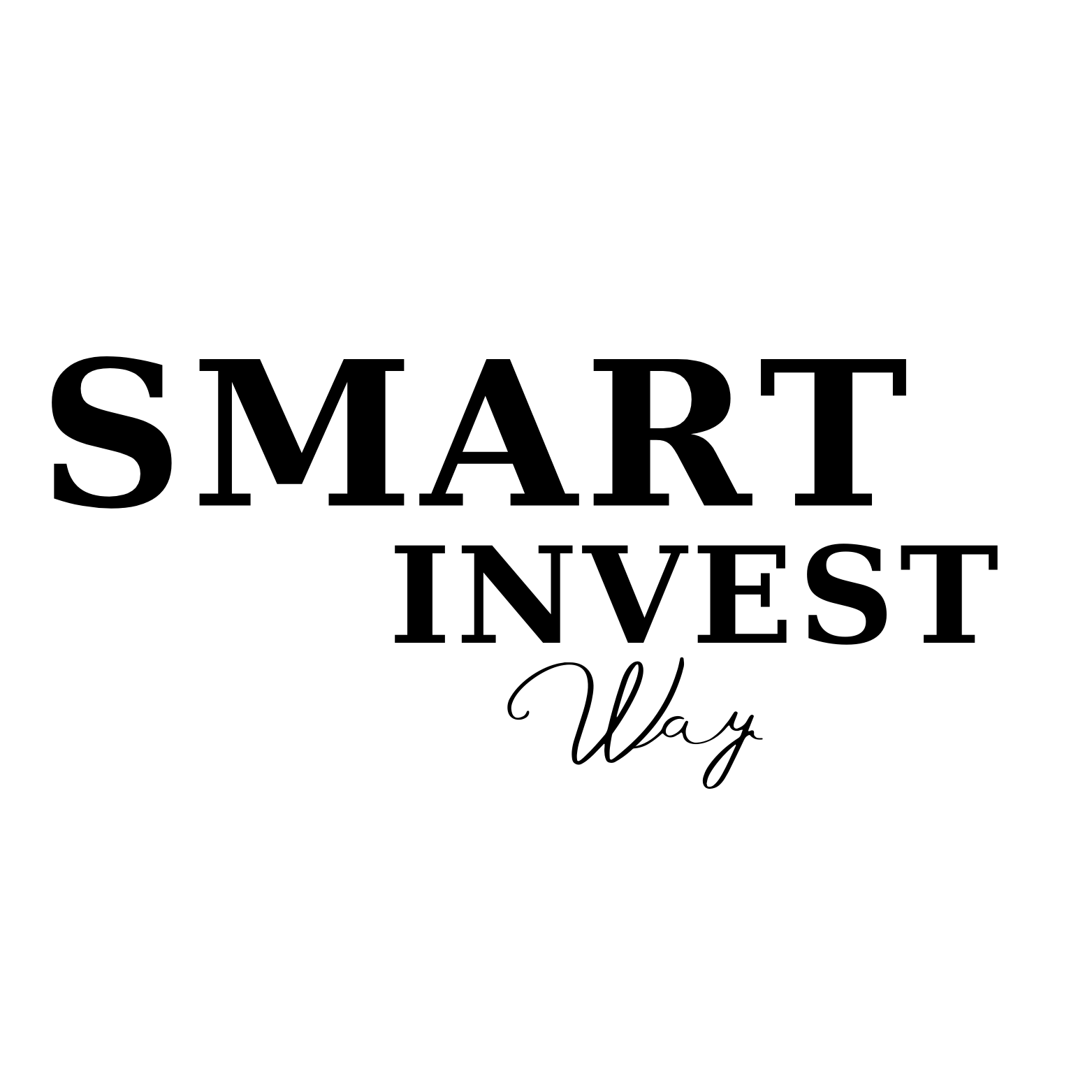You’ve seen the ads for “$2.95/month,” but you know there’s more to it. Let’s break down the real total cost of starting a blog with Bluehost, with no surprises or hidden fees.
If you’re wondering how much does it cost to start a blog with Bluehost, you’re not alone. Thousands of aspiring bloggers ask this same question every month, and most get confused by the marketing prices versus the actual investment needed.
This article provides a transparent, line-by-line breakdown of Year 1 costs and ongoing expenses for a Bluehost blog, so you can budget accurately and start your blogging journey with confidence.
Author’s Credibility: This guide comes from real-world experience managing multiple blogs on Bluehost over the past 5 years. I’ve tested different plans, explored various cost scenarios, and learned the ins and outs of what new bloggers actually need to succeed.
The Quick Answer: Blog Cost Scenarios (TL;DR)
Here’s what you’re really looking at for your first year with Bluehost:
| Blogger Type | First Year Cost | What’s Included |
|---|---|---|
| The Hobby Blogger (Bare Minimum) | $40 – $70 | Basic plan, free domain, free theme |
| The Serious Blogger (Recommended) | $100 – $250 | Choice Plus plan, free domain, premium theme |
| The Pro Blogger (Business-Focused) | $250+ | Pro plan, premium tools, advanced features |
These numbers include the promotional pricing for your first year, plus essential add-ons most bloggers actually need.
The Core Costs: What You MUST Pay For
Cost 1: Your Bluehost Hosting Plan (The Biggest Factor)
Bluehost blogging cost starts with your hosting plan choice. Think of hosting as renting space on the internet where your blog lives. Here’s what each plan offers:
Basic Plan – $2.95/month (Promotional)
- Perfect for: Tight budgets and single blog owners
- What you get: 1 website, 50GB storage, free SSL certificate
- Reality check: Renews at $9.99/month after first year
- Best for: “I just want to start one blog and see if I like it”
Choice Plus Plan – $5.45/month (Promotional)
- Perfect for: Serious bloggers (most popular choice)
- What you get: Unlimited websites, unlimited storage, domain privacy, automated backups
- Reality check: Renews at $16.99/month after first year
- Best for: “I’m committed to blogging and want room to grow”
Pro Plan – $13.95/month (Promotional)
- Perfect for: Business-focused bloggers expecting high traffic
- What you get: Everything in Choice Plus, plus dedicated IP and premium support
- Reality check: Renews at $23.99/month after first year
- Best for: “I’m building a serious online business”
Pro Tip: The Choice Plus plan hits the sweet spot for most bloggers. The domain privacy and automated backups alone are worth the small price increase over Basic.
Read : What Is Bluehost and How Does It Work? ( 2025 Beginner Guide)
Cost 2: Your Domain Name (Free for the First Year!)
Here’s some good news: your domain name is completely free with any annual Bluehost plan. That’s a $15-20 value included at no extra cost.
The catch? After your first year, domain renewal costs around $19.99/year. Budget for this ongoing expense.
The “Hidden” & Optional Costs (Where the Real Numbers Add Up)
The Costs Bluehost Doesn’t Advertise on the Front Page
Let’s be honest about what happens after your promotional period ends:
| Plan | Promotional Price | Regular Renewal Price | Annual Difference |
|---|---|---|---|
| Basic | $2.95/month | $9.99/month | +$84.48/year |
| Choice Plus | $5.45/month | $16.99/month | +$138.48/year |
| Pro | $13.95/month | $23.99/month | +$120.48/year |
Domain Privacy + Protection: This is included FREE with Choice Plus and Pro plans, but costs extra on the Basic plan ($11.88/year). It’s worth having to keep your personal information private.
CodeGuard Basic & SiteLock: These security add-ons cost $24-36/year each. For most beginners, free WordPress security plugins offer similar protection.
Essential Investments: Themes & Plugins
WordPress Themes:
- Free themes: $0 (thousands available)
- Premium themes: $50-80 one-time fee
- Recommendation: Start with a free theme, upgrade later when you know your needs
Popular premium theme options:
- GeneratePress Premium: $59/year
- Kadence Pro: $49/year
- Astra Pro: $47/year
Premium Plugins:
Most plugins are free, but you might eventually want:
- Yoast SEO Premium: $99/year
- Rank Math Pro: $59/year
- UpdraftPlus Premium: $42/year
Read : How to Start a Blog with Bluehost (2025 Step-by-Step Visual Guide)
Putting It All Together: Real-World Cost Scenarios
Scenario 1: The Hobby Blogger
Year 1 Breakdown:
- Basic Plan (12 months): $35.40
- Free Domain: $0 (included)
- Free Theme: $0
- Total Year 1 Cost: $35.40
Year 2 Reality Check:
- Basic Plan renewal: $119.88
- Domain renewal: $19.99
- Total Year 2 Cost: $139.87
Scenario 2: The Serious Side-Hustle Blogger (Our Recommendation)
Year 1 Breakdown:
- Choice Plus Plan (12 months): $65.40
- Free Domain: $0 (included)
- Premium Theme: $59
- Total Year 1 Cost: $124.40
Year 2 Reality Check:
- Choice Plus renewal: $203.88
- Domain renewal: $19.99
- Total Year 2 Cost: $223.87
Scenario 3: The Pro Blogger
Year 1 Breakdown:
- Pro Plan (12 months): $167.40
- Free Domain: $0 (included)
- Premium Theme: $79
- Premium SEO Plugin: $99
- Total Year 1 Cost: $345.40
Is Bluehost a Good Value for Bloggers?
Bluehost plans for bloggers offer solid value, but let’s be balanced:
✅ Pros:
- Extremely affordable entry point
- Beginner-friendly interface
- Official WordPress recommendation
- Free domain included
- 24/7 customer support
- Easy one-click WordPress installation
❌ Cons:
- Renewal rates are significantly higher
- Performance isn’t as fast as premium hosts
- Aggressive upsells during checkout
- Hidden costs of blogging aren’t always clearly explained upfront
Bottom Line: For 90% of new bloggers, Bluehost offers the best combination of price, features, and ease of use to get started.
Interactive Cost Calculator
Calculate Your Estimated First-Year Cost:
- ☐ Basic Plan ($35.40/year)
- ☐ Choice Plus Plan ($65.40/year) – Recommended
- ☐ Pro Plan ($167.40/year)
Optional Add-ons:
- ☐ Premium Theme (+$59)
- ☐ Premium SEO Plugin (+$99)
- ☐ Email Marketing Tool (+$120/year)
Your estimated total will vary based on your selections and current Bluehost promotions.
Frequently Asked Questions
Is Bluehost’s free domain really free?
Yes, for the first year. You get a completely free domain with any annual hosting plan. However, you’ll pay the standard renewal rate (around $19.99/year) starting in year two.
Do I need the Bluehost SEO Tools?
No, free plugins are better. Skip the SEO add-ons during checkout. Free plugins like Yoast SEO or Rank Math provide superior SEO functionality at no cost.
What happens to my Bluehost price after the first year?
It jumps significantly. Your hosting cost will increase by $84-138 per year depending on your plan. This is normal in the hosting industry – budget for the renewal rates, not the promotional prices.
Can I start a blog on Bluehost for free?
No, hosting is required. You must pay for server space where your blog files live. However, with promotional pricing, you can start for as little as $2.95/month.
Are there any hidden fees I should know about?
The main hidden costs of blogging on Bluehost include:
- Higher renewal rates after year one
- Domain renewal fees ($19.99/year)
- Optional add-ons that aren’t essential
- Premium themes and plugins (if desired)
Final Thoughts: Your Blogging Investment
Starting a blog on Bluehost is incredibly affordable, with a realistic first-year budget between $40-250 depending on your goals. The Bluehost Basic plan works for testing the waters, but most serious bloggers find better value in the Choice Plus plan.
Remember, blogging is an investment in your future – whether that’s building a side income, sharing your expertise, or growing a business. The costs we’ve outlined here are minimal compared to the potential returns.
Ready to start your blog today?
Get Started with Bluehost – Save Up to 60% + Free Domain →
Use the link above to get the best discount on Bluehost hosting and claim your free domain for the first year. This exclusive offer includes everything you need to launch your blog successfully.
Affiliate Disclosure: This article contains affiliate links. If you purchase through our Bluehost link, we may earn a commission at no extra cost to you. We only recommend products we use and trust. Your support helps us continue creating helpful content for bloggers like you.
Ready to take the next step? Check out our complete guide to setting up your first WordPress blog or explore our recommended blogging tools and resources to accelerate your blogging success.