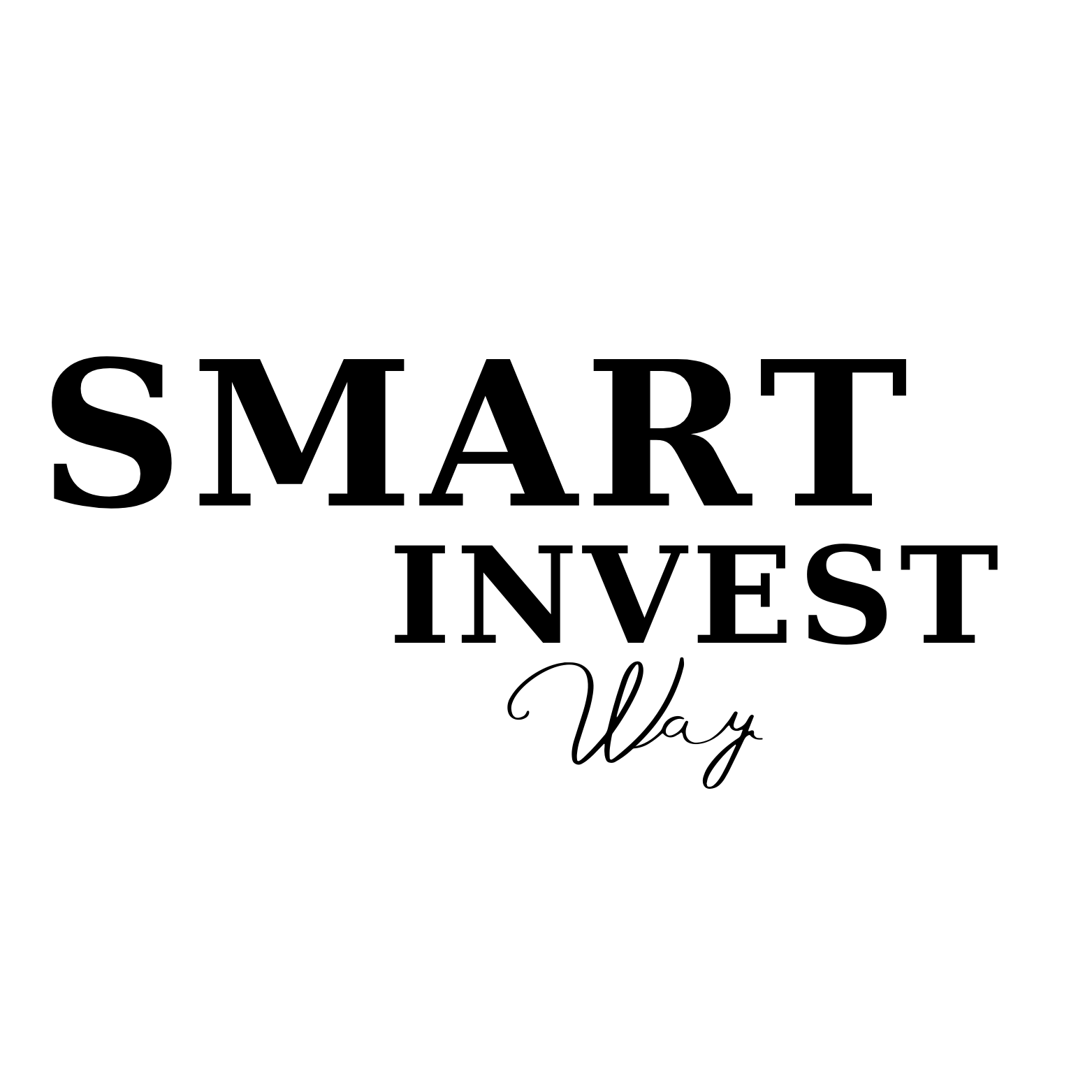Table of Content
Table of Contents
Introduction: Transform Your Small Business with the Right CRM
Are you drowning in scattered customer information? Forgetting to follow up with hot leads? Struggling to keep track of where deals stand in your pipeline? If these pain points sound familiar, you’re not alone. Small business owners everywhere face these challenges daily, and they’re holding your growth back.
The good news? There’s a solution that doesn’t require hiring more staff or working longer hours. Customer Relationship Management (CRM) systems have revolutionized how small businesses operate, and finding the right one can be transformative.
In this comprehensive guide, we’ll walk you through everything you need to know about CRM for small business options, with special attention to HubSpot—a platform that consistently delivers exceptional value for small business owners. With over a decade of experience helping businesses implement CRM solutions, I’ve seen firsthand how the right system can become a game-changer for growth-focused entrepreneurs.
Let’s dive in and discover how to choose, implement, and maximize the right CRM to help your small business thrive.
Section 1: What is a CRM and WHY Your Small Business Absolutely Needs One (Beyond the Basics)
Demystifying CRM for the Small Business Owner
At its core, what is CRM? A Customer Relationship Management system is much more than just software—it’s a strategic approach to managing all your company’s relationships and interactions with current and potential customers.
For small businesses, think of a CRM as your digital command center. It’s where customer information lives, where sales activities happen, and where you gain visibility into your business relationships. Unlike a simple spreadsheet or contact list, a CRM connects the dots between marketing, sales, and customer service.
Beyond Contact Storage: The Real Value for Your Business
Most small business owners initially think of CRM as just “a place to store contacts,” but this drastically undervalues what modern CRM platforms can do. The right CRM becomes:
- Your institutional memory: Never lose track of conversations, promises, or opportunities again
- Your sales assistant: Automatically track deals, remind you of follow-ups, and highlight opportunities
- Your time-saver: Automate repetitive tasks that steal hours from your week
- Your growth engine: Identify patterns and opportunities you’d likely miss otherwise
Common Misconceptions About CRM for Small Businesses
Many small business owners hesitate to adopt a CRM because of misconceptions:
| Misconception | Reality |
|---|---|
| “CRMs are only for big companies” | Today’s CRMs are designed specifically for businesses with just a handful of employees |
| “CRMs are too expensive” | Many platforms offer free CRM for small business users to get started |
| “CRMs are complicated to use” | Modern CRMs (especially HubSpot) prioritize user-friendly interfaces |
| “I don’t have time to learn a new system” | The time investment upfront saves countless hours down the road |
Before CRM vs. After CRM: The Transformation
Small businesses that implement a CRM typically experience a dramatic before-and-after shift:
Before CRM:
- Customer information scattered across emails, spreadsheets, and sticky notes
- Deals falling through the cracks due to missed follow-ups
- No visibility into sales pipeline or future revenue
- Inconsistent customer communication
- Time wasted searching for information
After CRM:
- Centralized customer data accessible to everyone who needs it
- Automated reminders ensuring timely follow-up
- Clear visibility into sales pipeline and projected revenue
- Consistent, personalized customer communication
- Hours saved weekly through automation and organization
Section 2: The Real-World Benefits: Quantifiable Results for SMBs
Tangible Outcomes for Businesses Just Like Yours
Let’s move beyond general benefits and look at specific, measurable improvements small businesses experience with a proper CRM implementation:
- 29% increase in sales on average for businesses that implement a CRM effectively (Salesforce)
- 41% increase in revenue per salesperson reported by SMBs using CRM (Cloudswave)
- 47% improvement in customer satisfaction ratings (Capterra)
- 87% of CRM users report the system helped them grow their business (SuperOffice)
How Different Small Businesses Leverage CRM
Case Example: Local Retail Shop Emily’s boutique clothing store implemented HubSpot’s CRM to track customer preferences and purchase history. By segmenting customers based on buying habits, she created targeted email campaigns that increased repeat purchases by 34% in just three months. The system also helped her identify her top 20% of customers who were responsible for 75% of revenue, allowing her to create a VIP program that boosted loyalty.
Case Example: Professional Services Firm Michael’s accounting practice used to lose track of potential clients during tax season due to overwhelming volume. After implementing a CRM, his firm tracked every lead and set up automated follow-up sequences. Result: 28% more clients converted during their busiest season, and client retention improved by 15% through systematic check-ins throughout the year.
Case Example: E-commerce Startup Priya’s handmade jewelry business was struggling with customer service issues as her online sales grew. By implementing HubSpot’s CRM, she gained visibility into customer inquiries across channels, reducing response time from 24 hours to under 3 hours. This improvement led to a 22% increase in positive reviews and a measurable reduction in cart abandonment.
Read: What Is HubSpot & Why Should You Choose It For Your Business CRM?
The ROI Factor: Making the Business Case
For small businesses with tight budgets, every investment needs justification. The typical ROI for CRM implementation breaks down like this:
- Average return of $8.71 for every dollar spent on CRM (Nucleus Research)
- Payback period of 13 months for comprehensive CRM implementation
- 23% reduction in sales cycles and 14% increase in deal close rates (Aberdeen Group)
These numbers make CRM one of the most reliable technology investments available to small businesses today.
Section 3: Key CRM Features Small Businesses Actually Need (and What to Ignore)
Not all CRM features deliver equal value for small businesses. Here’s what to prioritize and what you can skip:
Must-Have Features
- Contact Management: The foundation of any CRM system. Look for a solution that makes it easy to:
- Store comprehensive contact information
- Track interaction history across channels (email, phone, meetings)
- Segment contacts based on relevant criteria
- Link contacts to companies and opportunities
- Sales Pipeline/Deal Tracking: This visibility is transformative for small businesses:
- Visual pipeline representation showing all deals in progress
- Ability to track deal stages and probability
- Sales forecasting based on pipeline data
- Deal tracking by source to identify top lead channels
- Task Management & Reminders: Never let important follow-ups fall through the cracks:
- Task creation linked to contacts or deals
- Automated reminders for upcoming activities
- Team task assignment and tracking (if relevant)
- Calendar integration
- Basic Automation: Even simple automation saves hours weekly:
- Email templates and automated sending
- Follow-up reminders based on activity
- Basic workflow automation for repetitive tasks
- Lead rotation or assignment (for teams)
- Mobile Access: Critical for on-the-go small business owners:
- Full-featured mobile app
- Offline access to key information
- Ability to log calls, emails, and activities from your phone
Nice-to-Have Features
- Reporting & Analytics: Beyond basic insights:
- Custom report creation
- Performance dashboards
- Goal tracking
- Activity reporting
- Email Integration: Streamlines communication tracking:
- Two-way sync with email platforms
- Email tracking (opens, clicks)
- Email scheduling
- Template performance analytics
- Document Management: Simplifies proposal and contract processes:
- Document storage linked to deals or contacts
- Template libraries
- Electronic signature capabilities
- Version tracking
Probably Don’t Need Yet
- Advanced AI Capabilities: While impressive, often overkill for small businesses
- Complex Territory Management: Only necessary for larger sales teams
- Enterprise-Grade Security Features: Standard security is sufficient for most small businesses
- Extensive Customization Options: Can lead to overcomplicated systems
HubSpot stands out by offering all the must-have features in their free CRM, with a clear upgrade path as your business grows into the nice-to-have features.
Section 4: Types of CRMs Available (and Which is Right for YOU)
Understanding CRM Categories
CRMs generally fall into three functional categories:
Operational CRMs: Focus on streamlining business processes and customer interactions
- Perfect for: Businesses needing to improve day-to-day operations and customer touchpoints
- Key features: Contact management, sales automation, marketing automation, service automation
- HubSpot is primarily an operational CRM with analytical capabilities
Analytical CRMs: Concentrate on data analysis to uncover insights
- Perfect for: Data-driven businesses with large customer bases
- Key features: Reporting, analytics, customer behavior analysis, forecasting
- Often requires more technical expertise to utilize fully
Collaborative CRMs: Emphasize improved communication across departments
- Perfect for: Businesses where multiple teams interact with customers
- Key features: Channel management, document sharing, interaction tracking across departments
Deployment Options
Cloud-Based CRMs: Accessed through web browsers or apps
- Advantages: No installation needed, accessible anywhere, automatic updates, lower upfront cost
- Best for: Most small businesses, especially those with remote workers
- HubSpot operates as a cloud-based solution
On-Premise CRMs: Installed on your own servers
- Advantages: Complete data control, one-time licensing cost
- Best for: Businesses with strict regulatory requirements or existing IT infrastructure
- Rarely the right choice for small businesses due to maintenance requirements
Finding Your CRM Match
Different business needs call for different CRM approaches:
The Super Simple Starter CRM
- Ideal for: Solopreneurs, micro-businesses just getting organized
- Focus on: Basic contact management, simple pipeline, task reminders
- HubSpot recommendation: Free CRM plan provides everything needed at this stage
The Sales-Focused Growth CRM
- Ideal for: Businesses actively building sales processes and teams
- Focus on: Pipeline management, forecasting, sales activity tracking, productivity tools
- HubSpot recommendation: Sales Starter plan adds crucial sales acceleration tools
The All-in-One Marketing & Sales CRM
- Ideal for: Businesses ready to integrate marketing automation with sales processes
- Focus on: Lead generation, nurturing campaigns, marketing automation, attribution
- HubSpot recommendation: Marketing Hub + Sales Hub bundle provides seamless integration
Industry-Specific CRMs
- Ideal for: Businesses in highly specialized fields with unique requirements
- Focus on: Industry-specific workflows and compliance needs
- HubSpot recommendation: While HubSpot is versatile across industries, its extensive marketplace offers industry-specific integrations
Read: What Is HubSpot & Why Should You Choose It For Your Business CRM?
Section 5: How to Choose the Perfect CRM for Your Small Business: A Step-by-Step Framework
Finding the right CRM doesn’t have to be overwhelming. Follow this systematic approach to make a confident decision:
Step 1: Define Your Goals & Pain Points
Before looking at any CRM, clarify what problems you’re trying to solve:
Key Questions to Answer:
- What specific business processes need improvement?
- What customer information are you currently losing or missing?
- Where are the bottlenecks in your sales process?
- What metrics are you struggling to track?
- How much time is your team wasting on manual tasks?
Example Goal Framework:
- Primary Goal: “Increase customer retention by 15% through better follow-up”
- Secondary Goal: “Reduce time spent on manual data entry by 5 hours per week”
- Pain Point: “Losing track of follow-ups with prospective clients”
Step 2: List Your Must-Have Features
Based on your goals, create a prioritized feature list:
Example Priority List:
- Contact and interaction tracking (Critical)
- Automated follow-up reminders (Critical)
- Email integration (Critical)
- Basic reporting (Important)
- Mobile access (Important)
- Marketing automation (Nice-to-have)
- Advanced analytics (Nice-to-have)
Step 3: Set Your Budget
CRM pricing varies widely, from free to thousands per month:
Typical CRM Investment Ranges:
- Free tier: 0-3 users, basic functionality
- Starter tier: $12-25 per user/month
- Professional tier: $50-100 per user/month
- Enterprise tier: $100+ per user/month
Budget Considerations:
- Start with core functionality, then add features as ROI is proven
- Consider total cost including implementation and training
- Factor in time savings when calculating true cost
- Many small businesses can start with a free CRM for small business option like HubSpot
Step 4: Research & Shortlist Options
With goals, features, and budget defined, create a shortlist:
Research Channels:
- Independent review sites (G2, Capterra)
- Industry peers and recommendations
- Free trials and demos
- Case studies from businesses similar to yours
Effective Shortlisting:
- Start with 5-7 options maximum
- Eliminate any that miss critical requirements
- Prioritize user-friendly interfaces
- Consider growth potential and scalability
Step 5: Test Drive with Free Trials
Never commit without hands-on experience:
Effective Trial Strategy:
- Import a small sample of your actual data
- Create test scenarios based on your actual workflows
- Involve all potential users in the evaluation
- Test mobile functionality if you work on-the-go
- Evaluate customer support during the trial period
Step 6: Consider Integration Capabilities
Your CRM should play well with your existing tools:
Common Integration Needs:
- Email (Gmail, Outlook)
- Marketing tools (Mailchimp, Facebook Ads)
- Accounting software (QuickBooks, Xero)
- E-commerce platforms (Shopify, WooCommerce)
- Communication tools (Slack, Zoom)
HubSpot excels here with over 1,000 native integrations and an open API.
Step 7: Evaluate Scalability & Future Needs
Avoid outgrowing your CRM too quickly:
Scalability Factors:
- User limits and pricing tiers
- Advanced features available upon upgrade
- Historical customer growth rate
- API accessibility for custom needs
- Limitations in the starter plans
Section 6: HubSpot CRM: The Premier Solution for Small Businesses
While many CRM options exist, HubSpot consistently stands out as an exceptional choice for small businesses. Let’s examine why:
HubSpot CRM Overview
HubSpot offers a comprehensive CRM platform that starts with a generous free tier and scales through various paid options as businesses grow. Built with user-friendliness as a core principle, it delivers enterprise-level functionality without the typical complexity.
Key HubSpot Advantages for Small Businesses:
- Truly free starting point: Unlike many “freemium” products, HubSpot’s free CRM is fully functional for small teams
- All-in-one platform: Sales, marketing, service, and operations tools within one ecosystem
- Exceptional user experience: Consistently rated easiest-to-use CRM in its class
- Scalable growth path: Clear upgrade options as your business expands
- Robust automation: Save time with workflows and sequences even at lower tiers
- World-class education: Free training resources and certification programs
HubSpot CRM Detailed Review
Pros for Small Businesses:
- Intuitive interface requires minimal training
- Excellent mobile app for on-the-go access
- Powerful free tier with generous limits
- Native meeting scheduling functionality
- Seamless email integration
- Extensive template library
- Built-in live chat and conversational tools
- Strong reporting capabilities even in base tiers
- Large marketplace of integrations and add-ons
Potential Cons:
- Some advanced features require paid upgrades
- Can become more expensive as you add users and functionality
- May have more features than needed for very small businesses
Ideal User Profile: Small businesses serious about growth, especially those looking to align sales and marketing efforts or improve customer experience across touchpoints.
HubSpot Pricing Overview
HubSpot’s pricing structure is based on both hubs (functional areas) and tiers:
Free Tools:
- HubSpot CRM (unlimited users, 1M contacts)
- Basic sales tools (email tracking, meeting scheduling)
- Forms, live chat, and basic reporting
- Limited marketing tools
Sales Hub:
- Starter: $45/month (2 paid users included)
- Professional: $450/month (5 paid users included)
- Enterprise: $1,200/month (10 paid users included)
Marketing Hub:
- Starter: $45/month (includes 1,000 marketing contacts)
- Professional: $800/month (includes 2,000 marketing contacts)
- Enterprise: $3,600/month (includes 10,000 marketing contacts)
Service Hub and Operations Hub also available at similar tier structures
CRM Suite Bundles offer significant discounts when purchasing multiple hubs together
Why HubSpot Stands Out: Key Differentiators
What truly sets HubSpot apart from other small business CRMs:
- The Platform Approach: Unlike point solutions, HubSpot eliminates the need to cobble together multiple tools as you grow
- Commitment to Education: HubSpot Academy provides free training that actually improves your business skills
- Community Focus: Active user groups and extensive support resources
- Continuous Innovation: Regular product updates based on user feedback
- Content Management System: Optional website and blog tools that integrate seamlessly with CRM data
Start with HubSpot’s free CRM today →
Section 7: Demystifying CRM Pricing for Small Businesses
Understanding CRM costs helps you make informed decisions and avoid surprises:
Common CRM Pricing Models
Per User/Month Subscription
- Most common model (including HubSpot)
- Predictable cost that scales with team size
- Typically includes all basic features
- May have minimum user requirements
Tiered Feature Pricing
- Different price points based on feature sets
- All users have the same capabilities at each tier
- Usually more cost-effective for larger teams
- HubSpot uses this approach across its hubs
Usage-Based Pricing
- Costs based on contacts, storage, or API calls
- Can be unpredictable as usage grows
- Sometimes combined with per-user pricing
- Common for marketing automation features
Hidden CRM Costs to Watch For
Beyond the advertised price, consider these potential additional expenses:
Implementation Costs
- Data migration from existing systems
- Custom setup and configuration
- Integration with other business tools
- HubSpot advantage: Straightforward self-implementation for small businesses
Training Expenses
- Staff training time and materials
- Potential productivity dip during adoption
- HubSpot advantage: Free comprehensive training via HubSpot Academy
Add-on Features
- Additional functionality beyond core packages
- Third-party integrations or extensions
- HubSpot advantage: Transparent pricing and bundled features
Understanding “Free” CRM Options
Free CRMs like HubSpot’s free tier can be genuinely valuable, but understand their limitations:
Legitimate Free CRM Value:
- HubSpot’s free CRM offers unlimited users and contacts
- Core contact management and basic sales tools included
- No time limit on free plan usage
Typical Free CRM Limitations:
- Limited automation capabilities
- Restricted number of custom fields or reports
- Basic support options only
- Company branding on customer-facing elements
When Free CRMs Make Sense:
- For very small teams getting started with CRM
- When testing CRM concepts before fuller implementation
- For businesses with very simple sales processes
- As a starting point with planned growth into paid features
Cost vs. Value: Calculating CRM ROI
The true measure of CRM cost effectiveness is return on investment:
Simple CRM ROI Formula: ROI = (Gain from Investment – Cost of Investment) / Cost of Investment × 100
Example Calculation:
- CRM Cost: $100/month × 12 months = $1,200/year
- Time Saved: 10 hours/month × $50/hour × 12 months = $6,000/year
- Additional Revenue: $15,000/year from improved follow-up
- ROI = ($21,000 – $1,200) / $1,200 × 100 = 1,650%
Even modest improvements in efficiency and sales effectiveness typically deliver ROI well over 100% annually.
Section 8: Getting Started: CRM Implementation Without the Headache
A successful CRM rollout doesn’t have to be complicated. Follow these streamlined steps:
Phase 1: Preparation and Planning
1. Clean Your Data First
- Audit existing contact information
- Remove duplicates and outdated records
- Standardize data formats (phone numbers, addresses)
- Identify critical historical information to migrate
2. Map Your Sales Process
- Document your current sales stages
- Identify key data points to track at each stage
- Determine required fields vs. nice-to-have information
- Create a simple pipeline visualization
3. Set Clear Success Metrics
- Define 3-5 key metrics to improve
- Establish baseline measurements
- Set realistic improvement targets
- Create a timeline for evaluation
Phase 2: Technical Implementation
1. Basic HubSpot Setup
- Create your account here
- Configure company settings and user permissions
- Customize basic fields and properties
- Set up team members and access levels
2. Data Import Strategy
- Start with a small test import (10-20 records)
- Verify field mapping and data accuracy
- Proceed with full import once verified
- HubSpot’s import wizard makes this relatively painless
3. Essential Customizations
- Configure deal stages to match your sales process
- Create essential custom properties
- Set up basic automation rules
- Integrate email and calendar
Phase 3: Adoption and Optimization
1. Training Approach for Small Teams
- Schedule dedicated training time (not “when you have time”)
- Focus on daily workflows rather than features
- Create simple process checklists
- Use HubSpot Academy for supplemental training
2. Ensuring User Adoption
- Lead by example (especially important for owners/managers)
- Focus on quick wins that demonstrate value
- Celebrate early successes
- Address frustrations immediately
3. Common Implementation Pitfalls to Avoid
- Attempting to migrate all historical data
- Over-customizing before establishing basic workflows
- Setting unrealistic adoption timelines
- Failing to document new processes
Quick Start Guide for Non-Technical Owners:
- Day 1: Create account, import 10 test contacts
- Day 2: Import remaining contacts, customize basic fields
- Day 3: Set up your sales pipeline stages
- Day 4: Connect email and calendar
- Day 5: Create 3-5 basic templates and sequences
- Week 2: Begin daily CRM usage habits
- Week 4: Evaluate initial results and adjust as needed
Section 9: Measuring Success: Is Your CRM Working for You?
Implementing a CRM is just the beginning—measuring its impact ensures you’re getting value:
Key Performance Indicators for Small Business CRM
Sales Performance Metrics:
- Lead conversion rate (%)
- Average deal size ($)
- Sales cycle length (days)
- Win rate (%)
- Sales pipeline value ($)
Efficiency Metrics:
- Time spent on data entry (hours)
- Follow-up consistency (%)
- Response time to inquiries (hours)
- Activities per deal (#)
- CRM adoption rate among team (%)
Customer-Centric Metrics:
- Customer retention rate (%)
- Repeat purchase frequency (#)
- Customer satisfaction score
- Referral rate (%)
- Support ticket resolution time (hours)
Leveraging HubSpot’s Reporting Tools
HubSpot provides several built-in reporting capabilities:
Sales Dashboards:
- Real-time pipeline visualization
- Deal forecasting and tracking
- Activity monitoring and reporting
- Sales performance by rep (for teams)
Custom Reports:
- Build reports around specific KPIs
- Schedule automated report delivery
- Share insights across the team
- Identify trends and patterns
Revenue Attribution:
- Connect marketing efforts to sales results
- Understand which channels drive quality leads
- Calculate marketing ROI more accurately
- Optimize budget allocation based on performance
Continuous Improvement Framework
Use this simple process to continuously optimize your CRM usage:
- Monthly Review: Schedule a consistent time to review key metrics
- Identify Gaps: Look for processes that aren’t showing improvement
- Root Cause Analysis: Determine if issues stem from technology, process, or people
- Targeted Adjustments: Make small, specific changes to address issues
- Measure Impact: Track results of changes over 30 days
- Standardize Improvements: Document and train on successful adjustments
Section 10: Common CRM Mistakes Small Businesses Make (and How to Avoid Them)
Learn from others’ missteps to maximize your CRM success:
Implementation Mistakes
1. Choosing Based on Price Alone
- Problem: Selecting the cheapest option without considering functionality needs
- Solution: Focus on value and ROI rather than absolute cost
- HubSpot Advantage: Free tier allows you to test before financial commitment
2. Attempting DIY Migration of Complex Data
- Problem: Corrupted or incomplete data transfer causing long-term issues
- Solution: Use structured migration approach or get expert help
- HubSpot Advantage: Excellent import tools and straightforward data mapping
3. No Clear Implementation Owner
- Problem: Shared responsibility leading to no responsibility
- Solution: Designate a CRM champion with clear authority
- HubSpot Advantage: Partner directory for implementation support if needed
Usage Mistakes
1. Treating CRM as a Glorified Address Book
- Problem: Missing 90% of CRM’s value by only storing contact info
- Solution: Implement pipeline tracking and activity management from day one
- HubSpot Advantage: Intuitive pipeline visualization encourages proper usage
2. Inconsistent Data Entry
- Problem: Some information in CRM, some elsewhere, leading to incomplete picture
- Solution: Establish clear data entry standards and required fields
- HubSpot Advantage: Automation reduces manual entry burden
3. Failure to Integrate with Daily Workflows
- Problem: CRM becomes an “extra step” rather than central workspace
- Solution: Integrate email, calendar, and other tools from the start
- HubSpot Advantage: Seamless Gmail/Outlook integration and mobile app
Strategic Mistakes
1. No Clear Success Metrics
- Problem: Cannot demonstrate value or guide optimization
- Solution: Establish baseline metrics before implementation and track consistently
- HubSpot Advantage: Built-in reporting for key sales and marketing metrics
2. Overcomplicated Customization
- Problem: Creating overly complex processes that hinder adoption
- Solution: Start simple, add complexity gradually based on proven need
- HubSpot Advantage: Works well out-of-box with minimal required setup
3. Ignoring the Customer Experience Perspective
- Problem: Focusing on internal efficiency while creating friction for customers
- Solution: Review processes from customer perspective regularly
- HubSpot Advantage: Customer-centric design philosophy built into platform
Conclusion: Taking the Next Step with CRM for Your Small Business
Implementing the right CRM is one of the most impactful decisions a small business can make. It transforms scattered information into actionable insights, manual processes into efficient workflows, and chaotic follow-ups into systematic relationship building.
Throughout this guide, we’ve examined what makes a CRM valuable for small businesses, the features that matter most, and how to implement a system successfully. While many options exist, HubSpot consistently stands out for small businesses due to its combination of powerful functionality, exceptional ease of use, and scalability.
Key Takeaways:
- CRM is essential infrastructure for growing small businesses, not an optional luxury
- The right CRM delivers measurable ROI through improved sales performance and efficiency
- Implementation doesn’t have to be complicated with the right approach
- Starting with a free CRM option like HubSpot reduces risk while delivering immediate benefits
- Success comes from consistent usage and process alignment, not just technology
Your Next Steps:
Ready to transform how your business manages customer relationships?
- Sign up for HubSpot’s free CRM using our link: Get HubSpot CRM
- Import your first 10 contacts to test the system
- Connect your email for seamless communication tracking
- Set up your sales pipeline to match your business process
- Schedule 30 minutes daily for the first two weeks to build CRM habits
Remember that CRM success is a journey, not a destination. Start simple, focus on consistency, and continuously refine your approach based on what works for your specific business needs.