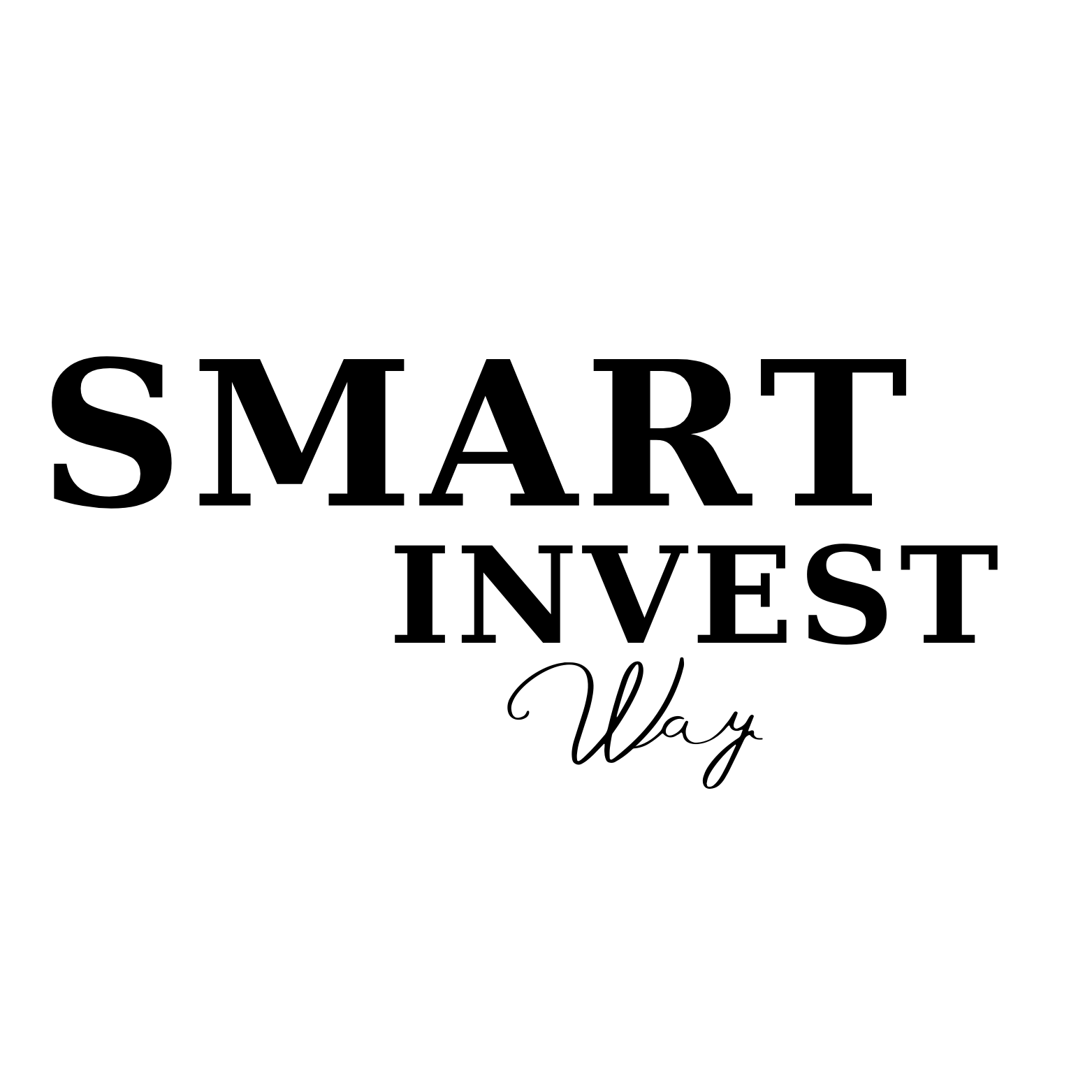Table of Content
Table of Contents
Introduction
In the ever-evolving world of blogging, finding the right tools can feel like searching for a needle in a digital haystack. With thousands of blogging tools competing for your attention, how do you know which ones will actually move the needle for your blog?
Whether you’re struggling with content creation, drowning in SEO complexities, or simply trying to manage your time better, this guide aims to cut through the noise. We’ve curated the most effective blogging tools across all critical categories—from ideation to monetization—to help you build a toolkit that addresses your specific challenges.
By the end of this post, you’ll have a clear framework for selecting the perfect tools for your stage, budget, and goals. We’ll explore essential categories, highlight standout options, and even provide ready-made tool stacks for different blogger profiles. This resource is designed for everyone—from complete beginners to seasoned content creators looking to optimize their workflow.
Why Blogging Tools Are Essential
Before diving into specific recommendations, let’s understand why investing in the right blogging tools matters:
- Efficiency & Time Saving: Automate repetitive tasks and streamline your workflow to produce more content in less time.
- Improving Content Quality: Leverage specialized tools to enhance writing, design, and overall presentation.
- Boosting SEO Performance: Use data-driven tools to optimize for search engines and increase organic visibility.
- Streamlining Promotion & Outreach: Simplify the process of sharing content and building relationships with your audience.
- Data-Driven Decision Making: Gain insights into what’s working and what isn’t to continuously refine your strategy.
How to Choose the Right Blogging Tools for You
With so many options available, selecting the right tools requires a strategic approach. Consider these factors:
Define Your Goals
Are you focused on audience growth, monetization, or establishing authority in your niche? Your primary goal will dictate which tools deserve priority.
Assess Your Current Stage
- Beginner: Focus on fundamentals with user-friendly, versatile tools
- Growing: Invest in tools that scale with your expanding audience
- Established: Look for advanced features that provide competitive edge
Determine Your Budget
While there are excellent free options in most categories, paid tools often offer more comprehensive features. Consider starting with free versions and upgrading as your blog generates revenue.
Identify Your Biggest Bottlenecks
Where do you spend most of your time? What aspects of blogging feel most challenging? Target these areas first for the biggest impact.
Consider Integration Needs
The best tools work together seamlessly. Before adopting new software, check compatibility with your existing stack.
Prioritize Ease of Use vs. Power Features
Complex tools with steep learning curves might offer powerful capabilities but could slow you down initially. Balance functionality with usability based on your technical comfort level.
The Master List: Best Blogging Tools by Category
Idea Generation & Keyword Research
Ahrefs
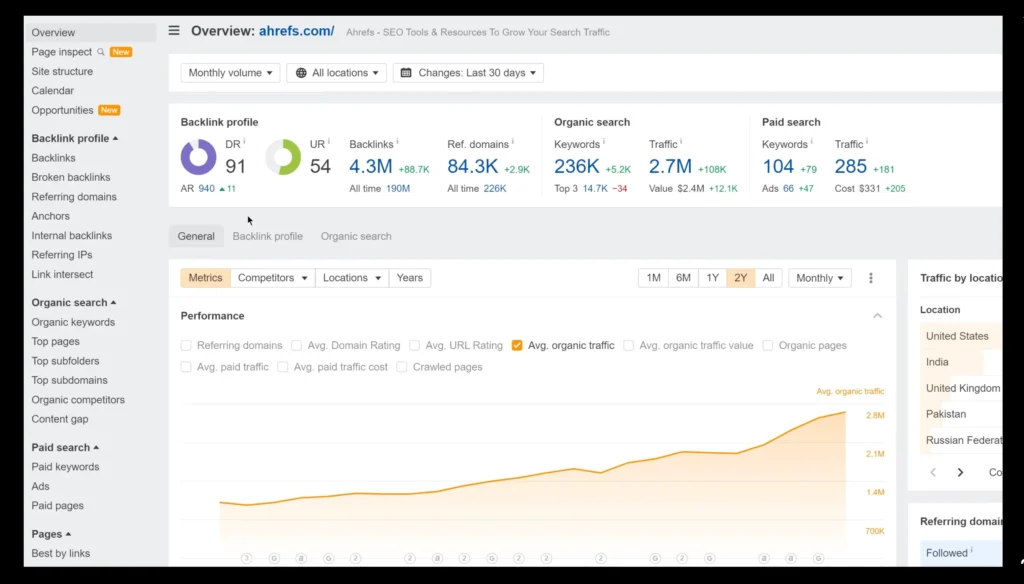
Description: Comprehensive SEO toolset with powerful keyword research capabilities. Key Features:
- Keyword Explorer with millions of keyword ideas
- Content Gap analysis to find topics competitors rank for
- Keyword difficulty scoring to assess ranking potential
Pros: Extensive database, competitive analysis features
Cons: Significant learning curve, premium pricing
Pricing: Starts at $99/month
Best For: Serious bloggers ready to invest in data-driven content strategy
Pro Tip: Use their Content Explorer to find high-performing content in your niche that you can improve upon.
Google Keyword Planner
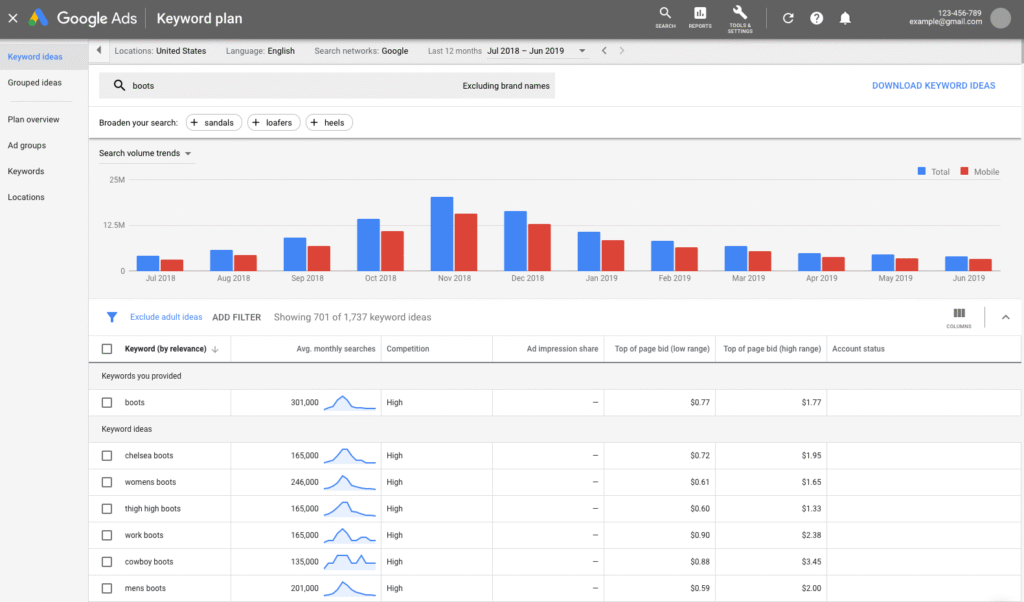
Description: Free keyword research tool from Google. Key Features:
- Search volume data
- Keyword suggestions
- Competition metrics
Pros: Free, directly from Google
Cons: Limited data for non-advertisers
Pricing: Free (requires Google Ads account)
Best For: Beginners needing basic keyword insights
AnswerThePublic
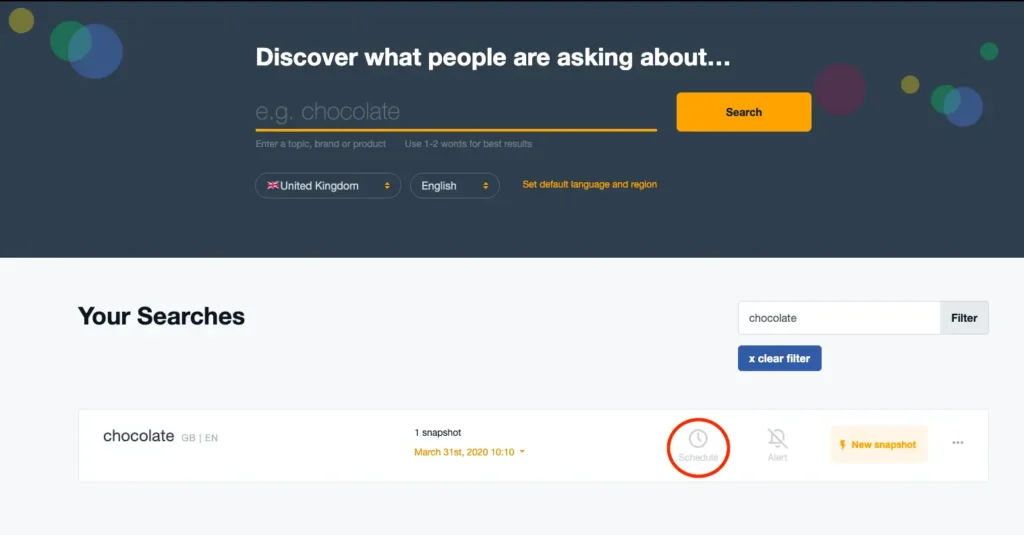
Description: Visual keyword tool that shows questions people ask about topics. Key Features:
- Question-based keyword suggestions
- Visual presentation of data
- Export options
Pros: Excellent for content ideation, user-friendly visualizations
Cons: Limited searches on free plan
Pricing: Free plan available; Pro starts at $99/month
Best For: Creating comprehensive, question-answering content
Writing & Editing
Grammarly
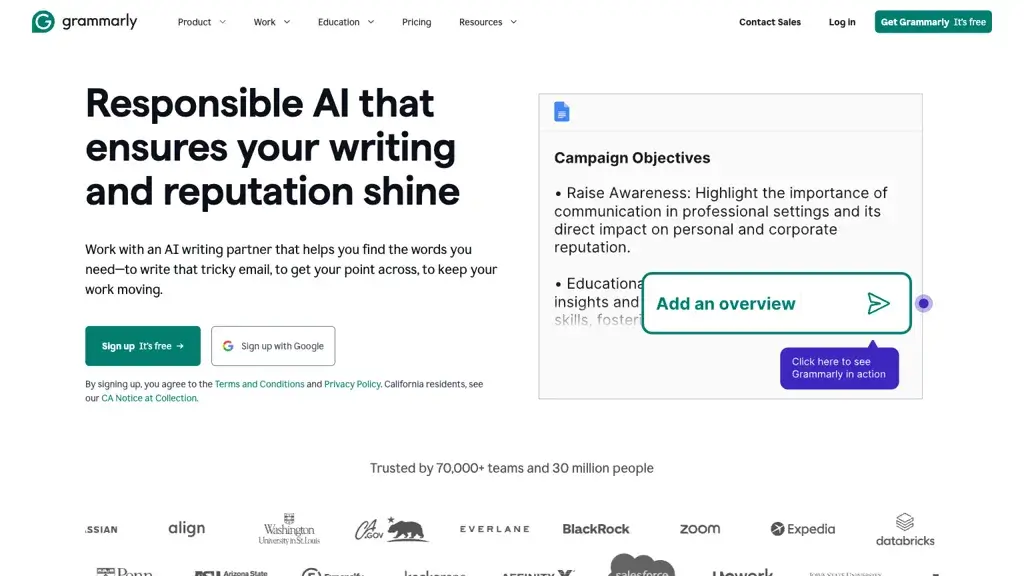
Description: AI-powered writing assistant that checks grammar, clarity, and style. Key Features:
- Real-time grammar and spelling correction
- Style suggestions
- Tone detection
- Plagiarism checker (Premium)
Pros: Works everywhere (browser extension, desktop app, MS Office)
Cons: Some advanced features require premium subscription
Pricing: Free plan available; Premium starts at $12/month
Best For: All bloggers looking to improve writing quality
Pro Tip: Install the browser extension to get Grammarly’s help across all your writing platforms.
Jasper (formerly Jarvis)
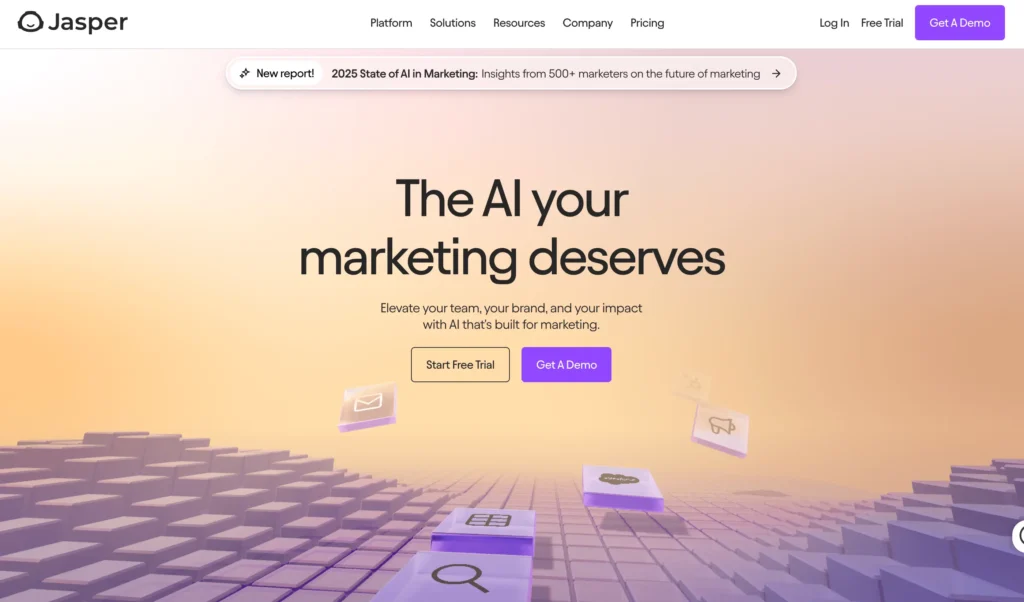
Description: AI writing assistant designed specifically for content creators. Key Features:
- Content generation from brief inputs
- Templates for various content types
- Integration with Surfer SEO
- Tone adjustment options
Pros: Helps overcome writer’s block, speeds up content creation
Cons: Output requires editing for authenticity
Pricing: Starts at $49/month
Best For: Content creators looking to scale production
Pro Tip: Use Jasper for outlining and idea expansion, then add your unique perspective to maintain authenticity.
Hemingway Editor
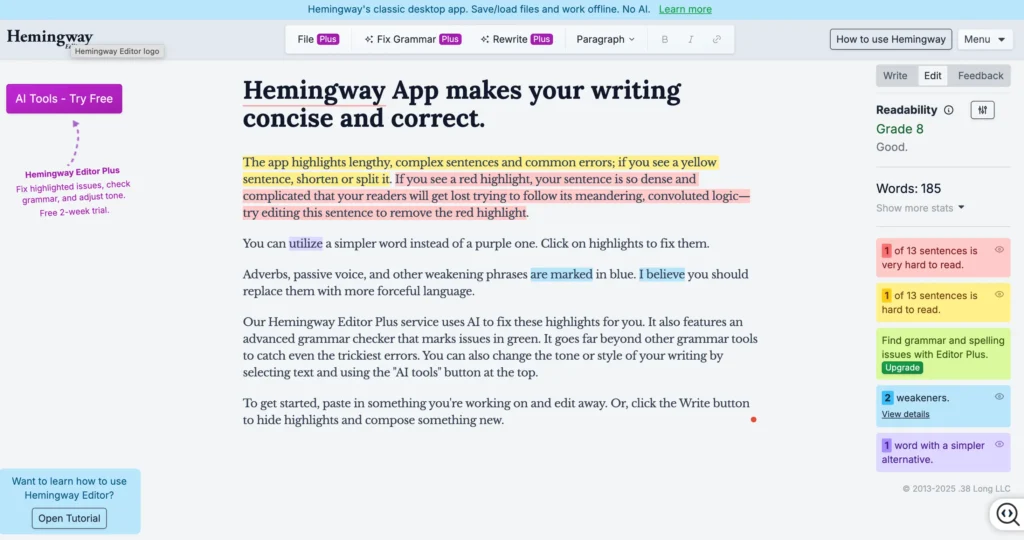
Description: Free writing tool that highlights complex sentences and common errors. Key Features:
- Readability scoring
- Passive voice detection
- Adverb highlighting
- Complexity analysis
Pros: Free, simple interface, improves readability
Cons: Limited features compared to premium tools
Pricing: Free web version; $19.99 for desktop app
Best For: Bloggers focused on clear, concise writing
Content Optimization & SEO
Yoast SEO
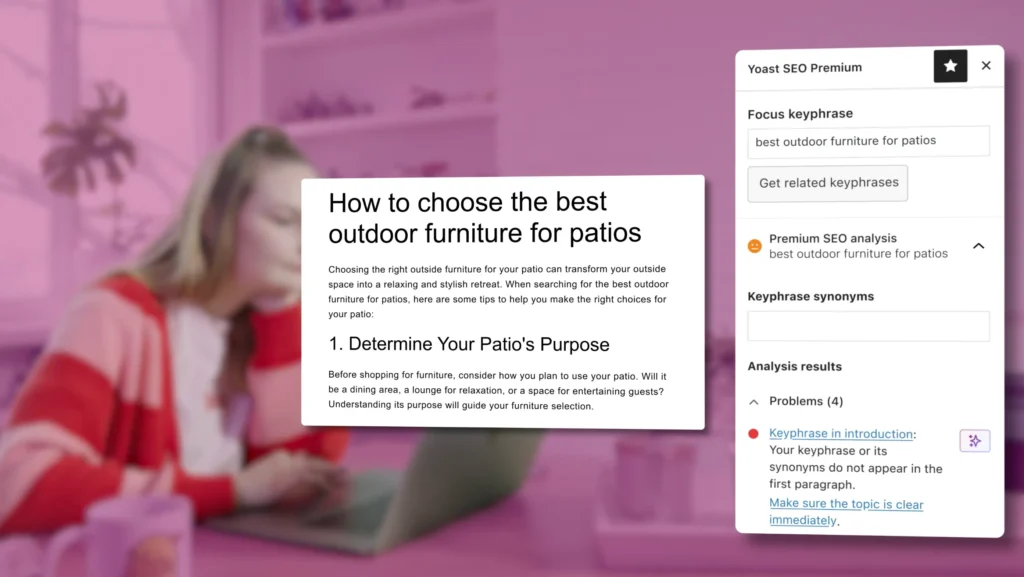
Description: WordPress plugin for on-page SEO optimization. Key Features:
- Real-time content analysis
- Readability checker
- XML sitemap generation
- Meta title and description editing
Pros: User-friendly, actionable recommendations
Cons: Some advanced features require premium version
Pricing: Free version available; Premium starts at $99/year
Best For: WordPress bloggers of all levels
Pro Tip: Pay attention to both the SEO and readability analyses to create content that pleases both search engines and readers.
Surfer SEO
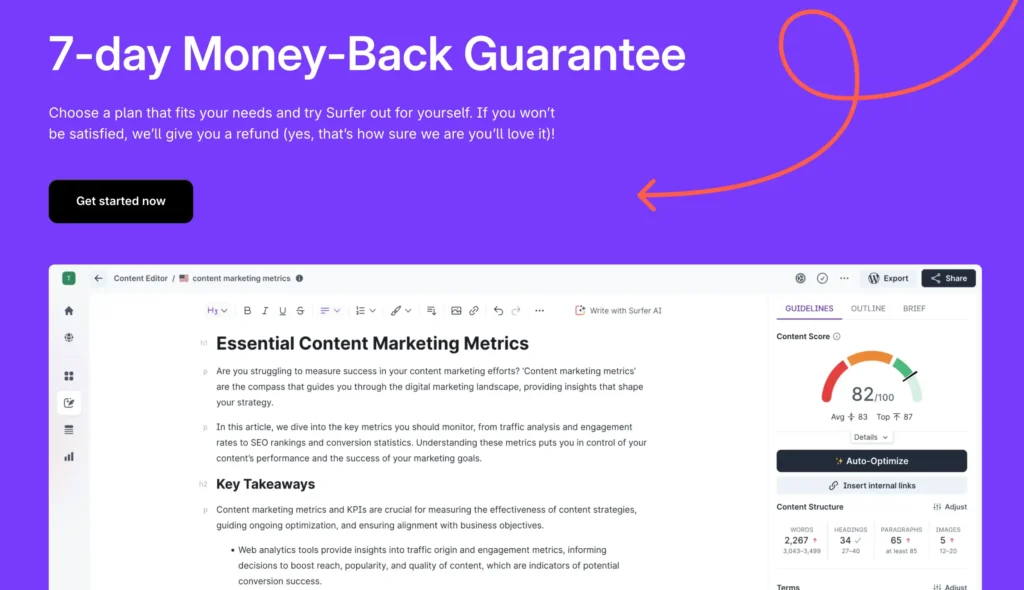
Description: Data-driven content optimization tool based on top-ranking pages. Key Features:
- SERP analyzer
- Content editor with real-time scoring
- NLP keyword suggestions
- Content planner
Pros: Actionable recommendations, data-backed optimization
Cons: Can be overwhelming for beginners
Pricing: Starts at $49/month
Best For: SEO-focused bloggers wanting data-driven content optimization
Pro Tip: Use the Content Editor feature alongside your regular writing tool for real-time optimization guidance.
Graphic Design & Visuals
Canva
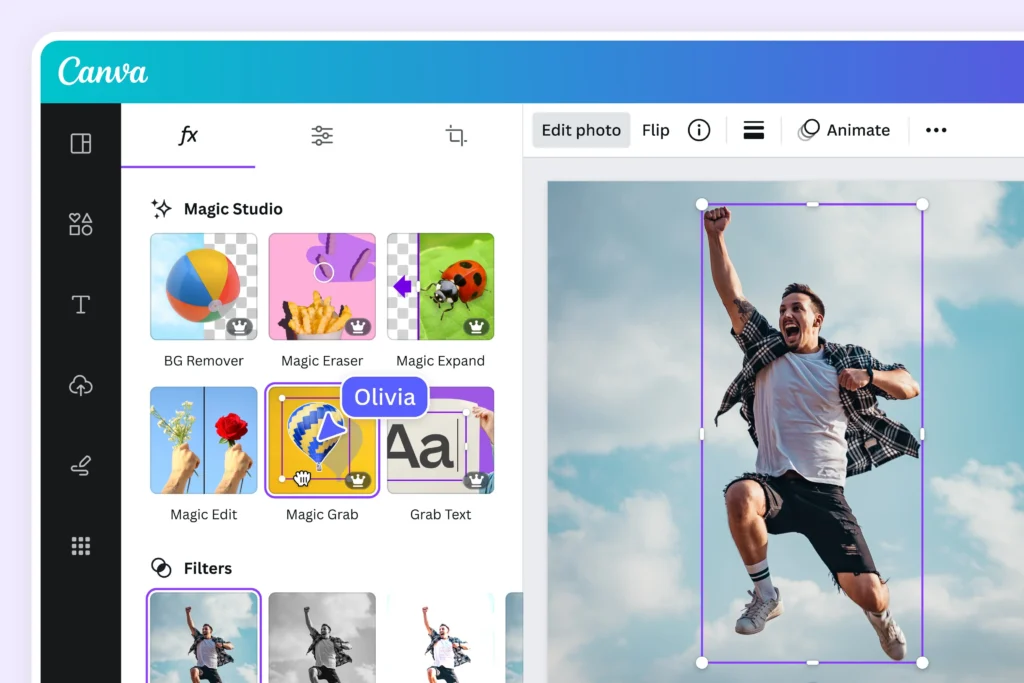
Description: User-friendly design platform with templates for various blog graphics. Key Features:
- Blog header templates
- Social media graphics
- Infographic maker
- Brand kit (Pro)
Pros: Easy to use, extensive free library
Cons: Limited customization compared to professional design software
Pricing: Free plan available; Pro starts at $12.99/month
Best For: Bloggers of all levels looking to create professional graphics without design skills
Pro Tip: Create templates for recurring graphics (like featured images) to maintain consistent branding.
Snagit
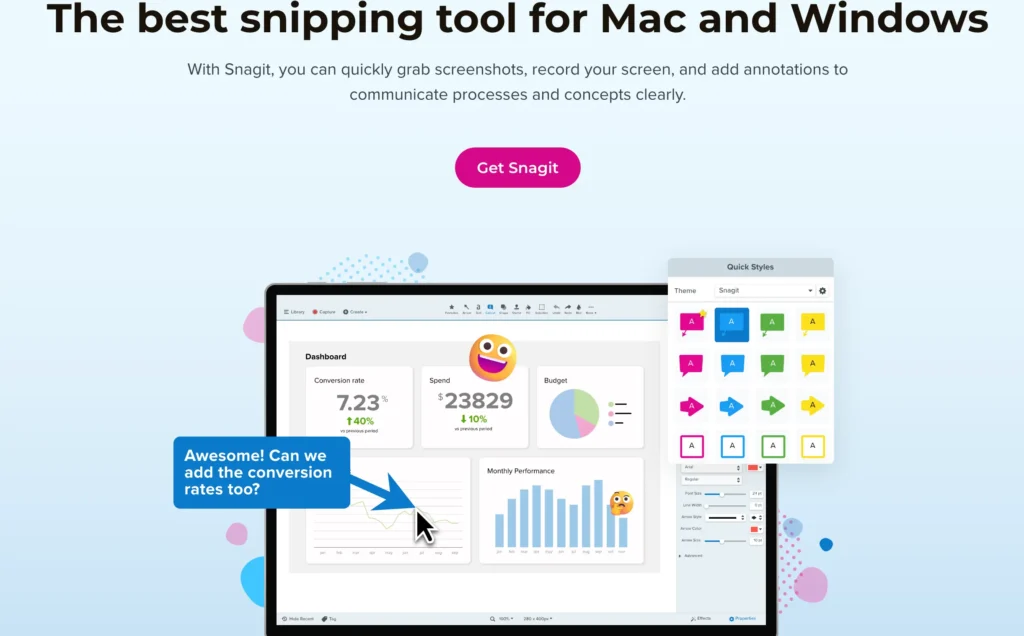
Description: Advanced screenshot and image annotation tool. Key Features:
- Screen capture (images and video)
- Image annotation and editing
- Scrolling capture for long pages
Pros: Perfect for creating tutorials, excellent annotation tools
Cons: Paid only
Pricing: $49.99 (one-time purchase)
Best For: Tutorial and how-to content creators
Email Marketing & List Building
ConvertKit
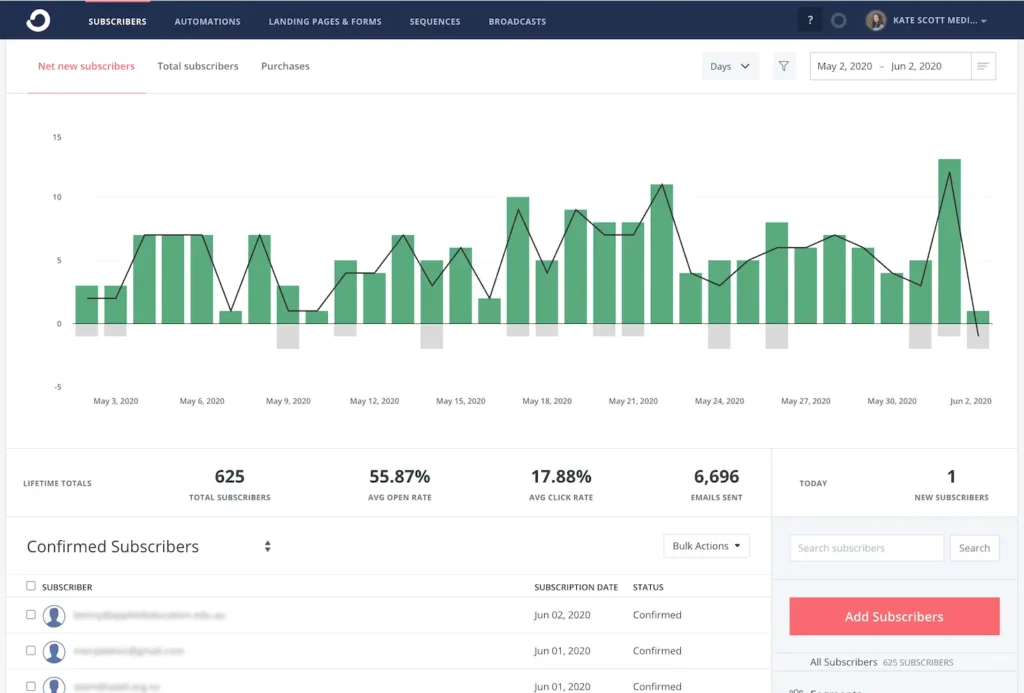
Description: Email marketing platform designed specifically for creators. Key Features:
- Visual automation builder
- Customizable opt-in forms
- Audience segmentation
- Landing page builder
Pros: Creator-focused, intuitive interface
Cons: More expensive than basic alternatives
Pricing: Free up to 1,000 subscribers; then starts at $29/month
Best For: Bloggers serious about email marketing and audience building
Pro Tip: Use their automation features to create a welcome sequence that introduces new subscribers to your best content.
Mailchimp
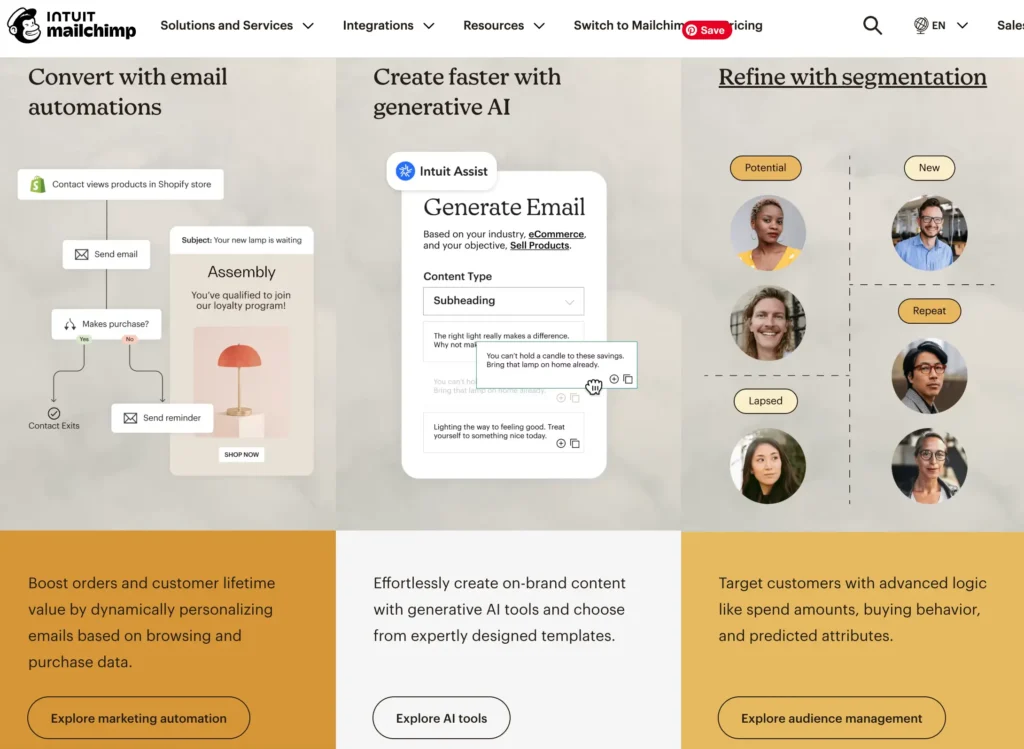
Description: Popular email marketing platform with robust free tier. Key Features:
- Email campaign builder
- Automation workflows
- Basic CRM functionality
- Sign-up forms
Pros: Generous free plan, user-friendly
Cons: Can get expensive as list grows
Pricing: Free up to 2,000 subscribers; then starts at $11/month
Best For: Bloggers just starting with email marketing
Social Media Management & Promotion
Buffer
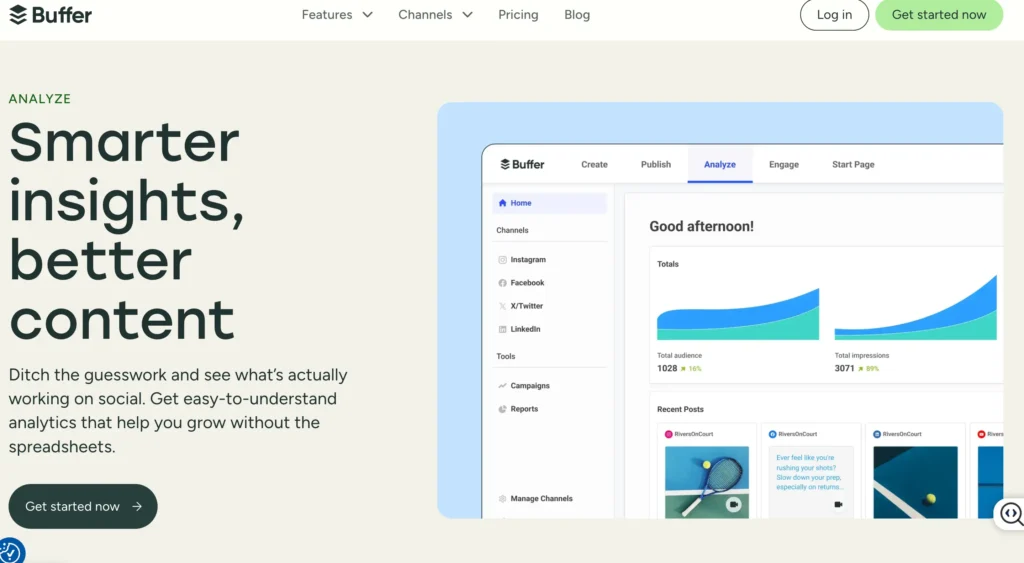
Description: Social media scheduling and analytics platform. Key Features:
- Multi-platform posting
- Visual content calendar
- Performance analytics
- Link shortening
Pros: Easy scheduling, clean interface
Cons: Limited features in free plan
Pricing: Free plan available; Paid plans start at $15/month
Best For: Bloggers managing multiple social platforms
Pro Tip: Use their optimal timing feature to schedule posts when your audience is most active.
Analytics & Tracking
Google Analytics 4

Description: Comprehensive website analytics platform from Google. Key Features:
- Real-time visitor tracking
- Audience insights
- Content performance metrics
- Conversion tracking
Pros: Free, powerful, industry standard
Cons: Steep learning curve
Pricing: Free
Best For: All bloggers serious about data-driven growth
Pro Tip: Set up custom dashboards for metrics that matter most to your specific goals.
Building Your Blogging Tool Stack: Workflow Examples
The Budget-Conscious Beginner Stack
- Content Planning: Google Docs + AnswerThePublic (Free)
- Writing & Editing: Google Docs + Hemingway Editor + Grammarly Free
- SEO: Yoast SEO Free + Google Keyword Planner
- Graphics: Canva Free
- Analytics: Google Analytics
- Email Marketing: Mailchimp Free
Total Monthly Cost: $0
The Growth-Focused Pro Stack
- Content Planning: Ahrefs ($99/month)
- Writing & Editing: Grammarly Premium ($12/month)
- SEO Optimization: Surfer SEO ($49/month) + Yoast SEO Premium ($99/year)
- Graphics: Canva Pro ($12.99/month)
- Email Marketing: ConvertKit ($29/month for 1k-3k subscribers)
- Social Media: Buffer Essentials ($15/month)
- Analytics: Google Analytics + Hotjar Basic (Free)
Total Monthly Cost: Approximately $225/month
The Rise of AI in Blogging Tools: Opportunities & Cautions
AI-powered tools are revolutionizing the blogging landscape, offering unprecedented capabilities for content creation and optimization. Tools like Jasper, Copy.ai, and ChatGPT can help with:
- Content Ideation: Generating creative angles on familiar topics
- First Drafts: Creating baseline content to refine
- Research Summarization: Condensing complex topics
- Headline Creation: Crafting attention-grabbing titles
- SEO Optimization: Suggesting semantic keywords
However, with these opportunities come important considerations:
- Maintain Your Voice: Edit AI outputs to reflect your unique perspective
- Fact-Check Everything: AI can confidently present incorrect information
- Add Value: Use AI as a starting point, not the final product
- Disclose When Appropriate: Be transparent with your audience about AI usage
Conclusion
The right blogging tools can dramatically transform your workflow, content quality, and ultimately, your results. Whether you’re just starting out or looking to take your established blog to new heights, strategically selecting tools that address your specific needs will give you a significant advantage.
Remember that the best tool stack evolves with your blog. Start with the essentials that tackle your biggest challenges, then gradually expand as your needs—and budget—grow. Focus on tools that genuinely save time or improve quality rather than adding complexity to your process.
What are your essential blogging tools? Did we miss any favorites? Share in the comments below and let’s build an even more comprehensive resource together!
Other Topics:
How to Start a Blog and Turn It into a Profitable Business in 2025