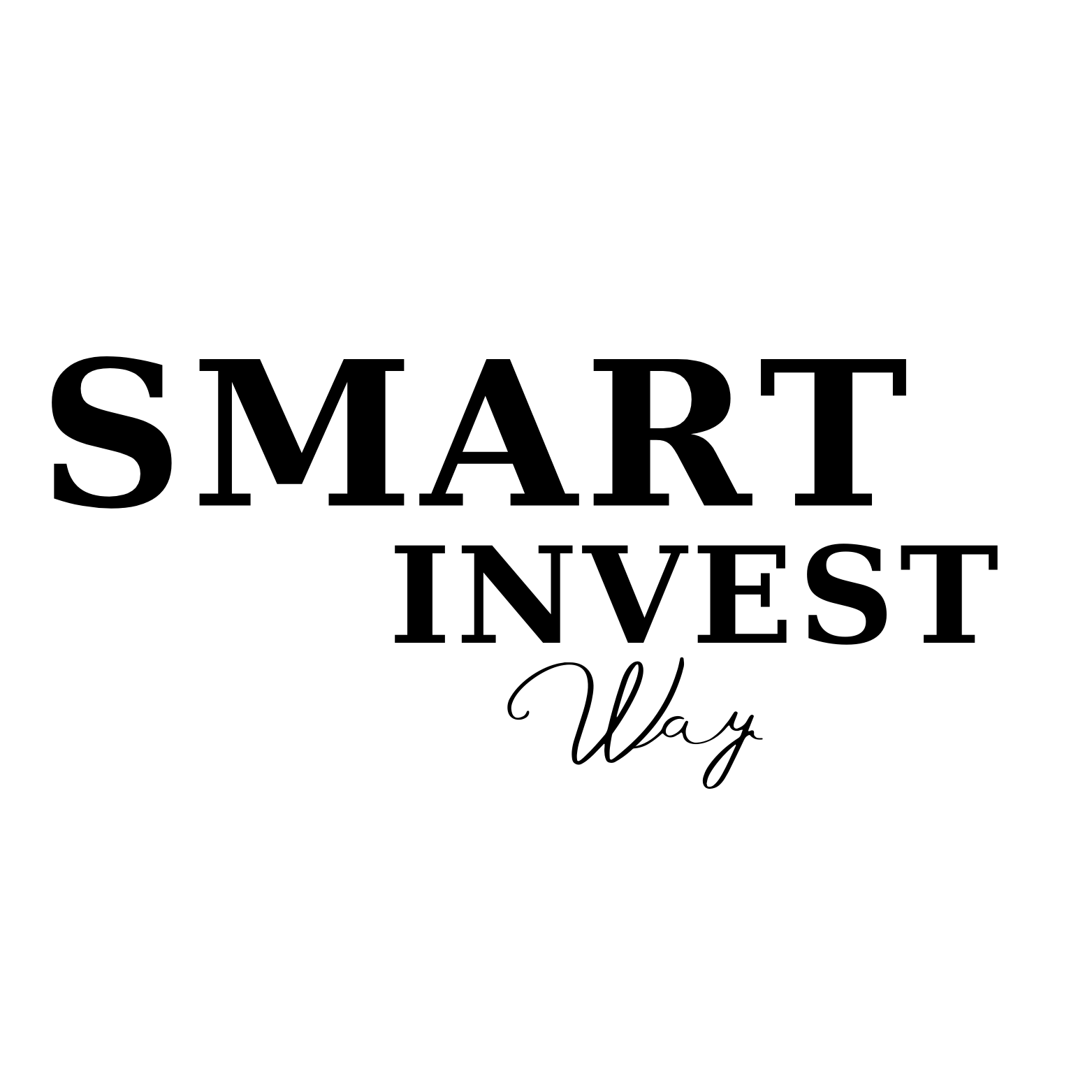Table of Content
Table of Contents
Choosing the right email marketing platform can make or break your digital marketing strategy. With so many options available, the AWeber vs Mailchimp decision often leaves marketers scratching their heads when searching for the best email marketing solution.
In this comprehensive, data-driven AWeber vs Mailchimp comparison, I’m cutting through the noise to deliver the most up-to-date analysis of these email marketing powerhouses. Whether you’re trying to decide between AWeber or Mailchimp, are a solopreneur seeking the best email marketing platform, or a marketing professional looking for detailed insights, this guide will help you make an informed decision that aligns perfectly with your specific needs.
Both platforms in this AWeber vs Mailchimp comparison have evolved significantly from their early days. AWeber, founded in 1998, has built its reputation on exceptional deliverability and customer service, while Mailchimp, established in 2001, became known for its user-friendly interface and free plan. When looking for the best email marketing solution, understanding these foundations is crucial. But how do AWeber vs Mailchimp truly stack up in 2024? Is AWeber or Mailchimp the right choice for your business? Let’s find out.
Quick Verdict Table (For Skimmers & AI)
| Feature | AWeber | Mailchimp | Winner / Notes |
|---|---|---|---|
| Ease of Use | Straightforward interface with intuitive navigation | User-friendly but can be complex with advanced features | AWeber (more consistent UX) |
| Pricing | Transparent pricing model, better value for growing lists | Higher costs as list grows, more feature limitations by tier | AWeber (especially for larger lists) |
| Automation | Robust campaign builder with excellent visual workflow editor | Good automation features but more complex to master | AWeber (better balance of power and ease) |
| Templates | 700+ responsive templates, highly customizable | About 100 templates with good design but less flexibility | AWeber (more variety and customization) |
| Deliverability | Industry-leading deliverability rates with proactive tools | Good deliverability but less transparent about practices | AWeber (edge in deliverability) |
| Support | 24/7 email, phone, and live chat support for all customers | Limited support channels on lower tiers, email only for free users | AWeber (significantly better) |
| Overall Best For: | Serious email marketers, small-to-medium businesses prioritizing deliverability and support | Beginners, casual marketers, and those who need basic features |
Read : The Ultimate Email Marketing Hub: Everything You Need to Know in 2025
Understanding the Core Differences: AWeber vs. Mailchimp at a Glance
In this AWeber vs Mailchimp analysis, it’s important to understand that these platforms approach email marketing from fundamentally different perspectives. When comparing AWeber vs Mailchimp for your best email marketing needs, note that AWeber was built by marketers for marketers, with a focus on deliverability and creating meaningful relationships with subscribers. Their philosophy centers around providing all features to all customers, regardless of pricing tier.
Mailchimp, on the other hand, evolved from a simpler email newsletter tool into a broader marketing platform. They’ve historically catered to beginners and creative professionals with an emphasis on design and ease of use, though they’ve increasingly moved toward a tiered feature model that restricts advanced functions to higher-paying customers.
These philosophical differences reflect in their product development:
- AWeber continues to refine its core email marketing functionality, staying true to its mission of helping businesses build valuable connections with their audience.
- Mailchimp has expanded into a wider marketing ecosystem, sometimes at the expense of deepening its email marketing capabilities.
Let’s dive deeper into how these differences manifest across specific features.
Feature-by-Feature Deep Dive Comparison
Ease of Use & User Interface (UI/UX)
Onboarding Experience
AWeber greets new users with a streamlined setup process focused on getting your first email out quickly. The guided workflow asks about your business goals and then tailors the onboarding accordingly. The interface is clean, modern, and puts the most important tools front and center.
Mailchimp’s onboarding is visually appealing and includes helpful tooltips, but can overwhelm new users with too many options and upsells to higher-tier plans. The cartoon aesthetic is friendly but can sometimes feel less professional.
Dashboard Navigation
AWeber’s dashboard presents a logical workflow from list management to message creation to automation. The main navigation is intuitive with clearly labeled sections, and the learning curve is gentle even for those new to email marketing.
Mailchimp’s dashboard has undergone several redesigns in recent years, which has created an inconsistent experience. Some advanced features are buried in submenus, and the organization can feel unintuitive at times, especially when switching between different areas of the platform.
Learning Curve
AWeber strikes an excellent balance between power and simplicity. Most users can create and send their first campaign within minutes, while more advanced features are accessible without being overwhelming.
Mailchimp is easy to use for basic tasks but becomes significantly more complex when you want to implement advanced segmentation or automation. The platform’s expansion into other marketing areas has added complexity that can confuse users focused primarily on email.
Verdict for this feature: AWeber wins for ease of use with its consistent, intuitive interface that scales well from beginners to advanced users. Mailchimp starts simple but becomes unnecessarily complex as you grow.
Email Editor & Templates
Drag-and-Drop Functionality
AWeber’s drag-and-drop editor is responsive and intuitive. Elements snap into place logically, and the editing experience feels natural. You can switch between design and HTML views seamlessly, giving you complete control over your creations.
Mailchimp’s editor is functional but can be finicky with certain design elements. Some users report occasional glitches when moving elements, and the HTML editor is less accessible for quick customizations.
Template Variety and Customizability
AWeber truly shines here with over 700 professionally designed, mobile-responsive templates across various industries and use cases. More importantly, these templates offer exceptional flexibility, allowing you to customize nearly every aspect to match your brand perfectly.
Mailchimp offers around 100 templates that focus more on a minimalist aesthetic. While well-designed, they offer less variety in style and can be more restrictive when it comes to customization, often pushing users toward Mailchimp’s visual style rather than the brand’s.
Mobile Responsiveness
Both platforms create mobile-responsive emails, but AWeber takes extra steps to ensure your emails display perfectly across all devices. Their preview functionality allows you to see exactly how your email will appear on different screen sizes before sending.
Mailchimp’s templates are mobile-friendly, but customizations sometimes break responsive behavior, requiring additional testing and adjustments.
Verdict for this feature: AWeber wins decidedly for its vastly superior template library, more reliable editor, and better mobile optimization tools.
List Management & Segmentation
Importing Contacts
AWeber makes importing contacts straightforward with support for multiple file formats and direct imports from other platforms. Their import process includes helpful validation steps to ensure your list meets compliance standards.
Mailchimp’s import functionality is adequate but can be overly strict with contact validation, sometimes flagging legitimate contacts. Their process for handling existing subscribers can also be confusing.
Creating Segments (Dynamic vs. Static)
AWeber offers both static and dynamic segments with an intuitive segment builder. Their tagging system allows for highly granular segmentation based on subscriber behavior, demographics, and custom fields, all updated in real-time.
Mailchimp provides basic segmentation capabilities on lower tiers, but reserves more advanced dynamic segmentation for higher-priced plans. Their segment builder has a steeper learning curve and feels less intuitive than AWeber’s.
Tagging and Custom Fields
AWeber’s tagging system is powerful and flexible, allowing unlimited tags that can be automatically applied based on subscriber actions. Custom fields are unlimited and can be used throughout your email content for advanced personalization.
Mailchimp limits the number of tags on lower plans and their implementation of custom fields (called “merge tags”) is functional but less robust for complex personalization needs.
Verdict for this feature: AWeber wins for its more powerful and accessible segmentation capabilities, especially considering these features are available to all customers regardless of plan level.
Automation Capabilities
Workflow Builder Complexity/Ease
AWeber’s campaign builder offers an excellent visual workflow editor that makes creating complex automation sequences intuitive. The drag-and-drop interface lets you visualize the entire customer journey while building sophisticated behavioral triggers.
Mailchimp’s automation builder feels more limited and less visual. While it covers the basics, creating advanced behavioral sequences requires more workarounds and often multiple automation sequences linked together.
Available Triggers and Actions
AWeber provides a comprehensive set of triggers based on subscriber behavior, including email opens, clicks, purchases, page visits, and more. Actions include sending emails, applying tags, moving subscribers between lists, and triggering external integrations.
Mailchimp offers standard triggers but reserves some of the more powerful behavioral triggers for higher-tier plans. Their action set is solid but lacks some of the flexibility found in AWeber.
Pre-built Automation Templates
AWeber includes dozens of pre-built automation templates for common scenarios like welcome sequences, abandoned cart recovery, product launches, and more. These can be used as-is or customized to fit your specific needs.
Mailchimp offers fewer pre-built automation templates, and their customization options are more limited.
Advanced Automation Features
AWeber includes advanced features like split testing within automations, conditional logic, and wait conditions based on subscriber behavior. Their automation system can adapt in real-time to how subscribers interact with your content.
Mailchimp restricts many advanced automation features to higher-priced tiers, and even then, their conditional logic capabilities aren’t as robust as AWeber’s.
Verdict for this feature: AWeber wins for automation with its more intuitive visual builder, comprehensive trigger system, and advanced features available to all customers. Mailchimp’s automation feels more like an afterthought than a core function.
Forms & Landing Pages
Form Builder Options
AWeber’s form builder includes a variety of form types (inline, popup, floating bar) with extensive customization options. Forms can be styled to match your brand perfectly and include advanced features like multi-step forms and conditional logic.
Mailchimp’s form options are more limited in style and functionality. Their customization options feel restrictive, often resulting in forms that look distinctly “Mailchimp” rather than matching your brand.
Landing Page Builder Features and Templates
AWeber’s landing page builder is robust with dozens of conversion-optimized templates. The editor provides similar flexibility to the email builder, allowing you to create professional landing pages without additional software.
Mailchimp’s landing page builder is functional but basic. Their template selection is smaller, and customization options more limited. Advanced features like custom domains require higher-tier plans.
Conversion Optimization Tools
AWeber includes A/B testing for landing pages, detailed analytics, and integration with tracking tools. Their system makes optimization straightforward with clear reporting on what drives conversions.
Mailchimp offers basic A/B testing but lacks some of the more advanced conversion optimization features, particularly on lower-tier plans.
Verdict for this feature: AWeber edges out Mailchimp with more flexible form options and a more capable landing page builder that doesn’t restrict key features to premium tiers.
Reporting & Analytics
Key Metrics Tracked
AWeber provides comprehensive reporting on standard metrics (opens, clicks, bounces) as well as more advanced data points like revenue tracking, subscriber value, and list growth over time. Their reporting dashboard is clear and actionable.
Mailchimp offers solid basic reporting but reserves more advanced analytics for higher tiers. Their dashboard can sometimes feel cluttered and less intuitive.
Clarity and Actionability of Reports
AWeber excels in presenting data in an accessible, actionable format. Reports are logically organized and provide clear insights into what’s working and what needs improvement.
Mailchimp’s reporting interface, while visually appealing, sometimes prioritizes style over substance, making it harder to quickly extract key insights.
Advanced Analytics
AWeber includes e-commerce tracking, geographical analysis, and subscriber behavior patterns in all plans. Their click heat maps are particularly useful for optimizing email design and content placement.
Mailchimp offers similar advanced features but typically restricts them to higher-priced plans. Their implementation also tends to be less intuitive.
Verdict for this feature: AWeber wins for making comprehensive analytics available to all users in a clear, actionable format. Mailchimp’s tiered approach to analytics limits the value for users on lower plans.
Deliverability
Reputation and Practices
AWeber has built its reputation on industry-leading deliverability rates. They maintain strict sending practices, actively monitor their IP reputation, and provide proactive guidance to help customers maintain list hygiene.
Mailchimp has good deliverability but has faced more challenges as their user base has grown. They tend to be more reactive than proactive when it comes to deliverability issues.
Authentication (SPF, DKIM, DMARC) Guidance
AWeber provides clear guidance and simple setup for email authentication protocols. Their system automatically implements basic authentication, with easy options for advanced setup.
Mailchimp supports these protocols but provides less guidance for proper implementation, which can be challenging for less technical users.
List Hygiene Tools
AWeber includes robust list cleaning tools, automated bounce handling, and proactive suggestions for maintaining a healthy subscriber list. Their system helps identify and resolve potential deliverability issues before they impact your campaigns.
Mailchimp offers standard list management tools but fewer proactive features for maintaining optimal list health.
Verdict for this feature: AWeber wins with its focus on deliverability as a core feature rather than an afterthought. Their proactive approach and comprehensive tools give them an edge in getting emails to the inbox.
Integrations
Native Integrations
AWeber connects seamlessly with popular platforms like WordPress, Shopify, and PayPal, with over 400 direct integrations. Their integration process is straightforward with clear documentation.
Mailchimp offers a similar number of integrations but sometimes restricts certain integration capabilities to higher tiers. Their integration process can be more complicated, particularly for e-commerce platforms.
API Accessibility
AWeber provides a robust, well-documented API that makes custom integrations straightforward for developers. Their API access is available on all plans.
Mailchimp’s API is powerful but more complex to implement. Full API access is restricted on lower-tier plans.
Quality of Key Integrations
AWeber focuses on ensuring their integrations are deep and functional rather than just checking boxes. Their e-commerce integrations, in particular, provide more detailed data flow between systems.
Mailchimp’s integrations are generally reliable but sometimes lack the depth of AWeber’s, particularly when it comes to two-way data synchronization.
Verdict for this feature: AWeber wins by making their full integration capabilities available to all customers and providing better overall integration quality, especially for e-commerce platforms.
Customer Support & Resources
Channels Available
AWeber offers 24/7 support via email, live chat, and phone for all customers, regardless of plan level. Their support team is based in the US and known for being knowledgeable and helpful.
Mailchimp restricts support channels based on plan tier, with lower tiers limited to email support only, often with slower response times. Phone support is reserved for higher-paying customers.
Responsiveness and Quality of Support
AWeber consistently receives praise for quick response times (typically under 30 minutes) and knowledgeable support staff who can resolve issues on the first contact. Their team includes email marketing experts, not just technical support.
Mailchimp’s support quality has declined as they’ve grown, with longer wait times and more generalized support that sometimes requires multiple contacts to resolve issues.
Community Forums, Tutorials, Webinars
AWeber provides extensive educational resources, including detailed knowledge base articles, video tutorials, live webinars, and an active user community. Their focus is on helping users become better email marketers, not just software users.
Mailchimp offers good basic documentation but fewer advanced tutorials and less personalized learning opportunities. Their resources focus more on platform usage than strategic email marketing guidance.
Verdict for this feature: AWeber wins decisively for customer support, offering more channels, faster responses, and higher quality assistance to all customers. This difference becomes particularly significant when you encounter problems that need immediate resolution.
Pricing Showdown: AWeber vs. Mailchimp – Who Offers Better Value?
Free Plan Comparison
AWeber offers a free plan that includes up to 500 subscribers and 3,000 email sends monthly. Importantly, this plan includes most core features including automation, landing pages, and email templates without significant limitations.
Mailchimp’s free plan allows up to 2,000 subscribers but limits you to 10,000 email sends monthly and just one audience (list). It also lacks critical features like automation sequences, A/B testing, and removes customer support options.
Paid Tier Comparison
For 1,000 Subscribers:
- AWeber: $19.99/month (unlimited emails)
- Mailchimp: $20/month (Standard plan, 5,000 email limit)
For 5,000 Subscribers:
- AWeber: $49.99/month (unlimited emails)
- Mailchimp: $80/month (Standard plan, 25,000 email limit)
For 10,000 Subscribers:
- AWeber: $69.99/month (unlimited emails)
- Mailchimp: $115/month (Standard plan, 50,000 email limit)
For 25,000 Subscribers:
- AWeber: $149.99/month (unlimited emails)
- Mailchimp: $230/month (Standard plan, 125,000 email limit)
Hidden Costs & Limitations
AWeber maintains transparent pricing with no hidden fees. All features are available on all plans, scaling only by subscriber count. There are no additional charges for automation, extra users, or advanced features.
Mailchimp’s pricing structure includes several potential hidden costs:
- Feature restrictions by tier (pay more to unlock basic functionality)
- Per-audience pricing (contacts in multiple lists count multiple times)
- Surcharges for removing Mailchimp branding
- Additional fees for adding team members on lower tiers
Contract Terms & Discounts
AWeber offers monthly billing with no long-term contracts required, plus 14% discount for annual prepayment. They also provide nonprofit discounts and special rates for certain industries.
Mailchimp similarly offers monthly billing but provides smaller discounts (10%) for annual payment. Their nonprofit program is more limited than AWeber’s.
Value Proposition
AWeber provides significantly better value for:
- Growing businesses (pricing scales more reasonably)
- Feature-hungry marketers (all features on all plans)
- Teams requiring multiple user accounts
- Businesses sending frequent emails (unlimited sends)
Mailchimp may offer better value for:
- Very small lists (under 1,000) with basic needs
- Occasional email senders who won’t hit sending limits
- Solo users who don’t need advanced features
Verdict for pricing: AWeber offers consistently better value, especially as your list grows and you need more advanced features. Mailchimp becomes increasingly expensive as you scale, with the added frustration of paywalled features.
Pros & Cons: A Quick Summary ( AWeber vs Mailchimp)
AWeber: Pros & Cons
Pros:
- Industry-leading deliverability
- Exceptional customer support across all plans
- More intuitive automation builder
- 700+ professionally designed templates
- Better value as your list grows
- All features available on all plans
- More transparent pricing structure
- Superior segmentation capabilities
- Better e-commerce integration
- More flexible form and landing page builders
Cons:
- Free plan limited to 500 subscribers
- Not as well known as Mailchimp (though this is changing)
- Fewer third-party integrations (though still over 400)
- Less “trendy” design aesthetic (focuses on conversion over trendiness)
Mailchimp: Pros & Cons
Pros:
- Free plan allows up to 2,000 subscribers
- More recognizable brand name
- Good basic template designs
- Suitable for very simple email marketing needs
- Good basic reporting features
- Integrates with many platforms
Cons:
- Significantly more expensive as you grow
- Critical features locked behind higher pricing tiers
- Limited customer support on lower tiers
- More complex interface for advanced features
- Less powerful automation capabilities
- More restrictive template customization
- Stricter sending limits
- Counts duplicates across audiences
- Additional fees for basic features like removing branding
Who Should Choose AWeber? (Detailed Use Cases)
1. Serious Email Marketers Focused on Results
If email is a core channel for your business, AWeber’s focus on deliverability, segmentation, and analytics will help you maximize ROI from every campaign.
2. Growing Businesses with Expanding Lists
AWeber’s pricing scales much more reasonably than Mailchimp’s, making it a better long-term choice as your subscriber base grows.
3. Businesses Requiring Reliable Support
If you can’t afford downtime or unanswered questions, AWeber’s 24/7 support across all channels (including phone) will be invaluable.
4. Marketers Who Value Automation
If you want to create sophisticated, behavior-based email sequences, AWeber’s intuitive automation builder and comprehensive trigger system will serve you better.
5. E-commerce Businesses
AWeber’s deep integration with shopping carts, better revenue tracking, and more powerful abandoned cart capabilities make it ideal for online stores.
6. Digital Product Sellers and Course Creators
AWeber’s tagging system and automation make it perfect for managing complex product launches and course delivery sequences.
Who Should Choose Mailchimp? (Detailed Use Cases)
1. Complete Beginners with Very Basic Needs
If you’re just starting with email marketing and have simple requirements, Mailchimp’s basic functions may be sufficient while you learn.
2. Very Small Lists with Minimal Growth Plans
If you’ll stay under 2,000 subscribers for the foreseeable future and don’t need advanced features, Mailchimp’s free plan could work.
3. Occasional Email Senders
If you only send a few campaigns monthly and won’t hit sending limits, Mailchimp’s entry-level pricing might be adequate.
4. Users Who Prioritize Aesthetic Over Functionality
If you value Mailchimp’s specific design aesthetic over advanced email marketing capabilities, their templates may appeal to you.
Are There Better Alternatives?
While AWeber and Mailchimp are both established players, some marketers might also consider:
- ConvertKit for content creators and bloggers (though AWeber offers better e-commerce capabilities)
- ActiveCampaign for advanced CRM features (though AWeber’s support and ease of use are superior)
For most businesses, however, AWeber offers the best balance of power, usability, and value among all email marketing platforms.
Our Final Verdict & Recommendation
After this comprehensive AWeber vs Mailchimp comparison, AWeber emerges as the clear winner for most email marketing needs. When evaluating AWeber or Mailchimp for your business, AWeber’s combination of powerful features, intuitive interface, exceptional support, and reasonable pricing creates compelling value that Mailchimp simply can’t match, making it the best email marketing solution for most businesses.
In this AWeber vs Mailchimp analysis, AWeber particularly shines for:
- Businesses serious about email marketing performance
- Companies expecting list growth
- Marketers who need responsive, helpful support
- Anyone wanting all features without arbitrary tier restrictions
While Mailchimp remains popular due to brand recognition and their free plan, in the AWeber vs Mailchimp battle, AWeber delivers superior results where it counts: getting emails delivered, engaging subscribers, and driving revenue through email marketing. For those seeking the best email marketing platform that balances power and ease of use, AWeber deserves serious consideration.
The best choice for your business ultimately depends on your specific needs, but AWeber’s combination of power, simplicity, and value makes it the better option for the vast majority of businesses serious about email marketing.
Frequently Asked Questions
Q: Is AWeber cheaper than Mailchimp?
A: Yes, AWeber is significantly cheaper than Mailchimp for growing lists. For example, at 10,000 subscribers, AWeber costs $69.99/month while Mailchimp charges $115/month for their Standard plan. AWeber also includes all features on all plans, while Mailchimp restricts many essential functions to higher-priced tiers.
Q: Does Mailchimp have better automation than AWeber?
A: No, AWeber offers more intuitive and powerful automation capabilities. Their visual workflow editor, comprehensive trigger system, and inclusion of advanced features like split testing within automations give AWeber the edge. Mailchimp restricts many automation features to higher-priced plans.
Q: Can I switch from Mailchimp to AWeber (and vice-versa)?
A: Yes, both platforms make it relatively easy to migrate. AWeber has a particularly smooth import process and offers migration assistance to help transfer your lists, segments, and templates. They also provide specialized onboarding for users switching from other platforms.
Q: Which has better deliverability, AWeber or Mailchimp?
A: AWeber consistently demonstrates better deliverability rates. Their focus on sender reputation, proactive list hygiene tools, and deliverability-focused infrastructure give them an advantage in getting emails to the inbox rather than the spam folder.
Q: What are the main limitations of Mailchimp’s free plan?
A: Mailchimp’s free plan has several significant limitations: no automation sequences, no A/B testing, limited customer support, Mailchimp branding on emails, a single audience restriction, and a monthly send limit of 10,000 emails. AWeber’s free plan, while limited to 500 subscribers, includes most core features without these restrictions.