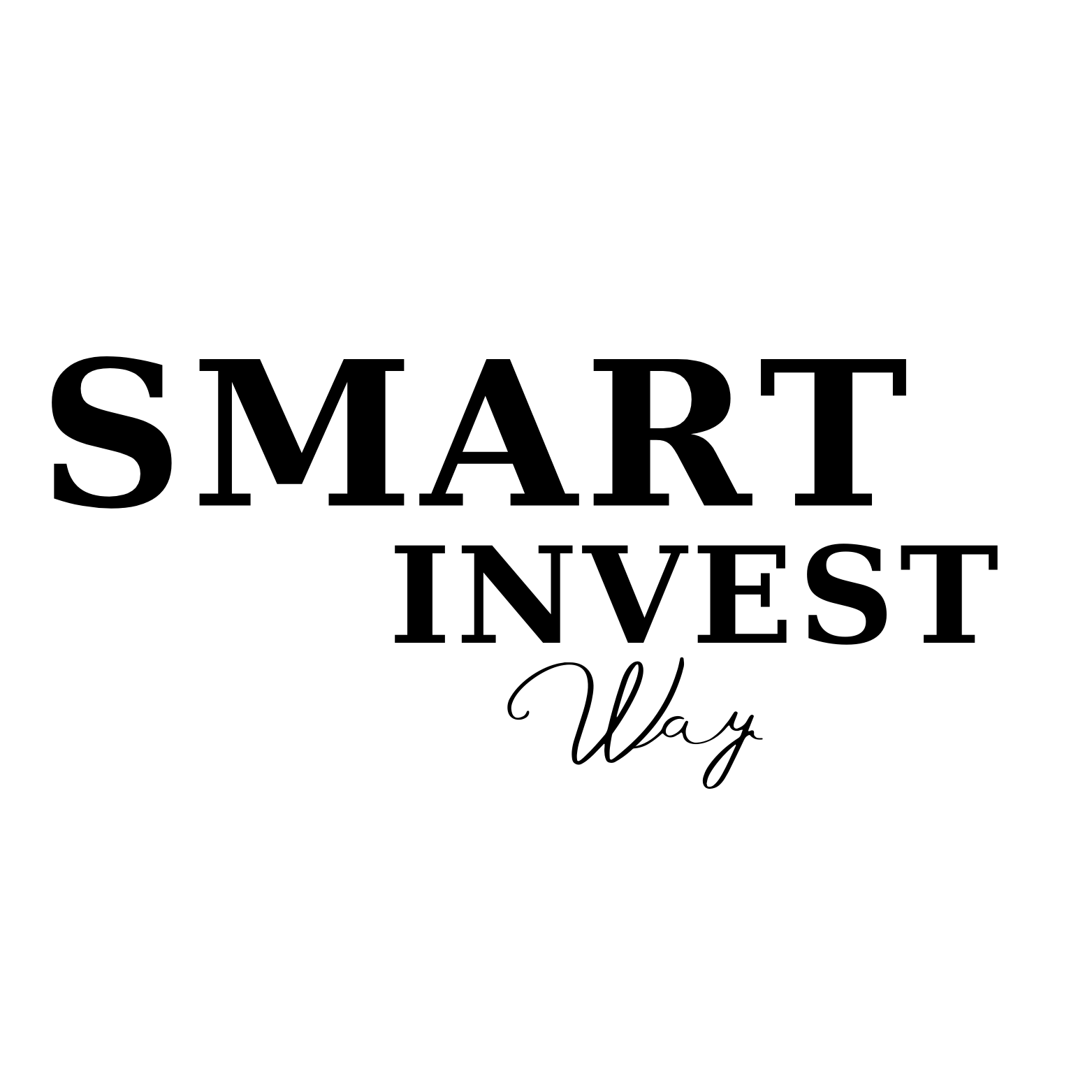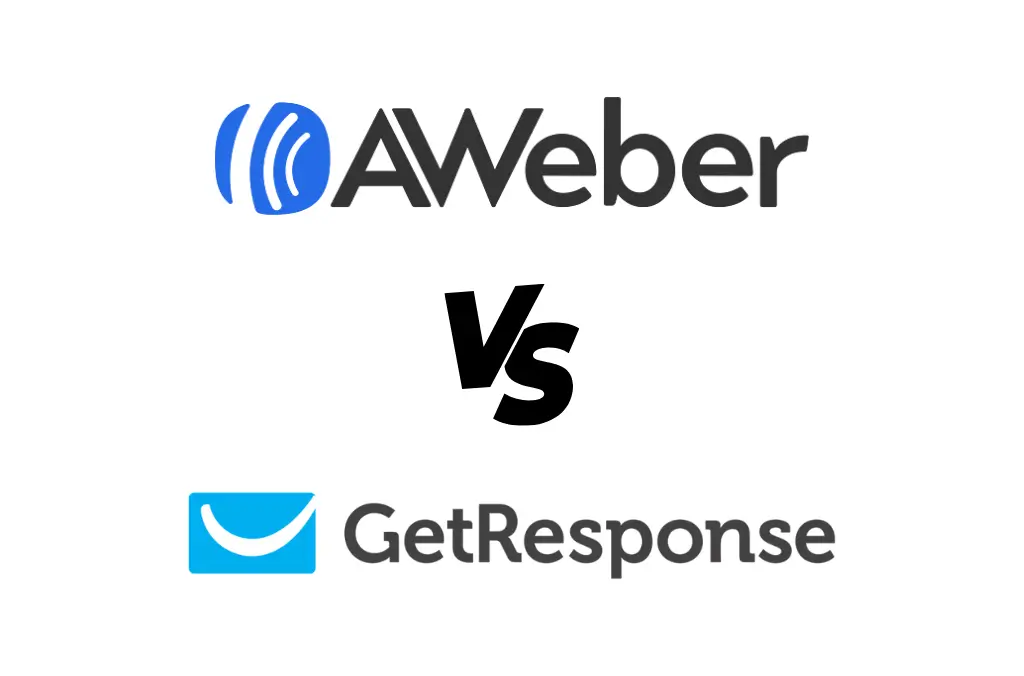Table of Content
Table of Contents
Choosing the right email marketing platform can feel like navigating a maze. With so many options promising similar features, how do you know which will truly deliver for your business? Two popular contenders—AWeber and GetResponse—often make the shortlist, but understanding their nuanced differences is crucial for making the right investment.
In this comprehensive AWeber vs GetResponse comparison, we’ll dissect everything from user experience to advanced automation capabilities, helping you determine which platform aligns with your specific marketing goals.
Quick Verdict: AWeber vs GetResponse at a Glance
Before diving deep, here’s a snapshot of how these email marketing platforms compare:
| Feature Category | Winner | Best For |
|---|---|---|
| Ease of Use | AWeber | Beginners and small businesses seeking simplicity |
| Automation | GetResponse | Marketers needing sophisticated workflow capabilities |
| Value for Beginners | AWeber | Startups with limited budgets |
| All-in-One Marketing | GetResponse | Businesses wanting webinars, funnels, and landing pages |
| Template Quality | AWeber | Users prioritizing design variety and customization |
| Advanced Segmentation | GetResponse | Data-driven marketers requiring detailed targeting |
Ease of Use & User Interface (UI/UX)
First impressions matter, especially when you’re choosing a platform you’ll interact with daily.
AWeber’s Approach: AWeber prides itself on simplicity. The dashboard features a clean, straightforward layout with clear navigation to essential functions. New users benefit from an intuitive onboarding process with helpful tooltips guiding you through initial setup steps.
The main navigation organizes features logically, making it easy to find list management, message creation, and campaign analytics without hunting through submenus.
GetResponse’s Approach: GetResponse offers a modern, visually appealing interface with a dashboard that presents key metrics upfront. The platform employs a card-based layout organizing different functions like emails, automations, and landing pages.
While comprehensive, GetResponse’s interface can initially feel more complex due to its broader feature set. The learning curve is steeper, but the organization remains logical once familiar.
Verdict: AWeber wins for pure ease of use, making it ideal for beginners or those who value simplicity. GetResponse offers a clean interface but requires more time to master due to its extended capabilities.
Email Editor & Templates
Your email design capabilities directly impact engagement with subscribers.
AWeber: AWeber offers 700+ responsive templates covering various industries and use cases. Their drag-and-drop editor feels intuitive with a straightforward toolbar and clear editing options. Elements snap into place predictably, and the mobile preview feature helps ensure responsiveness.
AWeber’s standout quality is the balance between simplicity and design flexibility—you can create professional-looking emails quickly without advanced design skills.
GetResponse: GetResponse provides 500+ templates with a modern aesthetic. Their editor offers slightly more advanced design capabilities, including:
- More customization options for individual elements
- Better section dividers and spacing controls
- Advanced personalization features directly in the editor
The templates generally have a more contemporary feel, though the selection is somewhat smaller than AWeber’s.
Verdict: AWeber’s larger template library makes it the winner for businesses prioritizing variety, while GetResponse offers a more sophisticated editor for those who want deeper customization.
Marketing Automation
Automation capabilities are increasingly the deciding factor for serious email marketers.
AWeber: AWeber offers a visual automation builder with a decent selection of triggers and actions. You can create sequences based on subscriber actions like:
- Email opens and clicks
- Purchases and abandoned carts
- Tag applications and list changes
The interface uses a flowchart style that’s accessible for beginners. However, the logic options remain somewhat limited compared to more advanced platforms.
GetResponse: GetResponse’s automation capabilities stand out as significantly more powerful. Their workflow builder supports complex branching scenarios with:
- Detailed conditional splits based on multiple criteria
- Advanced timing controls (including optimal time delivery)
- Score-based actions and multi-path journeys
- E-commerce integrations for detailed purchase-based automation
The platform also offers pre-built automation templates for common scenarios like welcome sequences and abandoned cart recovery.
Verdict: GetResponse decisively wins the automation category with more sophisticated workflow options and conditional logic. Businesses with complex marketing needs will appreciate these advanced capabilities.
Landing Page Builder
Both platforms offer landing page creation beyond simple email marketing.
AWeber: AWeber’s landing page builder follows the same intuitive approach as their email editor. It includes:
- 100+ templates across various categories
- Mobile-responsive designs
- Basic A/B testing capabilities
- Free hosting on AWeber domains or custom domain connection
The interface is straightforward, making it accessible for beginners.
GetResponse: GetResponse offers a more robust landing page solution with:
- 200+ industry-specific templates with modern designs
- Advanced A/B testing for multiple elements
- Built-in conversion optimization tools
- Seamless integration with their webinar and funnel features
The editor offers more design flexibility, though it requires a steeper learning curve.
Verdict: GetResponse wins this category with more comprehensive landing page capabilities, especially for businesses looking to build complete marketing funnels.
Forms & Pop-ups
Lead capture forms are essential for growing your email list effectively.
AWeber: AWeber provides several form types including inline, pop-up, and floating bars. The form builder matches their email editor’s simplicity with:
- Clean, straightforward templates
- Basic targeting options
- Custom fields for data collection
- WordPress plugin for easy integration
GetResponse: GetResponse offers more sophisticated form capabilities including:
- Exit-intent pop-ups
- Timed displays and scroll-based triggers
- Advanced visitor targeting based on behavior
- More customization options for form fields and layouts
Their form analytics also provide more detailed conversion tracking.
Verdict: GetResponse edges out AWeber with more advanced targeting capabilities and form types, making it better for optimization-focused marketers.
List Management & Segmentation
Effective list management directly impacts campaign performance and deliverability.
AWeber: AWeber offers solid fundamentals:
- Tag-based subscriber organization
- Custom field creation
- Basic segmentation based on subscriber data and actions
- List cleanup tools for engagement-based maintenance
GetResponse: GetResponse provides more sophisticated segmentation capabilities:
- Dynamic segments that update automatically
- Multi-condition filtering with AND/OR logic
- Behavioral targeting based on engagement patterns
- RFM analysis for e-commerce (Recency, Frequency, Monetary value)
- Score-based segmentation
Verdict: GetResponse takes this category with more powerful segmentation tools, especially valuable for larger lists requiring precise targeting.
Analytics & Reporting
Data-driven decisions require comprehensive analytics capabilities.
AWeber: AWeber provides clean, straightforward reporting on:
- Open and click rates
- List growth and unsubscribes
- Revenue tracking (with integrations)
- Basic comparison reporting between campaigns
The interface emphasizes simplicity with clear visualizations of key metrics.
GetResponse: GetResponse offers deeper analytics capabilities:
- Detailed automation performance metrics
- Conversion tracking across funnels
- Advanced e-commerce reporting
- Predictive sending time optimization
- A/B test analysis with statistical significance
Their reporting dashboard provides more customization options for data-focused marketers.
Verdict: GetResponse wins for analytics depth, though AWeber offers perfectly adequate reporting for small businesses with straightforward needs.
Deliverability
Email deliverability determines whether your messages reach the inbox.
AWeber: AWeber has built a strong reputation for deliverability over its long history. They provide:
- Dedicated IP options for higher-volume senders
- DKIM authentication
- Regular list hygiene recommendations
- Deliverability monitoring tools
GetResponse: GetResponse similarly prioritizes deliverability with:
- Anti-spam compliance tools
- Detailed sender reputation monitoring
- Delivery time optimization
- DKIM and SPF authentication
Verdict: Both platforms maintain strong deliverability practices, making this category a tie. Real-world deliverability can vary based on specific sending patterns and list quality.
Integrations
Connectivity with your existing tech stack is essential for streamlined operations.
AWeber: AWeber offers 450+ direct integrations including:
- Major e-commerce platforms (Shopify, WooCommerce)
- CRM systems (Salesforce, HubSpot)
- WordPress and other CMSs
- Payment processors and membership sites
They also provide a solid API and Zapier integration for custom connections.
GetResponse: GetResponse offers 170+ direct integrations, focusing on quality over quantity:
- Deep e-commerce connections (Shopify, WooCommerce, Magento)
- CRM platforms with two-way synchronization
- Webinar and video conferencing tools
- Social media platforms
Their Zapier connection and API access enable additional custom integrations.
Verdict: AWeber wins the raw numbers game with more direct integrations, though GetResponse’s connections may be deeper in specific categories. Check specific integration needs for your business.
Unique Features
Beyond standard email marketing capabilities, both platforms offer distinctive features.
GetResponse Unique Features:
- Built-in webinar hosting for up to 1,000 attendees
- Complete conversion funnel builder connecting all marketing elements
- Website builder with hosting included
- Paid ads management within the platform
AWeber Unique Features:
- Web push notifications
- Blog broadcasts for automatic content-to-email conversion
- More extensive template library
- Slightly more generous free plan
Verdict: GetResponse offers more substantial unique features, particularly the webinar functionality and conversion funnels, making it a more comprehensive marketing solution.
Customer Support
Access to help when needed can make or break your experience.
AWeber: AWeber provides:
- 24/7 live chat and email support on all plans
- Phone support during business hours
- Comprehensive knowledge base and video tutorials
- Free migration assistance
Their support team has a reputation for being particularly helpful to beginners.
GetResponse: GetResponse offers:
- 24/7 live chat support
- Email support with generally fast response times
- Phone support on higher-tier plans only
- Detailed knowledge base and webinars
Verdict: AWeber edges out GetResponse with phone support on all plans and their reputation for beginner-friendly assistance.
Pricing & Value
Cost-effectiveness depends on your specific needs and list size.
AWeber Pricing:
- Free plan for up to 500 subscribers with limited features
- Lite plan starting at $16.15/month for 500 subscribers
- Plus plan starting at $32.30/month for 500 subscribers
- Unlimited plan starting at $55.40/month for 500 subscribers
GetResponse Pricing:
- Free plan for up to 500 contacts with more limited features
- Email Marketing plan starting at $19/month for 1,000 contacts
- Marketing Automation plan starting at $59/month for 1,000 contacts
- E-commerce Marketing plan starting at $119/month for 1,000 contacts
Verdict: AWeber offers better entry-level pricing for smaller lists, while GetResponse provides better value for businesses needing advanced features like automation and webinars.
Pros and Cons Summary
AWeber Pros & Cons
Pros:
- Exceptional ease of use for beginners
- Extensive template library (700+)
- Reliable deliverability reputation
- Generous free plan
- 24/7 support with phone option on all plans
- More direct integrations
Cons:
- Limited automation capabilities
- Less sophisticated segmentation
- Fewer advanced marketing features
- Can become expensive at higher subscriber counts
GetResponse Pros & Cons
Pros:
- Powerful marketing automation
- All-in-one marketing platform with webinars and funnels
- Advanced segmentation capabilities
- Better analytics and reporting
- Modern, feature-rich landing page builder
- Generally better value for growing businesses
Cons:
- Steeper learning curve
- Phone support limited to higher plans
- Fewer templates than AWeber
- More expensive entry-level plans
Who is AWeber Best For?
AWeber is ideally suited for:
- Small businesses and solopreneurs just starting with email marketing
- Users who prioritize simplicity and ease of use
- Bloggers and content creators who want straightforward list building
- Organizations with minimal technical resources
- Businesses needing basic automation without complexity
Scenario: A local boutique starting email marketing would benefit from AWeber’s intuitive interface and supportive customer service, allowing them to quickly implement newsletters and basic promotions without a steep learning curve.
Who is GetResponse Best For?
GetResponse is the better choice for:
- Growing businesses needing comprehensive marketing tools
- Marketers requiring sophisticated automation workflows
- Companies running webinars as part of their strategy
- E-commerce businesses wanting integrated sales funnels
- Data-driven marketers who value advanced segmentation
Scenario: An online course creator would benefit from GetResponse’s webinar capabilities, funnel builder, and advanced automation, allowing them to create sophisticated student journeys from initial signup through course completion and upsells.
The Final Verdict & Recommendation
The AWeber vs GetResponse comparison isn’t about declaring an absolute winner—it’s about matching the right tool to your specific needs.
Choose AWeber if:
- You’re new to email marketing and value simplicity
- You want excellent customer support with phone options
- Your needs focus primarily on newsletters and basic automations
- You have a smaller subscriber list and tighter budget
- Template variety is important to your strategy
Choose GetResponse if:
- You need comprehensive marketing tools beyond email
- Advanced automation is crucial to your strategy
- Webinars are part of your marketing approach
- You want to build complete marketing funnels
- Your business is scaling and needs room to grow
Both platforms offer reliable email marketing capabilities, but they cater to different user profiles. AWeber excels at providing an accessible experience for beginners, while GetResponse delivers a more comprehensive marketing ecosystem for growth-focused businesses.
The best choice ultimately depends on your specific marketing goals, technical comfort level, and growth trajectory. Consider starting with each platform’s free trial to experience their interfaces and capabilities firsthand before making your final decision.
Other topics: