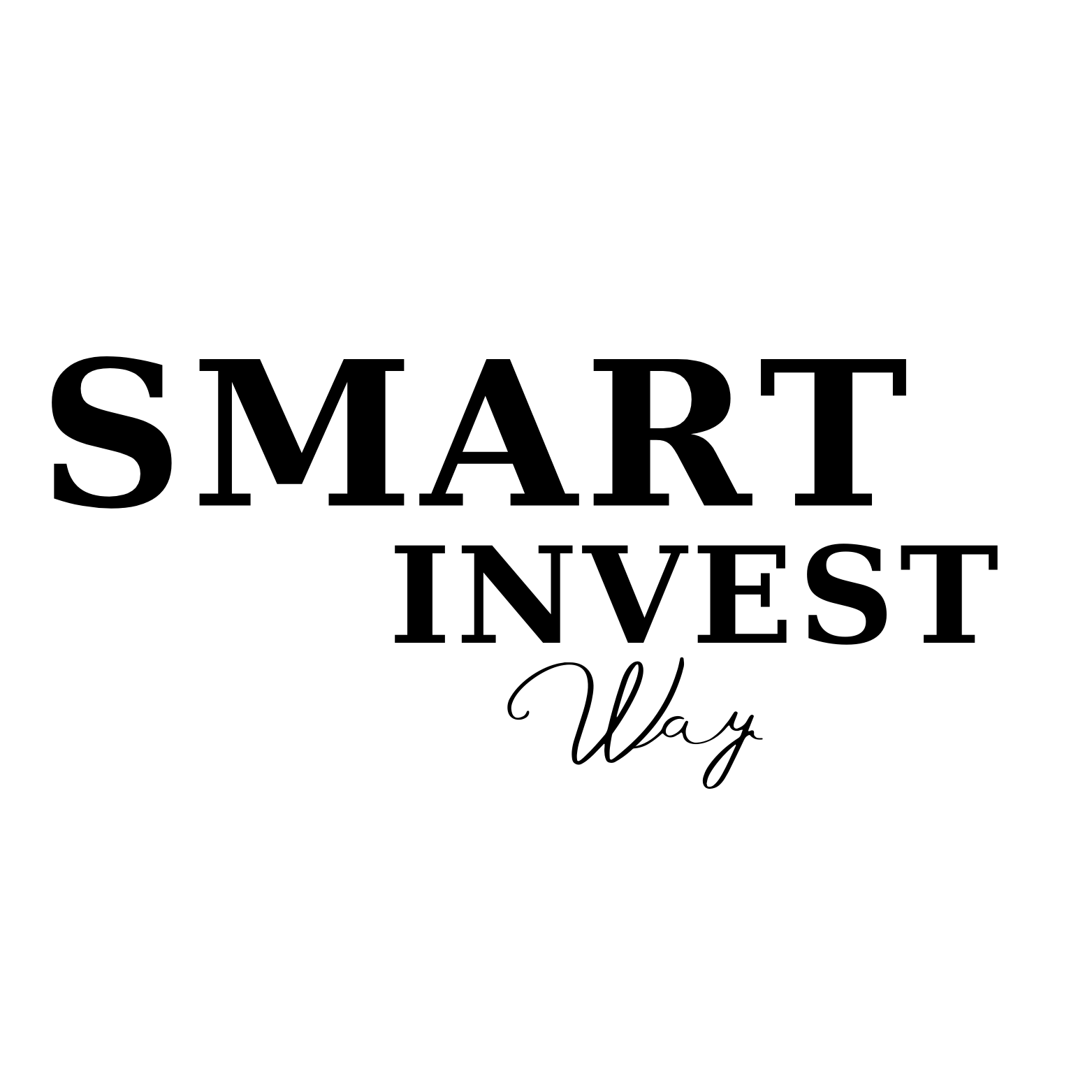The steps to launch a successful Shopify store, from setup to first sale thanks to platforms like Shopify. Whether you’re looking to launch a side hustle or create a full-fledged eCommerce brand, Shopify provides a user-friendly and powerful platform to build and grow your store.
In this comprehensive beginner’s guide, we’ll walk you through everything you need to know to successfully start your Shopify store in 2025 and set yourself up for long-term success.
1. Why Choose Shopify for Your Online Store?

Before diving into the setup process, let’s discuss why Shopify is the best choice for your eCommerce business:
- Ease of Use – No coding or technical expertise required.
- Scalability – Start small and grow as your business expands.
- Customizable Themes – A variety of professionally designed themes.
- Secure & Reliable – Secure payment processing and 24/7 uptime.
- SEO & Marketing Tools – Built-in tools to help drive traffic and increase sales.
2. Choosing a Profitable Niche
Picking the right niche is crucial for success. Here’s how to choose a profitable niche in 2025:
- Identify trending products – Use tools like Google Trends, TikTok Trends, and AliExpress Hot Products.
- Analyze competition – Check out competitors on platforms like Amazon, Etsy, and eBay.
- Evaluate demand – Look for a niche with steady demand and low saturation.
- Consider profitability – High-margin products are better for long-term growth.
3. Setting Up Your Shopify Store
Step 1: Sign Up for Shopify
Visit Shopify.com and sign up for a free trial. Choose a store name that reflects your brand and check domain availability.
Step 2: Select a Shopify Plan
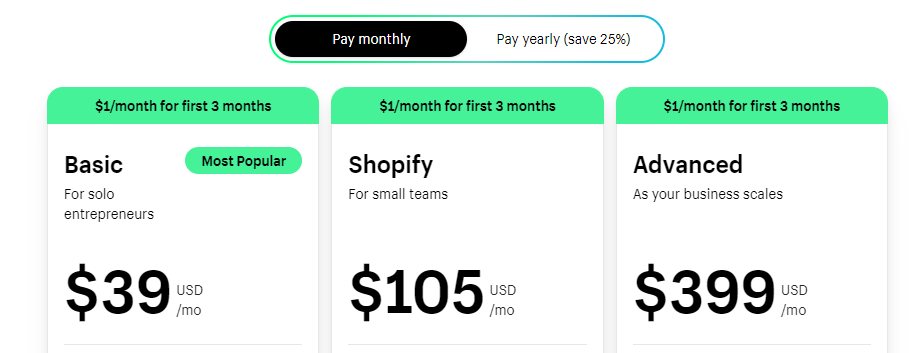
Shopify offers different pricing plans:
- Basic Shopify – Best for beginners.
- Shopify – Great for growing businesses.
- Advanced Shopify – Ideal for scaling businesses.
Step 3: Choose a Theme and Customize Your Store
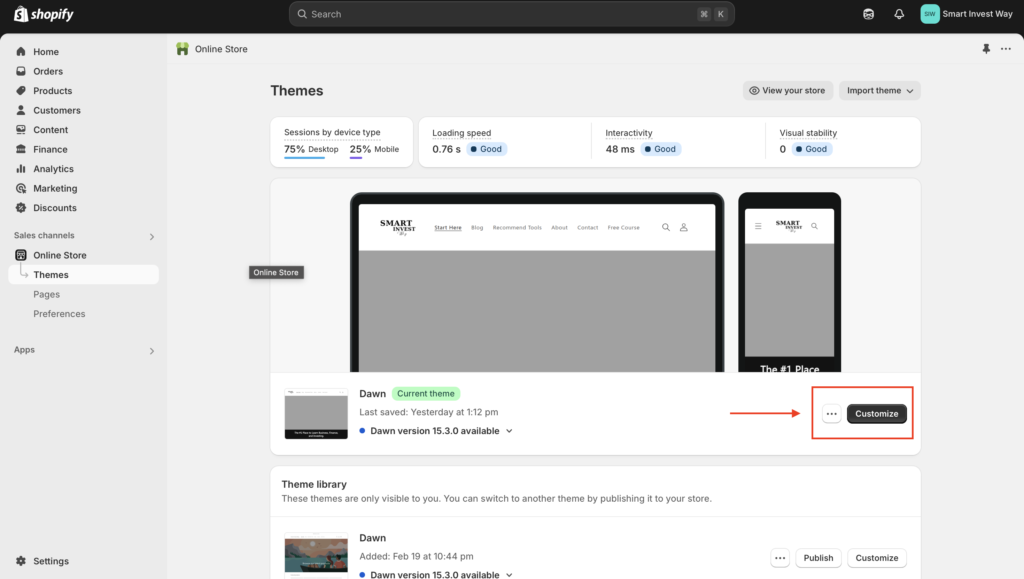
- Visit Shopify Theme Store and select a responsive theme.
- Customize your logo, colors, fonts, and layout.
- Add necessary pages (Home, About, Contact, Shipping Policy, etc.).
4. Adding Products to Your Shopify Store
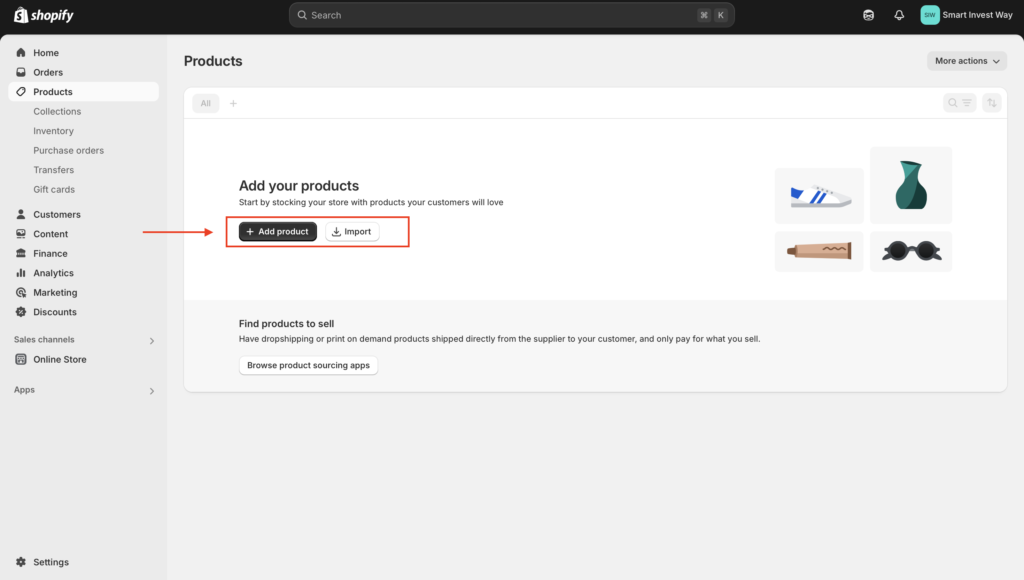
To start selling, you need to add products:
- Go to Shopify Dashboard > Products > Add Product.
- Write compelling product titles and descriptions using SEO keywords.
- Upload high-quality images.
- Set competitive pricing.
- Add variants (sizes, colors, materials, etc.).
- Optimize product pages for conversions.
5. Setting Up Payment and Shipping
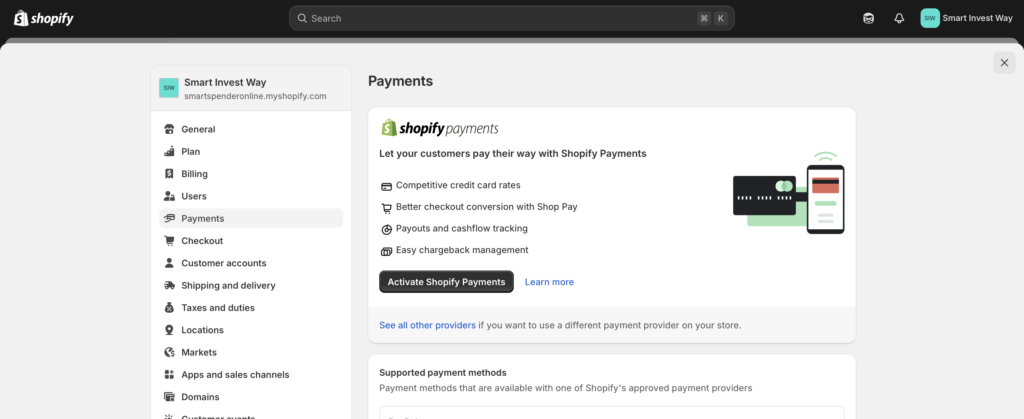
Payment Gateways
Choose a secure payment gateway to accept payments globally:
- Shopify Payments
- PayPal
- Stripe
- Apple Pay & Google Pay
Shipping Options
- Free Shipping – Attracts more customers.
- Flat-Rate Shipping – Simplifies costs.
- Real-Time Carrier Shipping – Uses carrier-calculated rates.
- Local Delivery & Pickup – For businesses with local customers.
6. Optimizing Your Shopify Store for SEO
SEO is essential for driving organic traffic. Here’s how to optimize your Shopify store:
- Use keyword-rich titles and descriptions.
- Optimize images with ALT text.
- Create a blog and publish SEO-friendly content.
- Speed up your store with compressed images and a fast-loading theme.
- Use Shopify apps like Plug in SEO for technical optimization.
7. Marketing Your Shopify Store

Leverage Social Media
- Instagram & TikTok Marketing – Showcase products through reels and influencers.
- Facebook & Pinterest Ads – Run targeted ad campaigns.
- YouTube Content – Create unboxing and tutorial videos.
Email Marketing
- Build an email list using pop-ups and lead magnets.
- Use tools like Klaviyo or Mailchimp for automation.
- Send personalized discount offers and promotions.
Google & Facebook Ads
Invest in PPC ads to drive traffic:
- Google Shopping Ads for product visibility.
- Facebook Ads for targeted audience reach.
- Retargeting Ads to convert abandoned visitors.
8. Utilizing Shopify Apps to Enhance Your Store
Shopify has a vast App Store to improve functionality. Some must-have apps include:
- Oberlo – For dropshipping businesses.
- SEO Booster – To enhance search rankings.
- Tidio – For live chat and customer support.
- Smile.io – For loyalty and rewards programs.
- ReConvert – For upselling and boosting sales.
9. Managing and Scaling Your Shopify Business
Once your store is live, focus on growth:
- Monitor Analytics – Use Shopify Analytics to track performance.
- Improve Customer Experience – Provide fast responses and excellent service.
- Expand Product Line – Introduce new trending products.
- Automate Processes – Use tools like Zapier to streamline operations.
10. Common Mistakes to Avoid When Starting a Shopify Store
- Ignoring Market Research – Always analyze trends before launching.
- Choosing the Wrong Niche – Avoid overly competitive or low-profit niches.
- Neglecting SEO & Marketing – No traffic means no sales.
- Overcomplicating Website Design – Keep it clean and easy to navigate.
- Ignoring Customer Service – Great service leads to repeat customers.
Conclusion
Starting a Shopify store in 2025 is a fantastic way to enter the eCommerce space and build a profitable online business. By selecting the right niche, optimizing your store for SEO, leveraging marketing strategies, and using the best Shopify tools, you can create a successful brand that stands out. Follow this beginner’s guide, and you’ll be well on your way to eCommerce success!
Ready to start your Shopify journey? Sign up today and take the first step toward your dream business!
Table of Contents