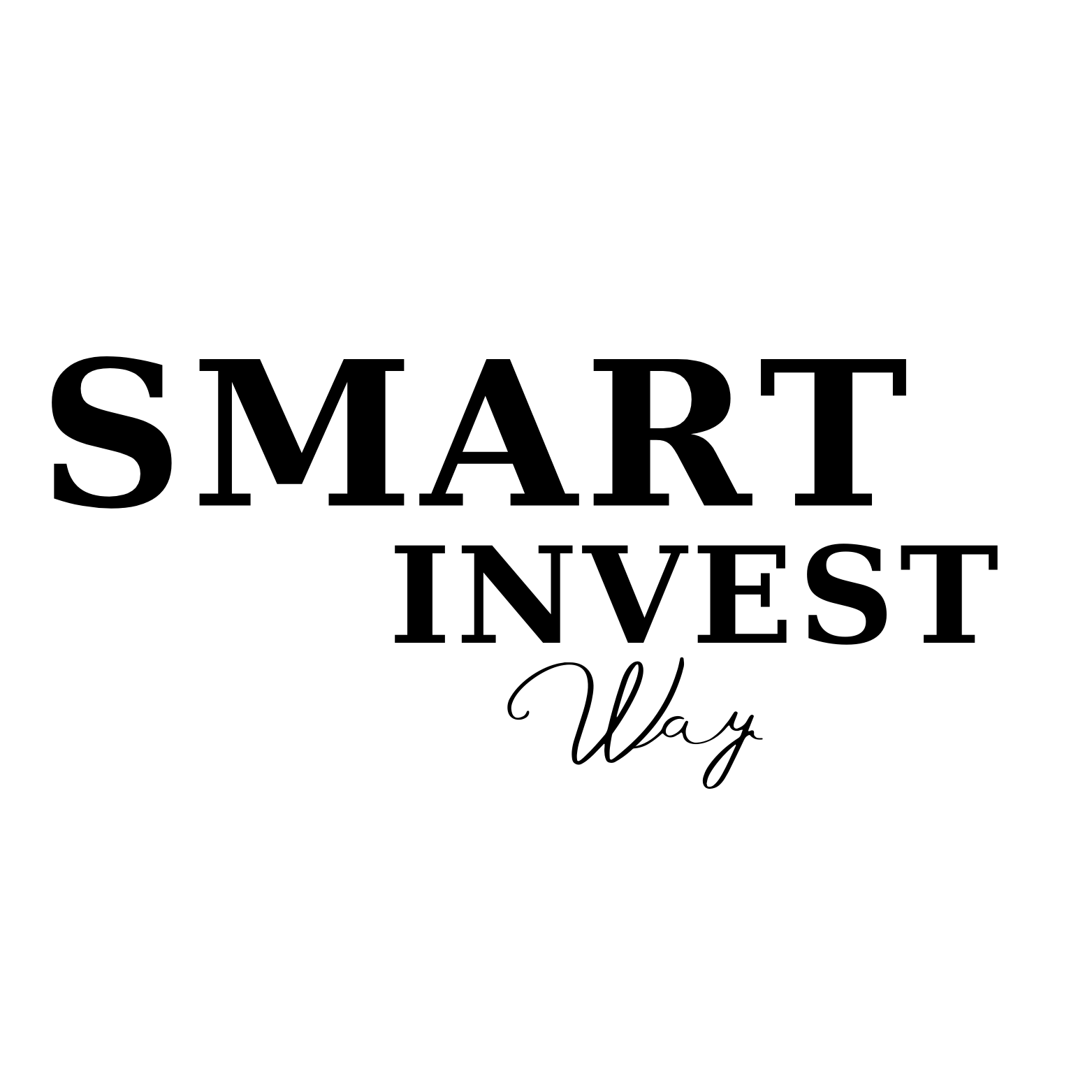Table of Content
Table of Contents
Imagine creating a branded product today and selling it tomorrow, without ever touching inventory. That’s the power of starting a Print on Demand Business with Printify. While traditional retail requires massive upfront investments in inventory, storage, and shipping logistics, a Print on Demand Business with Printify lets you test product ideas with zero financial risk.
In this guide, we’ll walk you through the exact steps to launch your Printify business, from finding your niche to publishing your first product. We’ll use real-world examples and share the exact tools, costs, and strategies that successful entrepreneurs use to build profitable POD stores. By the end of this article, you’ll have everything needed to launch your own print-on-demand empire.
Part 1: The Foundation – Is Printify Right for You?
What is Printify and How Does It Work?
Think of Printify as a “middleman” or “broker” that connects your online store to a network of different print shops around the world. For a comprehensive understanding of Printify’s features and capabilities, check out our detailed guide: What Is Printify and How Does It Work? Complete Guide 2025.
Here’s how the process flows:
Your Store → Printify → Multiple Print Providers → Customer
When a customer orders from your store, Printify automatically routes that order to the best-suited print provider in their network. The provider prints your design, packages it, and ships it directly to your customer—all while you sleep. You never handle inventory, printing, or shipping logistics.
This seamless integration makes building a Print on Demand Business with Printify incredibly accessible for beginners, yet powerful enough for established brands scaling their operations. Whether you’re starting your first online venture or expanding an existing business, a Print on Demand Business with Printify offers unmatched flexibility and scalability.
To dive deeper into Printify’s platform features and understand exactly how it operates, read our comprehensive analysis: What Is Printify and How Does It Work? Complete Guide 2025.
The Pros and Cons of Using Printify (An Honest Look)
Before diving in, let’s examine both sides of the equation:
| Pros | Cons |
|---|---|
| Huge product catalog (900+ items) | Quality can vary between providers |
| Competitive pricing with bulk discounts | More complex customer support chain |
| Wide network of global print providers | Shipping complexity with multiple providers |
| Free to start with no monthly fees | Less control over fulfillment timing |
| Easy integration with major platforms | Profit margins can be tight on basic items |
Understanding these trade-offs helps set realistic expectations for your Print on Demand Business with Printify venture and ensures long-term success in the competitive e-commerce landscape. For more detailed insights into Printify’s advantages and potential challenges, explore our complete guide: What Is Printify and How Does It Work? Complete Guide 2025.
Part 2: The Preparation Phase – Your Pre-Launch Checklist
Step 1: Finding Your Profitable Niche
This is arguably the most critical step in building a successful Print on Demand Business with Printify. Instead of trying to appeal to everyone, successful POD businesses focus on passionate, specific communities.
Here are proven strategies for niche discovery:
- Google Trends Analysis: Search for topics with consistent interest over time
- Etsy Exploration: Browse best-selling categories and note recurring themes
- Pinterest Research: Identify visual trends in your potential niches
- Community Passion Points: Think dog lovers, book readers, yoga enthusiasts, or rock climbers
Pro Tip: The sweet spot is finding a niche that’s passionate enough to pay premium prices but not oversaturated with competitors.
Step 2: Creating Designs Your Niche Will Love
Your designs are the heart of your business. Here’s what you need to know:
Design Tools by Skill Level:
- Beginners: Canva (user-friendly templates)
- Intermediate: Canva Pro or Adobe Express
- Advanced: Photoshop, Illustrator, or Affinity Designer
Technical Requirements:
- Resolution: 300 DPI minimum
- File Format: PNG with transparent background
- Dimensions: Follow Printify’s product-specific guidelines
- Color Mode: RGB for digital designs
Design Philosophy: Focus on solving problems or expressing identities rather than just creating “pretty” graphics. The best-selling designs often feature clever text, relatable humor, or niche-specific inside jokes.
Step 3: Choosing Your Sales Platform (Shopify vs. Etsy vs. Wix)
Each platform has distinct advantages:
- Shopify: Best for scalability and professional branding
- Etsy: Built-in audience seeking handmade/unique items
- Wix: Budget-friendly with decent POD integration
For this tutorial, we’ll focus on Shopify due to its powerful marketing tools and seamless Printify integration, though the principles apply across platforms.
Part 3: The Execution – Building Your Print on Demand Business with Printify Step-by-Step
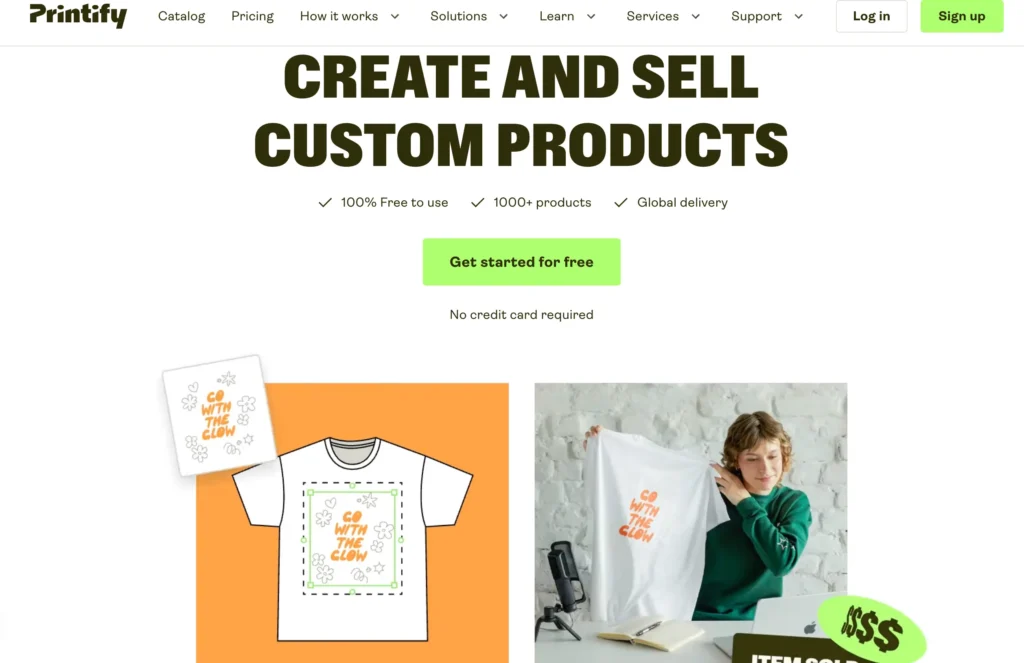
Step 4: Setting Up Your Printify Account & Connecting Your Store
Ready to get started? Sign up for your free Printify account here and follow these steps. If you need more background information about Printify before diving in, check out our detailed overview: What Is Printify and How Does It Work? Complete Guide 2025.
- Create Your Printify Account
- Visit the Printify website and click “Sign Up”
- Choose your business type (Individual or Company)
- Verify your email address
- Connect Your Sales Channel
- Navigate to “My Stores” in your dashboard
- Click “Connect Store” and select your platform
- Follow the integration wizard for your chosen platform
- Configure Store Settings
- Set up your payment method for production costs
- Configure shipping profiles
- Set your store’s basic information
The entire setup process takes about 15-20 minutes and requires no technical expertise.
Step 5: How to Choose the BEST Print Provider on Printify
This decision significantly impacts your customer satisfaction and the overall success of your Print on Demand Business with Printify. Here’s how to evaluate providers:
Key Metrics to Consider:
- Provider Score: Aim for 4.5+ stars
- Production Time: Balance speed with quality
- Geographic Location: Choose providers close to your target market
- Product Specialization: Some excel at apparel, others at accessories
Real-World Testing Strategy: Order samples from 2-3 top providers for your main products. Compare print quality, fabric feel, packaging, and shipping speed. This $50-100 investment can save thousands in returns and poor reviews later.
Top Recommended Providers:
- Monster Digital: Excellent for premium apparel
- SwiftPOD: Fast production, good quality
- Printful Premium: Higher costs but superior quality
- Gooten: Strong international shipping network
Step 6: Creating Your First Product (A T-Shirt Tutorial)
Let’s walk through creating your first product step-by-step:
- Choose Your Product
- Click “Catalog” in your Printify dashboard
- Select “Clothing” then “T-shirts”
- Choose a specific shirt (recommend Bella+Canvas 3001 for quality)
- Upload Your Design
- Click “Upload Image” and select your PNG file
- Position your design using the visual editor
- Adjust size and placement as needed
- Configure Product Options
- Select available colors (limit to 3-5 for easier management)
- Choose sizes (S-3XL covers most customers)
- Set variant-specific pricing if needed
- Generate Mockups
- Use Printify’s mockup generator for product photos
- Create lifestyle mockups showing the product in use
- Download high-resolution images for your store
Step 7: Pricing Your Products for Actual Profit
Pricing determines the success or failure of your Print on Demand Business with Printify. Here’s the simple formula that successful entrepreneurs use:
Retail Price = (Product Cost + Shipping Cost) ÷ (1 – Desired Profit Margin %)
Example Calculation:
- Product Cost: $8.50
- Shipping Cost: $4.50
- Desired Profit Margin: 40%
- Calculation: ($8.50 + $4.50) ÷ (1 – 0.40) = $21.67
- Recommended Retail Price: $22-24
Pricing Psychology Tips:
- End prices in 7, 9, or 95 (e.g., $19.95, $27, $24.99)
- Test premium pricing—customers often associate higher prices with better quality
- Consider your niche’s spending power and competition
Step 8: Publishing Your Product & Setting Up Shipping
Once your product is perfected in Printify:
- Publish to Your Store
- Click “Publish” next to your product
- Select your connected store
- Review product details and click “Publish Product”
- Configure Shipping Profiles
- Set up different shipping zones (domestic vs. international)
- Consider offering free shipping by building costs into product prices
- Create shipping profiles for different product categories
Shipping Strategy: Most successful stores offer “free” shipping by building costs into product prices, as customers prefer this psychologically.
Part 4: Post-Launch – Managing and Growing Your Store
What Happens When You Get Your First Order?
The magic happens automatically:
- Customer places order on your store
- Order appears in your Printify dashboard as “In Production”
- Printify routes order to optimal print provider
- Provider prints, packages, and ships directly to customer
- You receive production cost charge and profit difference
- Customer receives tracking information automatically
You’ll typically see orders fulfilled within 2-7 business days, depending on the provider and product complexity.
Pro Tips for Success & Common Mistakes to Avoid
Success Strategies:
- Always Order Samples: Never sell a product you haven’t held
- Invest in Quality Mockups: Professional photos increase conversion rates significantly
- Read Product Reviews: Customer feedback reveals quality issues before they affect you
- Focus on Customer Service: Quick, helpful responses build loyalty and positive reviews
- Test Multiple Niches: Don’t put all eggs in one basket initially
Common Pitfalls to Avoid:
- Ignoring shipping costs in pricing calculations
- Using low-resolution designs that look pixelated
- Poor product descriptions that don’t sell benefits
- Neglecting SEO optimization for organic traffic
- Choosing providers solely based on lowest cost
Advanced Growth Tactics:
- Create product bundles to increase average order value
- Develop seasonal collections aligned with holidays
- Use retargeting ads to convert browsing visitors
- Build email lists for repeat customer marketing
Ready to take the next step? Start your Printify journey today with this link and begin building your passive income stream.
Conclusion
Starting a Print on Demand Business with Printify offers an unprecedented opportunity to build a scalable business with minimal upfront investment. The key to success lies in finding your niche, creating designs that resonate with your audience, and consistently delivering quality products with excellent customer service.
Remember, how much does it cost to start with Printify? Absolutely nothing upfront—you only pay when you make sales. This risk-free model of a Print on Demand Business with Printify allows you to test ideas, validate markets, and scale gradually without traditional retail pressures.
The print-on-demand industry continues growing, with more entrepreneurs discovering the potential of a Print on Demand Business with Printify every day. By following this blueprint and maintaining focus on quality and customer satisfaction, you’re positioned to build a profitable business that generates income while you sleep.
Ready to start your Printify empire? Click here to create your free account and take the first step toward financial freedom through print-on-demand entrepreneurship.
What niche are you thinking of exploring? Leave a comment below and start your Printify journey today!
Frequently Asked Questions About Starting a Printify Business
Is Printify completely free to use?
Yes, Printify is completely free to join and use. There are no monthly subscription fees, setup costs, or hidden charges. You only pay for products when your customers place orders, making it truly risk-free for beginners. Sign up for free here to get started immediately.
However, Printify does offer a Premium plan ($29/month) that provides additional discounts on products, priority customer support, and advanced features for high-volume sellers. Learn more about Printify’s pricing structure and features in our comprehensive guide: What Is Printify and How Does It Work? Complete Guide 2025.
Do I need a business license to use Printify?
Generally, no business license is required to start selling with Printify, but this depends on your location and sales volume. Most jurisdictions don’t require licenses for small online businesses, but you should:
- Check your local and state requirements
- Consider registering as a business entity for tax benefits
- Consult with a local accountant or attorney for specific guidance
- Keep detailed records of income and expenses for tax purposes
How do I handle customer returns with Printify?
Returns with print-on-demand are more complex than traditional retail since products are custom-made. Here’s the typical process:
- Quality Issues: Printify covers reprints or refunds for defective products
- Wrong Size/Fit: Usually customer responsibility, but good stores often offer exchanges
- Customer Dissatisfaction: Your store’s policy applies—many successful stores offer satisfaction guarantees
- Return Process: Coordinate between your store, Printify, and the customer for resolution
Pro Tip: Clearly communicate your return policy and always prioritize customer satisfaction to build long-term success.
Can I sell on Amazon with Printify?
Yes, but with important limitations. Printify integrates with Amazon through third-party services, but Amazon’s strict policies around print-on-demand can be challenging:
- Merch on Demand: Amazon’s own POD service (invitation-only)
- FBA Restrictions: Amazon requires inventory in their warehouses
- Brand Registry: Needed for better protection and features
- Policy Compliance: Amazon frequently changes POD-related policies
Many successful entrepreneurs start with Shopify or Etsy before expanding to Amazon once they understand the complexities involved.