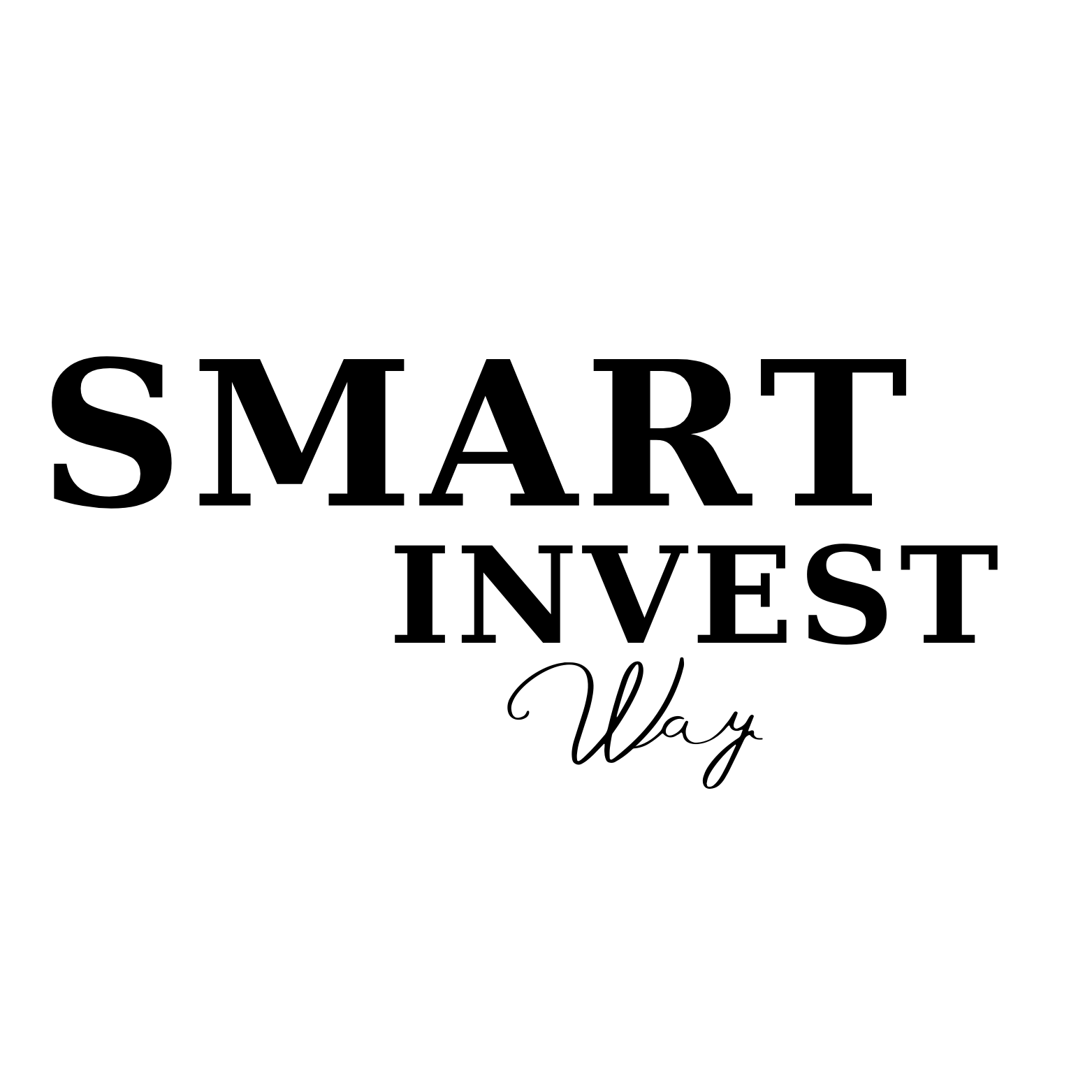Table of Content
Table of Contents
The world of content creation has been revolutionized by artificial intelligence, and nowhere is this more evident than in video production. AI video generators are transforming how we create videos with AI, making professional-quality content accessible to everyone, regardless of technical expertise or budget constraints.
What Are AI Video Generators and Why Should You Care?
An AI video generator is a sophisticated software tool that uses artificial intelligence to automatically create videos from various inputs like text, images, or simple prompts. These platforms eliminate the need for traditional video editing skills, expensive equipment, or lengthy production timelines.
Why are they revolutionizing video content?
- Time Efficiency: Create videos in minutes instead of hours or days
- Cost-Effective: Eliminate the need for expensive video production teams
- Accessibility: No technical skills required to produce professional content
- Scalability: Generate multiple videos quickly for consistent content marketing
- Creative Freedom: Experiment with different styles and formats effortlessly
Who is this guide for?
Whether you’re a small business owner, content creator, marketer, educator, or simply someone curious about how to choose an AI video generator, this comprehensive guide will help you navigate the rapidly evolving landscape of AI-powered video creation.
How We Evaluated These AI Video Generators
To ensure this guide provides maximum value and maintains the highest standards of accuracy, we evaluated each AI video generator based on:
- Ease of Use: User interface design and learning curve
- Video Quality: Output resolution, visual appeal, and professional polish
- Feature Set: Available templates, customization options, and creative tools
- Pricing Structure: Value for money across different subscription tiers
- Customer Support: Response time and quality of assistance
- Output Formats: Export options and compatibility with various platforms
- Free Trial Availability: Opportunity to test before committing
Our methodology involved hands-on testing of each platform, analyzing user reviews, and comparing real-world output quality to provide you with transparent, actionable insights.
Top AI Video Generators: In-Depth Reviews & Comparison
InVideo AI – The All-in-One Content Creator
At a Glance:
- Best For: Marketing videos, social media content, and business presentations
- Key Features: Text-to-video conversion, extensive template library, stock media access
- Pricing Overview: Free plan available, paid plans start at $15/month
- Our Rating: 4.7/5 stars
Detailed Review:
InVideo AI stands out as one of the most comprehensive AI video generators available today. The platform excels at transforming text into engaging videos, making it perfect for businesses looking to create videos with AI efficiently.
Ease of Use: The intuitive drag-and-drop interface makes video creation accessible to beginners, while advanced features satisfy experienced creators. The AI-powered script generator helps overcome creative blocks by suggesting compelling narratives based on your topic.
Video Quality: InVideo consistently produces high-quality outputs with professional-grade templates and smooth transitions. The platform offers 4K export capabilities and maintains excellent visual fidelity across different video formats.
Unique Selling Points:
- Advanced text-to-video AI technology
- Massive library of stock footage and music
- Multi-language support for global reach
- Brand kit integration for consistent messaging
Pros:
- Extensive template collection (5000+ options)
- Robust free AI video generator tier
- Excellent customer support with live chat
- Regular feature updates and improvements
- Collaborative workspace for team projects
Cons:
- Learning curve for advanced features
- Limited customization in free plan
- Export times can be lengthy for complex projects
Who it’s best for: Small to medium businesses, social media managers, and content marketers who need to produce regular video content without a dedicated video team.
Try InVideo AI with their free plan to experience their powerful text-to-video capabilities firsthand.
Synthesia – The Avatar Video Pioneer
At a Glance:
- Best For: Corporate training, educational content, and talking head videos
- Key Features: AI avatars, multi-language support, professional presenter templates
- Pricing Overview: Plans start at $22/month
- Our Rating: 4.5/5 stars
Detailed Review:
Synthesia revolutionized the AI video generator space by introducing realistic AI avatars that can deliver your message with human-like presentation skills.
Ease of Use: Simply input your script, choose an avatar, and Synthesia handles the rest. The platform is remarkably user-friendly, requiring minimal technical knowledge to produce professional results.
Video Quality: The AI avatars are impressively realistic, with natural lip-syncing and appropriate gestures. Video output maintains high quality across different resolutions and languages.
Pros:
- Highly realistic AI presenters
- Support for 120+ languages
- No camera or microphone needed
- Perfect for multilingual content
Cons:
- Limited creative flexibility beyond avatar presentations
- Higher price point than some competitors
- Avatar customization options are restricted
Pictory AI – The Text-to-Video Specialist
At a Glance:
- Best For: Blog-to-video conversion, social media clips, and content repurposing
- Key Features: Article summarization, auto-captioning, brand customization
- Pricing Overview: Free trial available, plans from $19/month
- Our Rating: 4.3/5 stars
Pictory excels at transforming written content into engaging videos, making it ideal for content creators looking to repurpose existing materials.
RunwayML Gen-2 – The Creative Powerhouse
At a Glance:
- Best For: Artistic projects, experimental video content, and creative professionals
- Key Features: Text-to-video generation, image animation, advanced AI models
- Pricing Overview: Free tier with credits, paid plans from $12/month
- Our Rating: 4.4/5 stars
RunwayML represents the cutting edge of AI video generation technology, offering tools that push creative boundaries.
Pippit AI (CapCut Commerce Pro) – The E-commerce Video Solution
At a Glance:
- Best For: Product videos, e-commerce content, and social commerce
- Key Features: Product showcase templates, automated editing, commerce-focused tools
- Pricing Overview: Free version available, premium features start at competitive rates
- Our Rating: 4.6/5 stars
Detailed Review:
Pippit AI, powered by CapCut Commerce Pro, specializes in creating compelling product videos and e-commerce content. This platform understands the unique needs of online businesses and provides tools specifically designed for conversion-focused video content.
Key Strengths:
- Product-centric templates and animations
- Automated video generation from product images
- Social media optimization for various platforms
- Integration with e-commerce platforms
Explore Pippit AI’s e-commerce video solutions to boost your product marketing efforts.
Comparative Analysis: Features and Pricing
| Platform | Free Plan | Starting Price | Best Feature | Video Quality | Ease of Use |
|---|---|---|---|---|---|
| InVideo AI | Yes | $15/month | Text-to-video + templates | 4K | Excellent |
| Synthesia | Trial only | $22/month | AI avatars | 1080p | Very Good |
| Pictory | Trial | $19/month | Article conversion | 1080p | Good |
| RunwayML | Credits | $12/month | Creative AI tools | Variable | Advanced |
| Pippit AI | Yes | Competitive | E-commerce focus | 1080p+ | Excellent |
How to Choose the Right AI Video Generator for YOU
Selecting the perfect AI video generator depends on several key factors:
Budget Considerations:
- Free Options: If you’re just starting, look for platforms offering robust free AI video generator capabilities
- Paid Plans: Consider the features-to-price ratio and whether the investment aligns with your content goals
- Scalability: Choose platforms that grow with your needs
Content Type Requirements:
- Educational Content: Synthesia’s AI avatars excel for training materials
- Marketing Videos: InVideo AI offers comprehensive marketing-focused templates
- Product Showcases: Pippit AI specializes in e-commerce video creation
- Creative Projects: RunwayML provides advanced artistic capabilities
Technical Skill Level:
- Beginners: Prioritize user-friendly interfaces and extensive template libraries
- Intermediate Users: Look for customization options and advanced editing features
- Advanced Creators: Consider platforms offering API access and integration capabilities
Getting Started: Creating Your First AI Video
Step 1: Choose Your Platform Select an AI video generator that aligns with your needs and budget. Most platforms offer free trials, so you can test functionality before committing.
Step 2: Define Your Video Concept
- Identify your target audience
- Determine your key message
- Choose your preferred video style and length
Step 3: Input Your Content
- For text-to-video: Provide your script or article
- For image-to-video: Upload relevant visuals
- For template-based: Select appropriate templates
Step 4: Customize and Refine
- Adjust visual elements, colors, and branding
- Select appropriate music and voiceovers
- Fine-tune timing and transitions
Step 5: Generate and Export
- Review your video preview
- Make final adjustments
- Export in your desired format and resolution
Types of AI Video Generators Explained
Text-to-Video Generators
These platforms transform written content into visual narratives, perfect for repurposing blog posts, articles, or scripts into engaging video content.
Avatar-Based Generators
Featuring AI-powered virtual presenters, these tools create professional-looking videos without requiring on-camera talent.
AI Video Editors and Enhancers
These platforms use AI to automate traditional video editing tasks, such as cutting, color correction, and audio synchronization.
Prompt-Based Video Generation
The newest category, these tools generate videos from simple text prompts, representing the future of creative AI technology.
Creative Use Cases and Inspiration
Marketing and Advertising
- Product launch announcements
- Brand storytelling videos
- Customer testimonial compilations
- Social media advertising campaigns
Educational Content
- Online course materials
- Training videos for employees
- Tutorial and how-to content
- Language learning materials
Social Media Content
- Instagram Reels and TikTok videos
- YouTube Shorts and long-form content
- LinkedIn professional updates
- Facebook marketing videos
Corporate Communications
- Internal company announcements
- Investor presentations
- Client onboarding materials
- Team introduction videos
The Future of AI Video Generation
The AI video generator landscape continues evolving rapidly, with emerging trends including:
- Hyper-realistic AI avatars with emotional intelligence
- Real-time video generation for live streaming applications
- Advanced personalization based on viewer preferences
- Integration with virtual and augmented reality platforms
- Ethical AI development ensuring responsible content creation
As these technologies mature, we can expect even more sophisticated tools that blur the line between AI-generated and traditional video content.
Frequently Asked Questions
Is InVideo AI free? Yes, InVideo offers a free AI video generator plan with basic features and limited exports. Their free tier allows you to create videos with watermarks and provides access to a substantial template library.
Can I generate AI videos with AI? Absolutely! Modern AI video generators use sophisticated machine learning algorithms to create videos from various inputs including text, images, and prompts. The technology has advanced significantly, making high-quality video generation accessible to everyone.
Which AI video generator is best for beginners? For beginners, InVideo AI and Pictory offer the most user-friendly experiences with intuitive interfaces and extensive template libraries. Both platforms provide excellent onboarding resources and customer support.
How to choose an AI video generator for business use? Consider factors like video quality requirements, branding capabilities, team collaboration features, and integration with existing marketing tools. Also evaluate the platform’s scalability and pricing structure for long-term use.
Are AI video generator from image free options available? Yes, several platforms offer free tiers that include image-to-video capabilities. However, free plans typically have limitations on export quality, video length, or include watermarks.
Conclusion: Embrace the AI Video Revolution
The AI video generator landscape offers unprecedented opportunities for content creators, businesses, and individuals to produce professional-quality videos without traditional barriers. Whether you choose InVideo AI for comprehensive marketing needs, Synthesia for avatar-based presentations, or Pippit AI for e-commerce content, the key is to start experimenting and learning.
The democratization of video creation through AI technology means that compelling visual storytelling is now within everyone’s reach. As these tools continue evolving, early adopters will have significant advantages in content marketing, education, and creative expression.
Ready to start your AI video journey?
Begin with a free trial of your chosen platform and start creating videos with AI today. The future of content creation is here, and it’s more accessible than ever before.
Take Action:
- Start creating with InVideo AI’s free plan
- Explore Pippit AI for e-commerce videos
- Share your first AI-generated video in the comments below
- Subscribe for more AI content creation guides and tips
The revolution in video creation has begun – make sure you’re part of it.