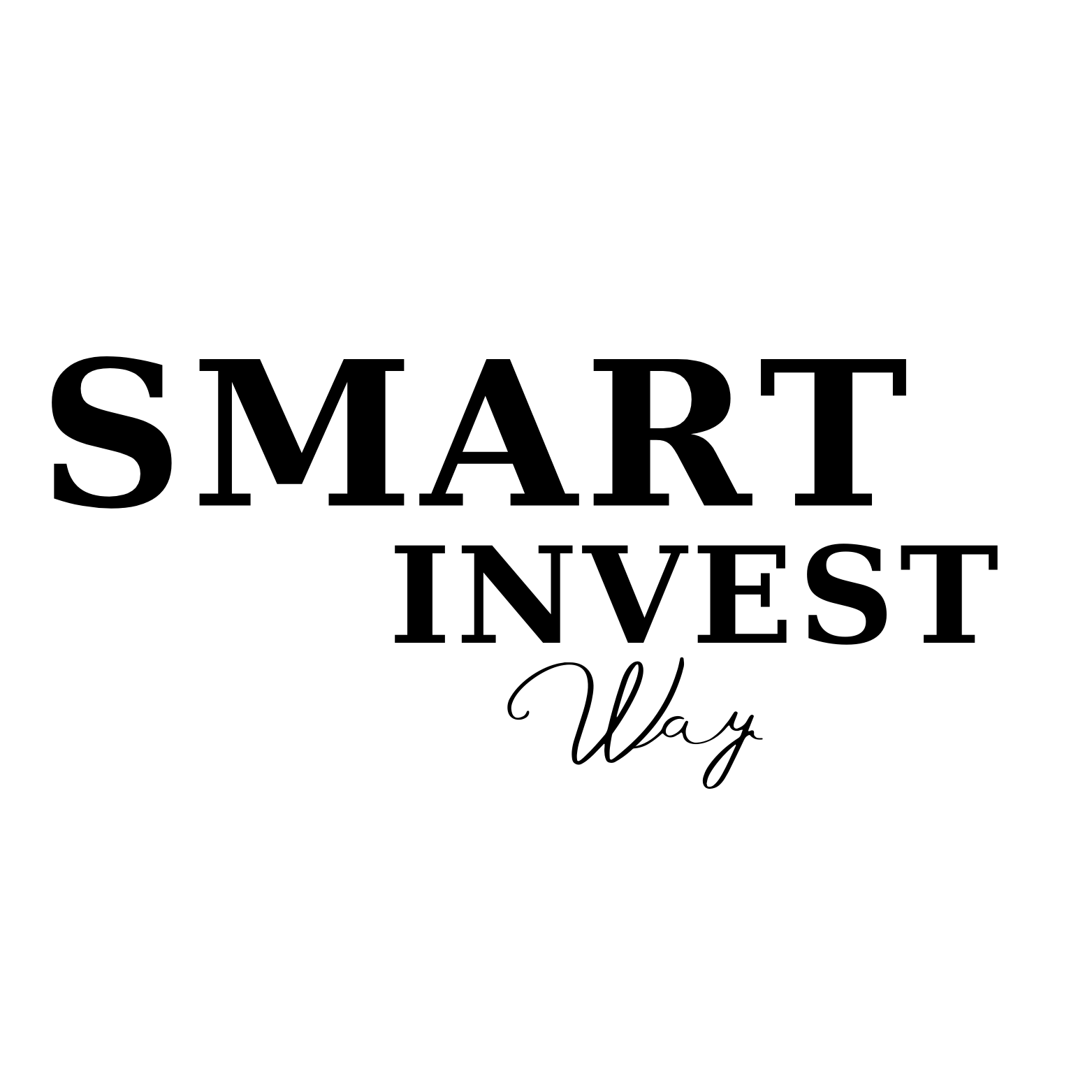Table of Content
Table of Contents
Introduction
Are you looking to tap into a platform with over 465 million active users who are actively searching for products to buy? Pinterest might be your perfect selling solution. Unlike other social media platforms where users scroll past ads, Pinterest users come with purchase intent—77% of weekly Pinners have discovered a new brand or product on the platform, and 83% have made a purchase based on content they saw from brands.
If you’ve been wondering how to sell on Pinterest effectively, you’re in the right place. This comprehensive guide will walk you through everything from setting up your Pinterest business account to creating converting product pins, implementing advanced selling strategies, and measuring your success.
Whether you’re an established e-commerce store owner or just starting your online selling journey, this blueprint gives you actionable steps to transform Pinterest from a visual inspiration board into a powerful sales channel.
In this guide, you’ll discover:
- Why Pinterest is a unique e-commerce opportunity in 2024
- Step-by-step account setup for maximum selling potential
- How to create Product Pins and catalogs that drive sales
- Content strategies that convert browsers to buyers
- Organic and paid methods to increase your reach
- Analytics for tracking and optimizing your performance
- Expert tips to avoid common pitfalls and accelerate growth
Let’s dive in and unlock Pinterest’s selling potential for your business!
Why Sell on Pinterest? The Opportunity in 2024
Pinterest isn’t just another social media platform—it’s a visual discovery engine where people come specifically looking for ideas, inspiration, and yes, products to buy. Here’s why Pinterest deserves your attention as a sales channel in 2024:
Impressive Demographics and Purchase Intent
- 465+ million monthly active users worldwide (as of late 2023)
- 80% of weekly Pinners have discovered new brands or products
- Pinterest users spend 2X more monthly than people on other platforms
- 45% of people with household incomes over $100K are on Pinterest
- 85% of Pinners say they use the platform when starting new projects
What makes Pinterest unique is that users are actively planning future purchases rather than just casually browsing. They’re in a “planning mindset,” not a “scrolling mindset.”
Key Advantages Over Other Platforms
- Longer Content Lifespan: While Instagram or Facebook posts might disappear from feeds within hours, Pinterest pins can drive traffic for months or even years.
- Search-Driven Discovery: Pinterest functions more like a visual search engine than a social network, meaning your products can be discovered long after posting through relevant searches.
- Higher Purchase Intent: Users often come to Pinterest specifically looking for products and ideas to buy, not just to connect with friends.
- Less Competitive Ad Space: Compared to saturated platforms like Facebook, Pinterest advertising often yields better ROI for certain niches.
Make Money on Pinterest: Real Potential
Many creators and businesses are already successfully monetizing their Pinterest presence. Whether you’re:
- Selling physical products through an e-commerce store
- Marketing digital products and downloads
- Driving traffic to affiliate offers
- Promoting services to potential clients
Pinterest offers multiple revenue streams. According to Pinterest’s internal data, businesses who use Product Pins see 40% higher checkout rates than those who don’t.
The platform is especially powerful for visual niches like:
- Fashion and accessories
- Home décor and furniture
- Beauty products
- Art and handmade items
- Food products
- Digital downloads/printables
- Wellness products
Now that you understand the opportunity, let’s set up your Pinterest presence for selling success.
Setting the Stage: Essential Pinterest Foundations
Before you can start making sales, you need to establish a solid foundation. Let’s walk through the essential setup process.
Step 1: Creating/Converting to a Pinterest Business Account
A business account gives you access to Pinterest Analytics, advertising capabilities, and other business features that are essential for selling.
If you’re new to Pinterest:
- Go to pinterest.com and click “Sign up“
- Enter your email, create a password, and provide basic information
- Once registered, click on the dropdown arrow in the top-right corner
- Select “Convert to business account“
- Fill in your business details including business name, website, and category
If you already have a personal account:
- Log in to your personal account
- Click on the dropdown arrow in the top-right corner
- Select “Convert to business account“
- Follow the prompts to complete your business profile
Pro tip: Use your brand name as your username for consistent branding and easier discovery.
Step 2: Claiming Your Website
Claiming your website is crucial for selling on Pinterest as it:
- Establishes your brand’s legitimacy
- Shows your profile picture on all pins from your site
- Gives you access to website analytics
- Is required for certain shopping features
Here’s how to claim your website:
- From your business account, click on the dropdown menu and select “Settings”
- Scroll to “Claim” and click “Claim a website”
- Enter your website URL and click “Claim”
- Choose your verification method:
- Add HTML tag to your website’s header
- Upload an HTML file to your website
- Verify through a supported domain provider
If you’re using Shopify (which I highly recommend for e-commerce businesses), claiming your website is even easier through their Pinterest app integration. Shopify’s all-in-one platform makes selling anywhere, including Pinterest, seamless with built-in tools for product management, payments, and shipping. Their Pinterest integration allows for automatic product sync and simplified website claiming.
For WordPress users, I recommend hosting with Bluehost for reliable performance and simple Pinterest integration.
Check out my detailed guide on how to start a blog for more information on setting up a WordPress site that integrates well with Pinterest.
Step 3: Setting Up Your Profile for Sales
Your Pinterest profile is your storefront—it needs to instantly communicate what you sell and why people should buy from you.
Optimize these key elements:
- Profile Picture: Use your logo or a clear brand image (165 x 165 pixels)
- Username & Display Name: Include your brand name and potentially a keyword
- Example: “ModernHomeDecor” or “Sarah’s Handmade Jewelry”
- Bio (About section): Craft a keyword-rich, benefit-focused description in 500 characters or less
- Include what you sell
- Add your unique value proposition
- Insert a call-to-action
- Cover Image: Create a collage of your products or a lifestyle image that represents your brand (800 x 450 pixels)
- Featured Boards: Organize and prioritize boards that showcase your products first
Board Strategy for Sellers:
- Create a dedicated “Products” or “Shop” board and feature it prominently
- Develop lifestyle boards that show your products in use
- Use keyword-rich board titles and descriptions
- Keep board covers consistent with your brand aesthetic
With these foundations in place, you’re ready to start creating product pins that drive sales.
The Core Mechanic: Product Pins & Catalogs
The real power of selling on Pinterest comes through Product Pins, which provide rich metadata about your items directly on the platform.
What are Product Pins?
Product Pins contain detailed product information pulled directly from your website, including:
- Real-time pricing
- Availability status
- Product descriptions
- Where to purchase
They appear with a price tag icon and additional product information, making them stand out to shoppers.
Important Terminology:
- Rich Pins: Enhanced pins that include extra information (Product Pins are a type of Rich Pin)
- Product Pins: Rich pins specifically for products with pricing, availability, etc.
- Buyable Pins: Now largely replaced by the Shopping tab and checkout features
Method 1: Manual Product Pin Creation
For those just starting out or with a small inventory, you can create Product Pins manually:
- Create a new pin by clicking the “+” button and selecting “Create Pin”
- Upload a high-quality product image (optimal ratio 2:3, e.g., 1000 x 1500 pixels)
- Write a compelling title that includes your target keywords
- Create a detailed description including relevant keywords and selling points
- Add your product URL that links directly to the product page
- Tag with relevant topics to improve discoverability
- Publish to your product board
Best Practices for Manual Product Pins:
- Use clear, professional images with good lighting
- Include multiple pins for each product showing different angles
- Write benefit-focused descriptions answering what, why, and how
- Include pricing information in the description if it’s not automatically pulled
- Create seasonal variations of product pins for holidays and special events
Method 2: Setting Up Pinterest Catalogs (The Scalable Way)
For businesses with multiple products, Pinterest Catalogs are a game-changer. They allow you to upload your entire product inventory automatically and keep it updated.
Benefits of using Pinterest Catalogs:
- Automatically create Product Pins from your inventory
- Maintain up-to-date pricing and availability
- Enable Shopping features like the Shop tab
- Power Pinterest Shopping ads
- Access detailed product-level analytics
How to Set Up Your Pinterest Catalog:
- Access Catalogs in your Pinterest Business account under “Ads” > “Catalogs”
- Create a new data source and choose your upload method:
- Manual upload (CSV file)
- Data feed URL
- Partner platform integration
- Platform-Specific Setup Instructions:
For Shopify Users:
- In your Shopify admin, go to the App Store and search for “Pinterest”
- Install the official Pinterest app
- Connect your Pinterest business account
- Select which products to sync
- Complete the catalog setup
Shopify makes this process incredibly simple, which is one reason I highly recommend it for e-commerce businesses looking to sell on Pinterest. Their platform combines everything you need to sell online, including powerful Pinterest integration. Learn more about Shopify here.
For WooCommerce Users:
- Install and activate the “Pinterest for WooCommerce” plugin
- Connect your Pinterest business account
- Verify your website if not already done
- Configure your product sync settings
- Complete the catalog setup process
If you’re using WordPress with WooCommerce, ensure you have reliable hosting like Bluehost to handle your product catalog and Pinterest integration.
For Etsy Sellers: While Etsy doesn’t have direct catalog integration, you can:
- Use a third-party tool like Tailwind to create pins from your Etsy products
- Create a CSV file of your products to upload manually
- Consider setting up a separate Shopify store for better Pinterest integration
Troubleshooting Common Feed Issues:
If your catalog isn’t syncing properly, check these common problems:
- Missing required fields in your product data (title, description, link, image, etc.)
- Image quality or format issues (Pinterest prefers vertical images)
- Duplicate product IDs
- Invalid product URLs
- Website claiming issues
- Feed formatting errors
Pinterest’s feed validator will identify specific issues that need correction.
Step 4: Enabling the Shop Tab
The Shop tab appears on your profile when you’ve successfully set up Product Pins or catalogs, giving users a dedicated place to browse your products.
To qualify for the Shop tab:
- Have an active business account
- Claim your website
- Have active Product Pins linked to your domain
- Meet Pinterest’s merchant guidelines
Once enabled, optimize your Shop tab by:
- Ensuring all products have consistent, high-quality images
- Organizing products with clear categorization
- Regularly updating with new products
- Promoting your Shop tab in pins and other marketing materials
With your product pins and catalog set up, let’s focus on creating content that converts browsers into buyers.
Content Strategy That Converts Browsers to Buyers
Successful selling on Pinterest requires more than just uploading product images—you need a comprehensive content strategy that guides users through the buying journey.
Beyond Just Product Pins
Creating a mix of pin types helps you reach potential customers at different stages of their buying journey:
- Standard Pins: Lifestyle images, customer testimonials, and educational content that link to product or category pages
- Product Pins: Direct product listings with rich metadata as described earlier
- Idea Pins: Multi-page, immersive content perfect for:
- Product tutorials
- “Ways to use” demonstrations
- Behind-the-scenes looks at your products
- Before/after transformations
- Video Pins: Particularly effective for:
- Product demonstrations
- How-to guides featuring your products
- Unboxing experiences
- Customer testimonials
Looking to create professional-quality video pins without expensive equipment? Check out our guide on creating stunning video pins with InVideo. InVideo’s templates and easy editing make it simple to create engaging video content for Pinterest. You can also explore more video tools through PinClicks for comprehensive Pinterest marketing resources.
Creating Supporting Content That Leads to Product Discovery
The most successful Pinterest sellers don’t just post product images—they create valuable content that naturally leads to product discovery:
- Solve Problems: Create pins that address problems your products solve
- Example: “5 Ways to Organize Small Spaces” → Links to your storage products
- Educational Content: Teach skills related to your products
- Example: “Beginner’s Guide to Watercolor” → Links to your art supplies
- Inspirational Collections: Show your products in aspirational settings
- Example: “Dream Home Office Setups” → Features your desk accessories
- Seasonal Content: Create pins relevant to upcoming holidays or seasons
- Example: “Perfect Holiday Gifts Under $50” → Showcases your gift-appropriate items
Pin Design Best Practices
The visual nature of Pinterest means design can make or break your selling success:
- Optimal Dimensions:
- Use vertical pins with a 2:3 aspect ratio (1000 x 1500 pixels)
- Ensure images are high-resolution and clear
- Text Overlay:
- Include benefit-driven text on images when appropriate
- Use large, readable fonts (people often browse on mobile)
- Limit text to 1-2 key messages
- Branding Elements:
- Add a subtle logo or watermark for brand recognition
- Maintain consistent visual identity across all pins
- Use your brand color palette consistently
- Strong CTAs:
- Include visual cues (arrows, buttons) pointing to action
- Use action-oriented text (“Shop Now,” “Learn More”)
- Create a sense of urgency when appropriate
Board Organization Strategies for Product Discovery
How you organize your boards significantly impacts product discovery:
- Strategic Board Structure:
- Create specific product category boards
- Develop lifestyle boards showing products in use
- Make seasonal or trending topic boards featuring relevant products
- Board Optimization:
- Use keyword-rich board titles
- Write detailed board descriptions with relevant search terms
- Choose compelling cover images that represent the board content
- Board Arrangement:
- Feature your best product boards at the top of your profile
- Group related boards together for easy navigation
- Archive seasonal or outdated boards to keep your profile current
Pinning Frequency and Consistency
Consistency matters for Pinterest success:
- Recommended frequency: 5-10 pins per day (mix of product and supporting content)
- Scheduling: Use Pinterest’s built-in scheduler or tools like Tailwind to maintain consistent posting
- Timing: Spread pins throughout the day rather than posting all at once
- Content calendar: Plan seasonal and promotional content in advance
Niche-Specific Examples
Different niches require slightly different approaches on Pinterest:
Fashion & Accessories
- Focus on seasonal trends and outfit inspiration
- Create lookbooks and style guides featuring multiple products
- Show products on diverse models in real-life settings
- Example: “10 Ways to Style a White Button-Down” featuring your clothing items
Home Decor
- Create room-by-room inspiration boards
- Show before/after transformations using your products
- Create design style guides (modern, farmhouse, etc.) featuring your items
- Example: “Small Space Solutions” showcasing your space-saving furniture
Digital Products
- Showcase results or benefits of using your templates/courses
- Create pins showing snippets or previews of your digital products
- Focus on problem-solving content that leads to your products
- Example: “How I Organized My Entire Home” promoting your home organization printables
Food Products
- Share recipes that use your products
- Create themed collections (breakfast ideas, holiday entertaining)
- Show lifestyle images of people enjoying your products
- Example: “5-Minute Healthy Breakfast Ideas” featuring your granola
With your content strategy in place, let’s look at how to drive more traffic and sales through both organic and paid methods.
Driving Traffic & Sales: Organic and Paid Strategies
Success on Pinterest requires a balanced approach of organic growth strategies and paid promotion.
Organic Growth Strategies
Pinterest SEO: Getting Found Naturally
Pinterest functions primarily as a visual search engine, making SEO crucial:
- Keyword Research for Pinterest:
- Use Pinterest’s search bar for autocomplete suggestions
- Note related terms that appear below search results
- Study competitors’ boards and pins for keyword ideas
- Check Pinterest Trends for seasonal and popular topics
- Keyword Placement:
- Include primary keywords in pin titles, descriptions, and text overlays
- Add keywords to board titles and descriptions
- Include relevant terms in your profile name and bio
- Add alt text to pin images with descriptive keywords
- Search-Optimized Pin Descriptions:
- Write 100-200 word descriptions with natural keyword inclusion
- Put the most important keywords in the first 1-2 sentences
- Include a clear call-to-action
- Add relevant hashtags (3-5) at the end of descriptions
Community Engagement
Building an engaged audience helps amplify your product pins:
- Respond to comments on your pins promptly
- Participate in relevant group boards (although these have decreased in importance)
- Follow and engage with accounts in your niche
- Create and join communities related to your products
- Repin others’ content that complements your products
Pinterest Advertising Deep Dive
While organic reach is powerful, Pinterest ads can accelerate your sales growth dramatically.
When and Why to Use Pinterest Ads
Pinterest ads work best when you want to:
- Launch a new product line
- Promote seasonal or holiday offerings
- Reach new audiences beyond your current followers
- Retarget website visitors who didn’t purchase
- Scale up successful organic pins
Objective-Based Campaigns
Pinterest offers several campaign objectives, but for selling, focus on:
- Conversions: Drive specific actions on your website (purchases, sign-ups)
- Catalog Sales: Promote products from your Pinterest catalog
- Shopping: Drive traffic to your product pages
Setting Up Your First Shopping Campaign
- Access Pinterest Ads Manager from your business account
- Create a new campaign and select “Catalog Sales” as your objective
- Define your budget (daily or lifetime) and campaign duration
- Select targeting options (more on this below)
- Choose products from your catalog to promote
- Set your bid strategy (automatic or manual)
- Launch and monitor performance
Targeting Options
Pinterest offers sophisticated targeting to reach potential buyers:
- Keyword Targeting: Reach users searching for specific terms
- Use broad match for wider reach
- Use phrase match for more qualified traffic
- Include 20-30 relevant keywords per ad group
- Interest Targeting: Target users based on their Pinterest engagement
- Combine multiple related interests
- Use interests that indicate purchase intent
- Audience Targeting:
- Actalike Audiences: Similar to your current customers
- Customer List Targeting: Upload your email list
- Engagement Audiences: People who’ve engaged with your pins
- Visitor Retargeting: Previous website visitors (requires Pinterest tag)
Ad Formats for Sellers
- Shopping Ads: Automatically created from your product catalog
- Collection Ads: Feature a main image with smaller product images below
- Standard Promoted Pins: Regular pins with additional reach
- Video Pins: Promoted video content showing products in action
Budgeting and Bidding Strategies
- Starting Budget: Begin with $10-20 per day to test different approaches
- Bidding: Start with automated bidding until you understand performance
- Cost Expectations:
- Average CPC: $0.10-$1.50 depending on niche
- Conversion costs typically lower than Facebook or Instagram
Mini Case Study: Boutique Clothing Store
Sarah’s Boutique implemented a Pinterest advertising strategy with these results:
- Campaign: Collection Ads featuring summer dresses
- Budget: $15/day for 30 days
- Targeting: Fashion interests + keyword targeting “summer outfit ideas”
- Results:
- 120,000 impressions
- 3,600 clicks (3% CTR)
- 108 purchases ($2,700 in revenue)
- ROAS (Return on Ad Spend): 6x
Key to their success was high-quality lifestyle photography and targeting seasonal search terms during peak shopping season.
With traffic flowing to your products, you need to measure performance and optimize for better results.
Measuring Success: Analytics & Optimization
The difference between occasional sales and consistent revenue comes down to measuring performance and optimizing based on data.
Understanding Pinterest Analytics
Pinterest provides robust analytics to track your performance:
- Profile Analytics: Overall account performance
- Impressions, engagements, and audience demographics
- Top performing pins and boards
- Pin Analytics: Individual pin performance
- Impressions, saves, link clicks, and close-ups
- Engagement rate and outbound clicks
- Website Analytics: Traffic and conversion data
- Clicks to your website
- Most clicked pins
- Popular products
Key Metrics for Sellers to Monitor:
- Outbound Clicks: Direct traffic to your product pages
- Click-Through Rate (CTR): Percentage of people who click after seeing your pin
- Conversion Rate: Percentage of visitors who purchase
- Save Rate: Indicates long-term interest in your content
- Revenue Per Pin: Total sales generated divided by number of pins
Setting Up Conversion Tracking
To track actual sales from Pinterest, you need to install the Pinterest tag:
- Create a Pinterest Tag:
- Go to Ads > Conversions in your Pinterest business account
- Click “Create Pinterest tag” and name your tag
- Choose installation method (manual or partner integration)
- Install Tag on Your Website:
- For Shopify: Use the Pinterest app for automatic installation
- For WordPress/WooCommerce: Use a plugin or add code to header
- For other platforms: Add the tag code to your website header
- Set Up Event Codes:
- Add specific event codes for actions like “Add to Cart” and “Purchase”
- Confirm proper installation with the Tag Helper tool
If you’re using Shopify, tag installation is particularly simple through their Pinterest integration—another reason why I recommend Shopify for serious e-commerce businesses wanting to leverage Pinterest sales.
Interpreting Data to Refine Strategy
Regular analysis helps you improve performance:
- Weekly Analysis:
- Check top-performing pins and boards
- Identify content themes driving the most traffic
- Monitor conversion rates from different pin types
- Monthly Review:
- Analyze traffic trends and seasonal patterns
- Review overall conversion rates and revenue
- Assess ROI of paid campaigns
- Quarterly Strategic Planning:
- Identify top product categories and underperformers
- Adjust content mix based on performance
- Plan seasonal content and promotions
A/B Testing for Optimization
Test different approaches to improve results:
- Pin Design Tests:
- Image styles (lifestyle vs. product-only)
- Text overlay vs. no text
- Color schemes and backgrounds
- Copy Tests:
- Different pin titles and descriptions
- Call-to-action variations
- Description length and format
- Ad Creative Tests:
- Different targeting combinations
- Various ad formats
- Bidding strategies
- Landing Page Tests:
- Test different product page layouts
- Optimize for mobile Pinterest traffic
- Test different offers and pricing displays
Let’s explore some advanced strategies and common pitfalls to avoid.
Advanced Tips & Common Pitfalls
Take your Pinterest selling to the next level with these advanced strategies while avoiding common mistakes.
Leveraging Pinterest Trends Tool
The Pinterest Trends tool helps you identify what’s popular now and plan for upcoming seasonal interests:
- Access Trends at trends.pinterest.com
- Search for terms related to your products
- Identify seasonal patterns to plan content in advance
- Compare related terms to refine your keyword strategy
- Use trending topics in your pin and board descriptions
Collaborating with Pinterest Creators
Pinterest’s creator community can amplify your product reach:
- Find relevant creators in your niche
- Establish partnerships for product features
- Consider approaches like:
- Gifting products for organic features
- Paid partnerships with tracked links
- Collaborative board creation
- Idea Pin collaborations showing product use
Handling Customer Service via Pinterest
As you generate sales, expect customer inquiries through Pinterest:
- Monitor comments and messages daily
- Create saved responses for common questions
- Direct purchase inquiries to your website checkout
- Address product questions promptly and thoroughly
- Use Pinterest as an opportunity to showcase customer service
Common Mistakes to Avoid
Learn from others’ mistakes to accelerate your success:
- Inconsistent Pinning: Posting in bursts then disappearing Solution: Create a content calendar and use scheduling tools
- Poor Image Quality: Blurry, dark, or unprofessional photos Solution: Invest in good photography or quality stock photos
- Neglecting Mobile Experience: Not considering how pins look on phones Solution: Check all pins on mobile devices before publishing
- Ignoring Analytics: Continuing strategies that don’t convert Solution: Set weekly review time for Pinterest Analytics
- Overly Promotional Content: Only posting product pins Solution: Follow the 80/20 rule—80% valuable content, 20% direct promotion
- Broken Links: Links that lead to 404 errors or out-of-stock products Solution: Regularly audit your pins for working links
- Keyword Stuffing: Cramming descriptions with unnatural keywords Solution: Write for humans first, incorporate keywords naturally
- Inconsistent Branding: Different visual styles across pins Solution: Create pin templates that maintain brand consistency
Tools & Resources
The right tools can significantly enhance your Pinterest selling strategy.
Official Pinterest Resources
- Pinterest Business Help Center
- Pinterest Business Community
- Pinterest for Business Blog
- Pinterest Academy (free courses)
Recommended Third-Party Tools
Content Creation Tools:
- Canva – Templates specifically for Pinterest pins
- InVideo – Create professional video pins easily (learn more in my detailed guide here)
- Tailwind Create – Generate multiple pin designs quickly
Scheduling Tools:
- Tailwind – Pinterest-approved scheduling with analytics
- Later – Visual scheduling for Pinterest and other platforms
- Buffer – Schedule pins alongside other social content
Analytics Tools:
- Google Analytics – Track Pinterest traffic and conversions
- Tailwind Insights – Pinterest-specific performance metrics
- Hootsuite – Social analytics including Pinterest
E-commerce Platforms with Strong Pinterest Integration:
- Shopify – Seamless Pinterest catalog integration and tag installation
- WooCommerce – Official Pinterest plugin available
- BigCommerce – Built-in Pinterest integration
Website Building & Hosting: For those just starting their online business, Bluehost offers reliable WordPress hosting that works well with Pinterest integrations.
Check out my guide on Blogging Tools for Beginners : 100+ Tools to Explode Your Growth (2025)
Pinterest Sales Setup & Strategy Checklist
Use this checklist to ensure you’ve implemented all key elements of a successful Pinterest selling strategy:
- [ ] Created and optimized Pinterest Business account
- [ ] Claimed website and verified domain
- [ ] Set up properly optimized boards relevant to products
- [ ] Created at least 10 product pins for each product category
- [ ] Set up Pinterest Catalog for automated product pins
- [ ] Implemented Pinterest tag for conversion tracking
- [ ] Created supporting content (idea pins, video pins)
- [ ] Established consistent pinning schedule
- [ ] Set up at least one test advertising campaign
- [ ] Created system for regular analytics review
- [ ] Optimized website product pages for Pinterest traffic
- [ ] Added Pinterest save buttons to product pages
Expert Insights
I reached out to several Pinterest marketing specialists for their top tips on selling successfully on the platform:
Sarah Williams, E-commerce Pinterest Strategist: “The biggest mistake I see sellers make is treating Pinterest like Instagram. Pinterest is a search engine, not a social network. Focus on keyword optimization and creating content that serves the user’s search intent rather than trying to gain followers or engagement.”
Michael Chen, Pinterest Ads Specialist: “For e-commerce brands, video pins are currently seeing 2-3x higher conversion rates than static pins. Even a simple 5-10 second animation of your product can dramatically improve performance. Tools like InVideo make creating these assets accessible even without video skills.”
Emma Roberts, Digital Product Seller: “Pinterest is my number one traffic source, generating over 70% of my digital product sales. The key is patience and consistency—my best-performing pins are often 3-6 months old. Create evergreen content that will continue driving traffic long-term.”
Frequently Asked Questions
Can I sell on Pinterest without a website?
While having your own website provides the most control, you can sell on Pinterest by linking to third-party marketplaces like Etsy or Amazon. However, for long-term success, I recommend building your own site with Shopify or WordPress (hosted on Bluehost).
How much does it cost to sell on Pinterest?
Creating a business account and posting product pins is completely free. Pinterest advertising is optional, with flexible budgets starting from $5/day. Most sellers find the best results with monthly ad budgets of $150-300, but you can start smaller.
How long does it take to see sales from Pinterest?
Unlike some platforms, Pinterest is a longer-term strategy. Expect 2-3 months before seeing consistent traffic, with sales following as you optimize your approach. Your first few sales might come within weeks, but building sustainable revenue typically takes 3-6 months of consistent effort.
Can I sell digital products on Pinterest?
Absolutely! Digital products like printables, courses, ebooks, and templates perform exceptionally well on Pinterest. The platform’s planning-focused audience is particularly receptive to digital products that solve problems or improve their lives.
Do I need to create new pins constantly?
While regular fresh content is important, Pinterest differs from other platforms in that pins have a much longer lifespan. Focus on quality over quantity—10-15 excellent pins per week is better than 50 low-quality ones. Use your analytics to identify your best performers and create variations of those.
How do I handle international shipping for Pinterest sales?
If you’re selling physical products internationally, make shipping policies clear on your product pages. Consider using Pinterest’s targeting options to focus ads on regions you ship to. Shopify makes international selling particularly manageable with built-in shipping calculation tools.
Is Pinterest better for certain product types?
While visual products in categories like fashion, home décor, and food perform exceptionally well, almost any product can find its audience on Pinterest with the right strategy. Focus on showcasing the benefits and lifestyle aspects of your products, regardless of category.
Conclusion & Next Steps
Pinterest offers a unique selling opportunity that combines the visual appeal of social media with the intent-driven nature of search engines. As we’ve explored throughout this guide, success on the platform requires strategic setup, consistent quality content, and data-driven optimization.
Remember these key takeaways:
- Pinterest is a visual search engine – optimize for discovery with keywords and quality imagery
- Product Pins and catalogs are essential for serious sellers
- Content strategy matters – create a mix of product pins and valuable supporting content
- Both organic and paid approaches work together for maximum sales potential
- Analytics guide optimization – regularly review performance and adjust accordingly
The most successful Pinterest sellers understand that the platform rewards patience and consistency. While immediate sales are possible, the real power of Pinterest lies in building a sustainable, long-term sales channel that continues to drive traffic and revenue for months or even years after content is published.
Your Next Steps:
- Set up your business foundation – Create or convert to a business account, claim your website, and optimize your profile
- Create your first Product Pins – Start with at least 5-10 products from your best-selling categories
- Establish a content calendar – Plan a mix of product and supporting content
- Implement the Pinterest tag – Begin tracking conversions from day one
- Review analytics weekly – Use data to refine your approach
Ready to take your online business to the next level? Start by setting up a professional e-commerce store with Shopify for seamless Pinterest integration, or build a WordPress site with Bluehost.
For more advanced Pinterest marketing strategies, video creation tips with InVideo, and other e-commerce insights, be sure to subscribe to my newsletter or check out my other guides on PinClicks.