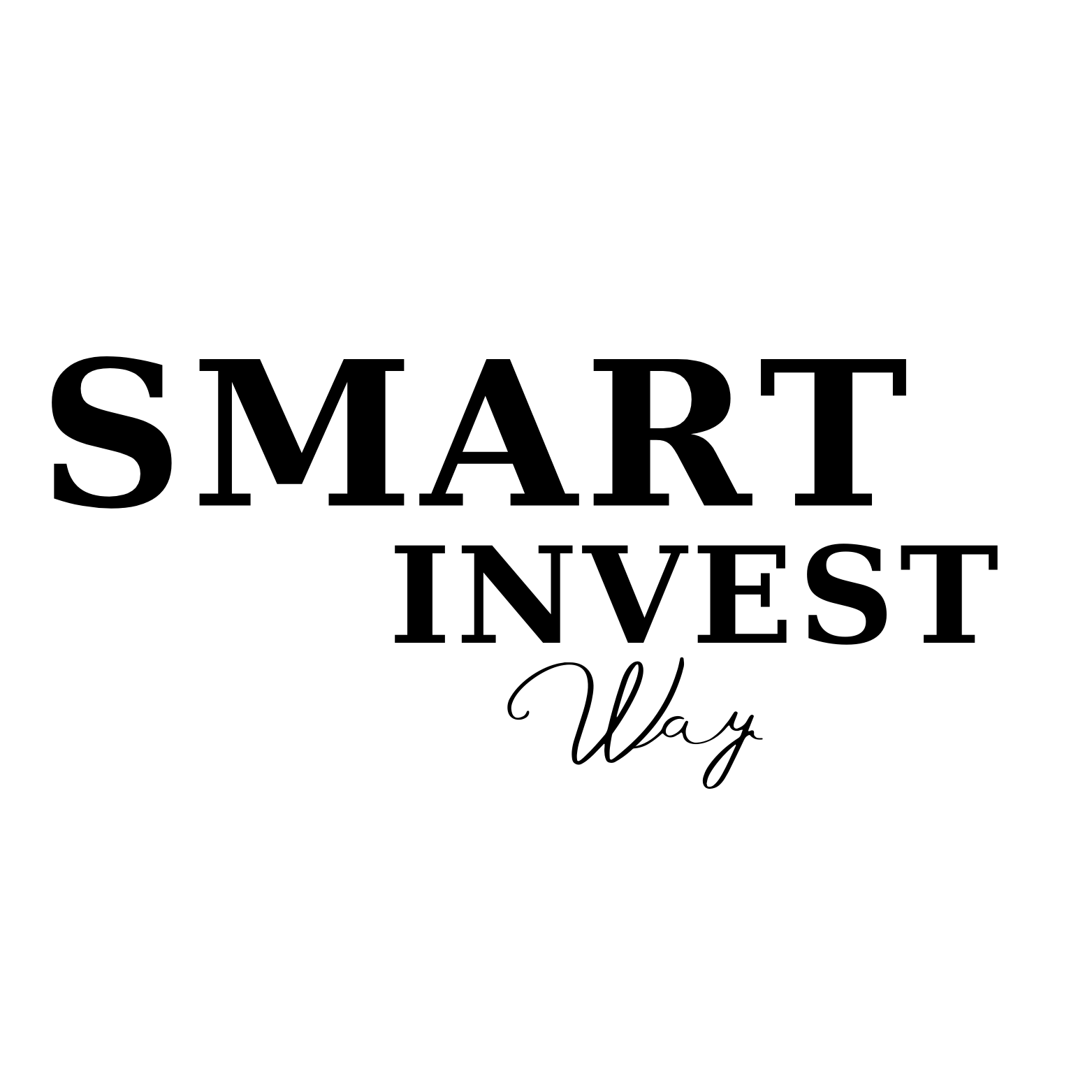Table of Content
Table of Contents
In the ever-evolving world of digital design, choosing the right tool can make all the difference between creating something ordinary and something extraordinary. Two platforms that frequently come up in conversations about accessible design tools are Kittl and Canva. While Canva has dominated the market for years as the go-to user-friendly design platform, Kittl has emerged as a powerful contender with specialized features that cater to more advanced design needs.
If you’ve been wondering which platform deserves your time, creative energy, and potentially your subscription dollars, you’re in the right place. This comprehensive comparison will dissect both Kittl and Canva to help you determine which design tool better aligns with your specific needs and creative goals.
Kittl shines with its advanced typography manipulation, powerful vector editing capabilities, and specialized templates perfect for merchandise and print-on-demand businesses. Meanwhile, Canva continues to excel with its intuitive interface, massive template library, and collaborative features that make it accessible to virtually anyone.
In this detailed guide, we’ll explore the strengths and limitations of both platforms across various features, pricing options, and use cases to help you make an informed decision about which tool deserves a place in your creative workflow.
Quick Comparison: Kittl vs Canva at a Glance
Before diving deep into the specifics, here’s a quick comparison table highlighting the key differences between these two design tools:
| Feature | Kittl | Canva | Best For |
|---|---|---|---|
| Overall Ease of Use | Intuitive but with learning curve for advanced features | Extremely user-friendly with minimal learning curve | Canva for absolute beginners |
| Advanced Text Effects | Extensive warping, transformations, and effects | Basic text styling with limited effects | Kittl |
| Vector Editing Capabilities | Built-in vector tools, precise control | Limited to imported SVGs with minimal editing | Kittl |
| AI Features | AI image generation, background removal | Magic resize, background removal, AI-generated content | Tie (different strengths) |
| Template Variety (General) | Growing library, more focused selection | Massive library covering virtually every use case | Canva |
| Template Specialization (T-shirts, Logos) | High-quality, unique templates optimized for POD | Generic templates requiring more customization | Kittl |
| Asset Library | Curated, high-quality artistic elements | Extensive library of photos, icons, and elements | Tie (different focus) |
| Print-on-Demand Focus | Built-in features for POD sellers | Limited specialized POD features | Kittl |
| Collaboration Features | Basic sharing and collaboration | Extensive team features and real-time collaboration | Canva |
| Free Plan Limitations | Limited exports, watermarks on some features | Limited premium assets, no background remover | Tie (different limitations) |
| Pricing (Entry Paid Tier) | $9.99/month (annual) | $14.99/month (annual) | Kittl |
Deep Dive: Feature Comparison
Now let’s explore each of these aspects in greater detail to understand how Kittl vs Canva stack up across various design needs and capabilities.
User Interface & Ease of Use
Canva’s Interface
Canva has built its reputation on being exceptionally user-friendly. The platform greets you with a clean, intuitive dashboard that makes it easy to find templates, start new projects, or continue working on existing designs. The drag-and-drop interface requires virtually no learning curve, making it accessible to everyone from marketing professionals to complete design novices.
The editor itself follows a similar philosophy of simplicity, with clearly labeled tools and a straightforward approach to customization. Elements, text, and media are easily added from the side panel, and adjustments are made through simple contextual menus.
Kittl’s Interface
Kittl’s interface strikes a balance between accessibility and power. While the platform is generally intuitive, it packs more advanced features that might require some exploration for complete beginners. The dashboard provides quick access to templates and recent projects, and the editor offers a clean workspace with tools organized in logical groupings.
Where Kittl differs is in its depth of features. The interface accommodates more complex design capabilities without overwhelming users, but this does mean there’s a slight learning curve to master its more powerful functions like advanced text transformations and vector editing.
The Verdict on Ease of Use
For absolute beginners or users who prioritize getting something done quickly with minimal friction, Canva’s streamlined approach is unbeatable. However, Kittl remains remarkably accessible considering the depth of features it offers. Users willing to spend a short time exploring will quickly grasp Kittl’s more powerful capabilities, opening up creative possibilities that simply aren’t available in more basic tools.
Text Editing & Typography
This is where Kittl truly begins to differentiate itself from Canva and most other accessible design tools on the market.
Kittl’s Typography Features
Kittl offers extraordinary control over typography with capabilities that rival professional design software:
- Text Transformations: Bend, warp, arc, and distort text along custom paths
- 3D Effects: Create depth and dimension with embossing, beveling, and 3D transformations
- Custom Curves: Adjust text to follow any path or shape
- Detailed Kerning: Fine-tune the spacing between individual characters
- Advanced Styling: Apply gradients, textures, and complex effects to text
- Vintage & Specialty Styles: Create authentic-looking vintage typography, neon effects, and more
These features allow designers to create truly custom typography that stands out, especially important for logos, t-shirt designs, posters, and brand materials.
Canva’s Typography Features
Canva offers solid but more standard text editing capabilities:
- Basic Text Styling: Font selection, size, color, and alignment
- Simple Effects: Basic shadows, highlighting, and spacing
- Text Presets: Ready-made text combinations for headlines and subheads
- Curved Text: Limited options for putting text on a simple curve
While perfectly adequate for everyday design needs, Canva’s text features focus on speed and simplicity rather than creative flexibility.
Typography Comparison
For projects where typography is a central element—logos, merchandise, branding, posters, and any design where text needs to make a statement—Kittl’s advanced typography features are in a different league entirely. Canva works perfectly for standard text needs but can feel limiting when attempting to create unique text-based designs.
Vector Editing Capabilities
Vector editing is another area where the difference between Kittl and Canva becomes particularly pronounced.
Kittl’s Vector Tools
Kittl includes robust vector editing capabilities right in the platform:
- Node Editing: Precise control over vector points and paths
- Shape Manipulation: Combine, subtract, intersect shapes
- Path Operations: Create custom shapes with bezier curves
- Vector Tracing: Convert raster images to vectors
- Custom Illustrations: Create scalable graphics from scratch
These tools allow designers to create and modify truly custom vector illustrations without leaving the platform—a significant advantage for creating unique designs that can be scaled to any size without quality loss.
Canva’s Vector Limitations
Canva works primarily with raster elements and while it allows you to import SVG files, the editing capabilities for vectors are limited:
- Basic Shape Tools: Simple shapes with limited customization
- SVG Import: Use pre-made vector files with minimal editing capability
- Limited Modification: Few options to edit imported vector elements
For users who need to create or substantially modify vector elements, Canva often requires supplementing with external vector software.
Vector Comparison
For logo design, custom illustrations, or any project requiring scalable graphics, Kittl’s vector capabilities provide significant advantages. These features make Kittl a more complete solution for designers who would otherwise need to use multiple tools to achieve their vision.
Templates
Both platforms offer a range of templates to jumpstart your design process, but there are meaningful differences in their approaches.
Canva’s Template Library
Canva boasts one of the largest template libraries available:
- Sheer Volume: Thousands of templates across virtually every category
- Broad Coverage: Everything from social media posts to presentations, marketing materials, and documents
- Regular Updates: Consistent additions aligned with current design trends and seasonal needs
- Customization: Templates are easily customizable but tend to maintain a recognizable “Canva look”
Canva’s template library is designed to cover every possible use case, making it extraordinarily versatile for general design needs.
Kittl’s Template Approach
Kittl offers a more curated template library with a focus on quality and specialization:
- Specialized Focus: Strong emphasis on merchandise designs, logos, labels, and brand materials
- Unique Aesthetic: Templates with distinctive styles that stand out from standard design tool offerings
- Vintage & Specialty Designs: Particular strength in retro, vintage, and specialty design styles
- POD Optimization: Many templates specifically designed for print-on-demand success
While smaller in total number, Kittl’s templates often feature more distinctive designs with an emphasis on marketable merchandise and brand identity elements.
Template Comparison
For everyday design needs across a wide range of content types, Canva’s extensive library is hard to beat. However, for specialized needs—particularly merchandise design, logos, and projects requiring a unique aesthetic—Kittl’s focused template selection offers higher quality options with more distinctive styles.
Asset Library
The built-in assets available on each platform play a major role in how efficiently you can create designs.
Canva’s Asset Library
Canva offers an enormous library of design elements:
- Photos: Millions of stock photos and images
- Graphics: Extensive collection of illustrations, icons, and graphic elements
- Video & Audio: Growing library of stock video and audio files
- Focus on Variety: Covers virtually every topic and style
- Regular Updates: Constantly expanding with new content
Canva’s approach focuses on breadth, ensuring users can find assets for almost any project.
Kittl’s Asset Library
Kittl’s asset library is more curated with an emphasis on quality over quantity:
- Artistic Focus: More illustrative and custom-feeling assets
- Vintage & Specialty Graphics: Strong collection of period-specific designs
- Custom Textures: High-quality textures for applying to text and shapes
- Illustration-Forward: Greater emphasis on artistic elements over stock photography
While smaller overall, Kittl’s library often contains more distinctive assets that help designs stand out from the crowd.
Asset Library Comparison
For general-purpose design needs requiring a wide variety of standard assets, Canva’s extensive library offers convenience and coverage. For projects needing more unique, artistic, or specialized elements—particularly for merchandising or distinctive branding—Kittl’s curated collection often provides higher-quality options that feel less generic.
AI Features
Both platforms have embraced AI to enhance their design capabilities, though with different approaches and strengths.
Kittl’s AI Tools
Kittl has integrated AI in ways that enhance its core strengths:
- Image Generation: Create custom illustrations and images from text prompts
- Background Removal: Clean separation of subjects from backgrounds
- Style Transfer: Apply artistic styles to existing images
- Vector Conversion: AI-assisted conversion of raster images to vectors
These AI features are particularly valuable for creating custom merchandise designs and unique graphic elements.
Canva’s AI Tools
Canva has made significant investments in AI capabilities:
- Magic Write: AI text generation for design content
- Background Remover: Clean removal of image backgrounds
- Magic Resize: Automatically adapt designs to different formats and platforms
- Design Generation: Create entire designs from text prompts
- Image Generation: Create images from text descriptions
Canva’s AI tools focus primarily on increasing efficiency and helping users quickly generate content across different formats.
AI Comparison
Both platforms offer valuable AI-powered features, but with different emphases. Canva’s AI tools excel at productivity and content generation, while Kittl’s AI features tend to focus more on enhancing creativity and enabling unique design outcomes, particularly for merchandise and custom graphics.
Print-on-Demand / Merch Features
For creators looking to design for print-on-demand products, there are significant differences between the platforms.
Kittl’s POD Features
Kittl has clearly positioned itself as a go-to tool for merchandise designers:
- POD-Optimized Templates: Designs specifically created for t-shirts, mugs, posters, and other popular POD products
- Built-in Mockups: Instantly visualize designs on physical products
- Distressed Effects: Create authentic-looking vintage and distressed designs that print well
- Production-Ready Exports: File formats and specifications aligned with major POD platforms
- Commercial Licensing: Clear terms for using designs on products for sale
These features make Kittl particularly valuable for designers creating products to sell.
Canva’s Approach to POD
Canva offers more general design capabilities that can be adapted for merchandise:
- Basic Templates: Some templates that can be used for merchandise, though not specifically optimized
- Limited Mockups: Fewer built-in options to visualize designs on products
- General Export Options: Standard export formats that may require adjustment for POD platforms
- Commercial Usage: Available with paid plans, but less focused on merchandise specifically
While Canva can certainly be used to create designs for products, it lacks the specialized features that make Kittl particularly strong in this area.
POD Feature Comparison
For serious merchandise creators and print-on-demand sellers, Kittl’s specialized features provide a significant advantage, offering both time savings and better design outcomes. Canva remains a viable option for occasional merchandise design but may require supplementing with other tools for optimal results.
Collaboration Features
For teams and businesses, collaboration capabilities can be a critical factor in choosing a design platform.
Canva’s Collaboration Tools
Collaboration is one of Canva’s major strengths:
- Real-Time Editing: Multiple users can work on the same design simultaneously
- Comment & Feedback: Leave feedback directly on designs
- Team Templates & Brand Kits: Create and share consistent design assets across teams
- Permission Controls: Manage who can view and edit designs
- Project Organization: Folders and categories for organizing team content
Canva’s collaborative features make it particularly valuable for marketing teams, agencies, and businesses with multiple stakeholders involved in the design process.
Kittl’s Collaboration Approach
Kittl offers more basic collaboration capabilities:
- Sharing Options: Share designs with team members and clients
- Basic Permissions: Control who can view or edit designs
- Project Organization: Organize designs into collections
While functional, Kittl’s collaboration features are less developed than its design capabilities, focusing more on individual creator needs than team workflows.
Collaboration Comparison
For teams requiring extensive collaboration features, particularly in business and marketing contexts, Canva’s robust collaborative tools provide a clear advantage. For individual designers or small groups primarily focused on creating distinctive designs, Kittl’s more basic collaboration features may be sufficient.
Integrations & Export Options
The ability to connect with other tools and export in various formats impacts how easily designs can be used across different contexts.
Canva’s Integrations & Exports
Canva offers extensive integration with other platforms:
- Social Media Publishing: Direct posting to major social platforms
- Cloud Storage: Connections to Dropbox, Google Drive, and others
- Content Platforms: Integration with stock photo services, content planning tools
- Export Formats: Standard image formats, PDF, video, and presentation formats
- Website Publishing: Ability to publish designs as websites or embed them
These integrations make Canva particularly valuable for marketing teams and content creators who need to publish across multiple channels.
Kittl’s Integrations & Exports
Kittl focuses on providing high-quality export options for professional use:
- Vector Exports: SVG and other vector formats
- Print-Ready Files: High-resolution outputs suitable for professional printing
- Transparent Backgrounds: Clean PNG exports with transparency
- Layer Separation: Options to export elements separately
- Growing Integration List: Expanding connections to other platforms
Kittl’s export options are particularly strong for professional print and production needs, though its third-party integrations are still developing.
Integration & Export Comparison
For users needing to seamlessly publish across many platforms and integrate with various marketing tools, Canva’s extensive connections provide convenience. For designers focused on creating high-quality assets for print, merchandise, or professional applications, Kittl’s export options typically offer better results.

Target Audience: Who is Kittl For?
Kittl is ideally suited for several specific types of users who will benefit most from its specialized features:
- Print-on-Demand Sellers: Creators designing t-shirts, mugs, posters, and other merchandise for online shops
- Logo & Brand Designers: Professionals creating distinctive brand identities and visual assets
- Typography Enthusiasts: Designers who need advanced text effects and transformations
- Illustrators: Artists who appreciate vector tools without needing full Adobe Illustrator
- Vintage & Retro Design Specialists: Creators focused on authentic-looking period designs
- Creative Professionals: Designers seeking unique effects and distinctive looks
- Canva Users Hitting Creative Limits: Those who’ve outgrown Canva’s text and effect capabilities
If you fall into these categories and need these advanced features, Kittl is likely the perfect fit. Check out Kittl’s features and pricing here
Target Audience: Who is Canva For?
Canva continues to excel for different types of users with distinct needs:
- Social Media Managers: Creating consistent content across multiple platforms
- Marketing Teams: Producing a wide range of marketing materials quickly
- Small Business Owners: DIY design for various business needs
- Content Creators: Developing visual content for blogs, websites, and channels
- Educators & Students: Creating presentations and educational materials
- Complete Beginners: Those with no design experience who need professional results
- Event Planners: Designing invitations, announcements, and promotional materials
Canva remains the go-to choice for users who prioritize ease of use, speed, and versatility across a wide range of general design needs.
Pricing Breakdown: Kittl vs Canva
Understanding the cost structure of both platforms helps determine which provides better value for your specific needs.
Kittl Pricing
| Plan | Price | Key Features |
|---|---|---|
| Free | $0 | Limited exports, basic features, watermarked exports for some features |
| Pro | $9.99/month (billed annually) | Unlimited exports, full feature access, no watermarks, premium templates, commercial license |
| Team | Custom pricing | Multiple seats, team features, shared assets, advanced collaboration |
Canva Pricing
| Plan | Price | Key Features |
|---|---|---|
| Free | $0 | Basic features, limited templates, 5GB storage, limited exports |
| Pro | $14.99/month (billed annually) | 100+ million premium assets, 100GB storage, background remover, resize tool |
| Teams | $29.99/month for first 5 users | Team templates, brand kits, approval workflows, unlimited storage |
Pricing Value Analysis
Kittl’s Pro plan offers strong value at $9.99/month for users who need its specialized features, particularly for merchandise design and advanced typography. The complete feature set at this price point makes it an excellent investment for creators who will monetize their designs.
Ready to unlock Kittl’s full potential? Explore Kittl Pro Plans
Canva’s pricing reflects its position as a comprehensive platform with extensive assets and team features. For businesses and teams creating a wide variety of content, the value remains strong despite the higher price point.
Pros and Cons
Kittl Pros:
- Advanced typography effects not found in other accessible design tools
- Powerful vector editing capabilities within a user-friendly interface
- Specialized templates ideal for merchandise and print-on-demand
- High-quality, distinctive assets that help designs stand out
- Superior text transformation and effects
- Excellent value for advanced features at lower price point
- Growing feature set with regular updates
Kittl Cons:
- Steeper learning curve than Canva for advanced features
- Smaller template library for general-purpose designs
- Less developed collaboration tools for teams
- Newer platform with fewer third-party integrations
- Smaller community and resource library than Canva
Canva Pros:
- Exceptionally easy to use with minimal learning curve
- Massive template library covering virtually every use case
- Extensive asset collection spanning photos, graphics, video, and audio
- Strong collaboration features ideal for teams
- Robust integration with other platforms and tools
- Well-established community with abundant tutorials and resources
- Regular updates and new features
Canva Cons:
- Limited typography capabilities compared to Kittl
- Basic vector editing functionality
- Designs can sometimes feel generic or recognizably “Canva”
- Less specialized for merchandise and print-on-demand needs
- Higher price point for professional features
The Verdict: Kittl vs Canva
After exploring both platforms in depth, it becomes clear that neither Kittl nor Canva is universally “better”—they excel in different areas and serve different needs.
Canva maintains its position as the king of accessibility and versatility. Its intuitive interface, extensive template library, and strong collaboration features make it the ideal choice for teams, beginners, and anyone who needs to create a wide variety of content quickly.
Kittl establishes itself as the specialist in advanced design within a user-friendly environment. Its exceptional typography capabilities, vector tools, and merchandise-focused features make it the superior choice for creators who need more design power without the complexity of professional software.
The fundamental difference comes down to breadth versus depth: Canva offers a broad range of capabilities for general design needs, while Kittl provides deeper features in specific areas that matter most for distinctive, creative design work.
Final Recommendation
If advanced typography, vector control, and standout designs for projects like merchandise or logos are your priority, Kittl is the clear winner. Give Kittl a try today!. The platform’s specialized features and focus on quality over quantity make it the superior tool for creating truly distinctive designs that stand out in the marketplace.
For maximum ease of use and everyday design tasks across a wide range of content types, Canva remains a solid option, particularly for teams and businesses creating varied content at scale.
Many creative professionals find value in using both platforms: Canva for quick, straightforward projects and team collaboration, and Kittl for designs that require more creative flexibility and distinctive visual impact.
Frequently Asked Questions
Can Kittl replace Canva completely?
This depends entirely on your specific needs. If you primarily create merchandise designs, logos, or projects where typography and vector editing are important, Kittl can likely replace Canva entirely. However, if you regularly create a wide variety of content types or work in a team with collaborators who prefer simplicity, you might want to use both tools for different projects.
Is Kittl good for beginners?
Yes, Kittl is designed to be accessible to beginners while offering advanced capabilities. The core functions are intuitive, though mastering some of the more powerful features will require a bit more exploration than Canva. Beginners focused on creating distinctive designs will find the slight learning curve well worth the creative possibilities.
Is Kittl free?
Kittl offers a generous free tier that allows you to explore the platform and create designs with some limitations. The free version includes watermarks on certain exports and limits on commercial usage. For serious design work, especially for commercial purposes, the Pro plan offers the best value and removes all limitations.
Can I sell designs made with Kittl/Canva?
Yes, both platforms allow you to sell designs created on their platforms when using the appropriate subscription tier. Kittl Pro includes commercial licensing for all designs, while Canva Pro and Teams plans include commercial usage rights. Always check the most current terms for specific limitations or exceptions.
How does Kittl compare to professional tools like Illustrator or Photoshop?
Kittl bridges the gap between easy-to-use design tools and professional software. While it doesn’t have all the features of Illustrator or Photoshop, it offers many professional-level capabilities—particularly for typography and vector editing—in a much more accessible interface. For many designers, Kittl eliminates the need to jump between platforms, offering a more streamlined workflow without sacrificing quality.
Which is better for t-shirt design, Kittl or Canva?
For t-shirt and merchandise design specifically, Kittl offers significant advantages. Its advanced typography effects, vector tools, and specialized templates are optimized for creating designs that stand out in the print-on-demand marketplace. The platform’s focus on unique effects, particularly vintage and distressed styles, makes it particularly valuable for merchandise designers looking to create distinctive products.
Want to Learn More About Kittl?
If you’re interested in exploring Kittl’s capabilities in more depth, check out our The Ultimate Kittl Review 2025: Pros, Cons, and Features. This comprehensive guide dives deeper into everything Kittl offers, including detailed feature breakdowns, real-world use cases, and an honest assessment of where the platform excels and where it could improve.